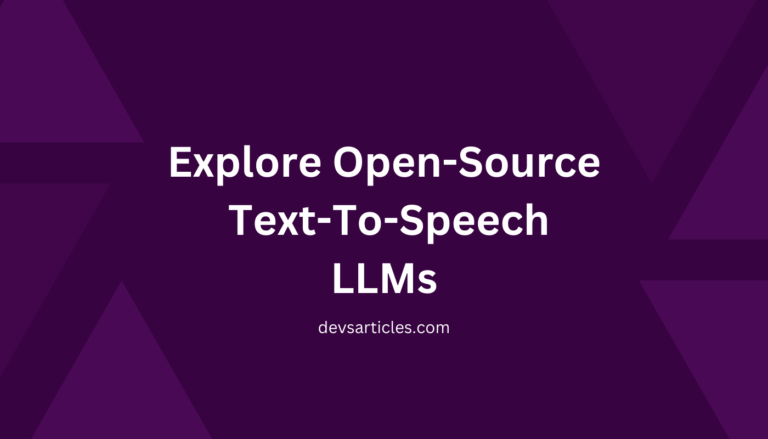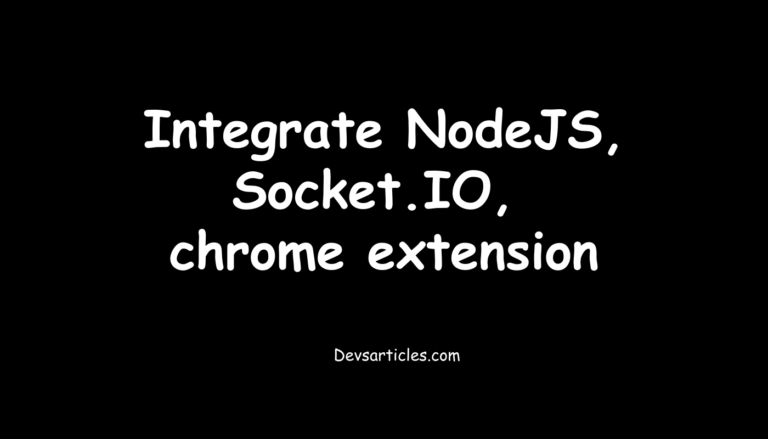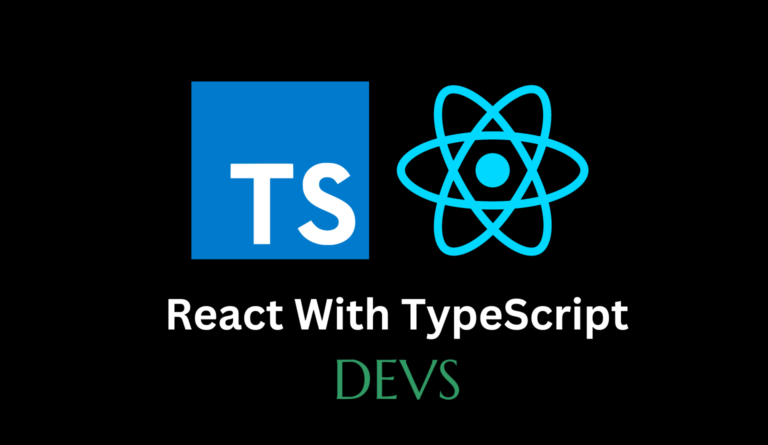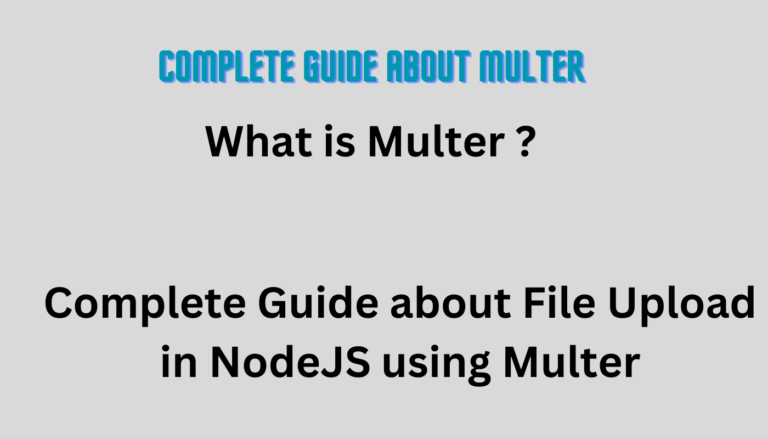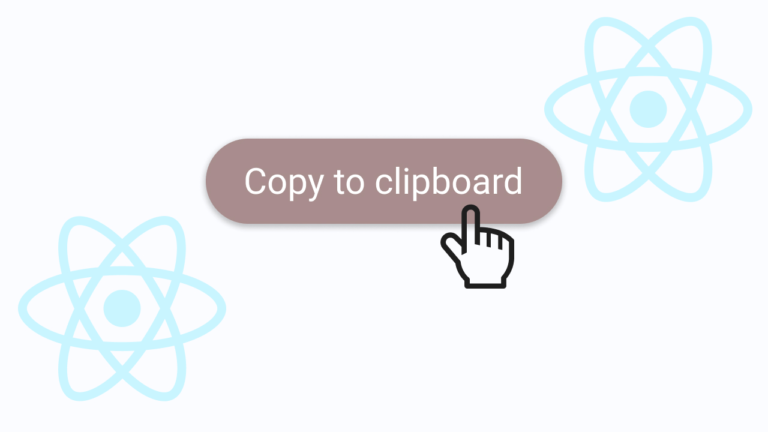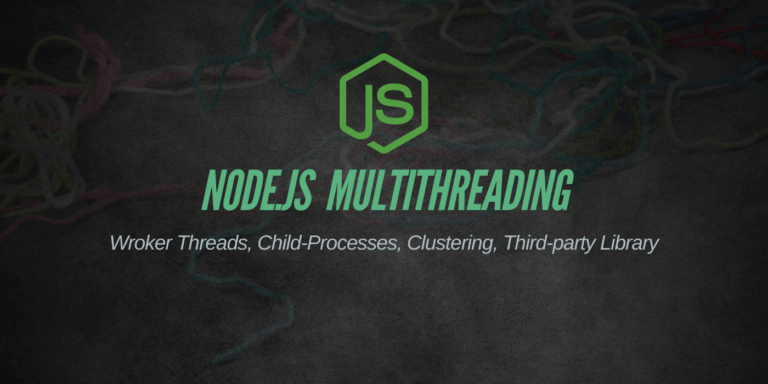Mastering Worker Threads in Node.js: Boost Your App’s Performance
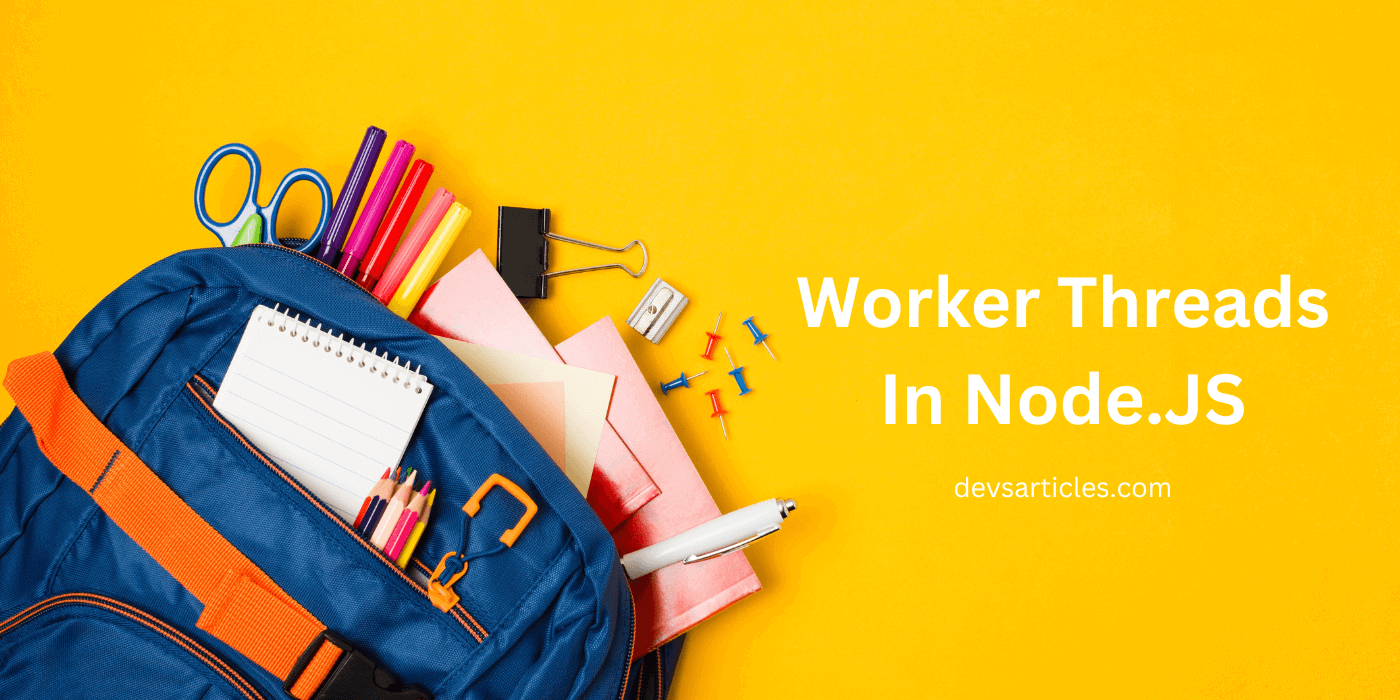
Introduction: Why Worker Threads Matter
Have you ever wondered how to make your Node.js applications faster and more efficient? Where Enter Worker Threads a powerful feature that can supercharge your Node.js apps. In this guide, we’ll explore how Worker Threads can help you tackle CPU-intensive tasks without breaking a sweat, enhancing your application’s multithreading capabilities in Node.js.
Table of Contents
What Are Worker Threads in Node.js?
Worker Threads are like helpful assistants for your main Node.js process. They allow you to run JavaScript code in parallel, taking full advantage of multi-core processors. Introduced in Node.js version 10 and stabilized in version 12, Worker Threads have become an essential tool for developers looking to optimize performance while maintaining the event-driven architecture that Node.js is known for.
Key Benefits of Worker Threads:
- Parallel execution of JavaScript code
- Shared memory capabilities
- Improved performance for CPU-bound tasks
- Better resource utilization in multi-core systems
How Worker Threads Differ from Child Processes
While both Worker Threads and Child Processes enable parallel execution in Node.js, they have distinct characteristics:
- Worker Threads share memory with the main process, while Child Processes have separate memory spaces.
- Worker Threads are lighter and faster to create than Child Processes.
- Worker Threads are limited to JavaScript execution, whereas Child Processes can run any executable.
Understanding these differences is important when deciding between processes and threads in Node.js for your multithreading needs.
Creating Your First Worker Thread
Let’s dive into creating a Worker Thread. It’s simpler than you might think!
const { Worker, isMainThread, parentPort } = require('worker_threads');
if (isMainThread) {
// This code runs in the main thread
const worker = new Worker(__filename);
worker.on('message', (message) => {
console.log('Received:', message);
});
worker.postMessage('Hello, Worker!');
} else {
// This code runs in the worker thread
parentPort.on('message', (message) => {
console.log('Worker received:', message);
parentPort.postMessage('Hello, Main Thread!');
});
}In this example, we create a Worker Thread that communicates with the main thread using messages, showcasing how multithreading in Node.js can be implemented.
Passing Data Between Threads
Communication is key in multi-threaded applications. Worker Threads offer two main ways to pass data:
Message Passing
Use postMessage() to send data and listen for the ‘message’ event to receive it:
// In the main thread
worker.postMessage({ type: 'data', content: [1, 2, 3] });
// In the worker thread
parentPort.on('message', (message) => {
if (message.type === 'data') {
// Process the data
console.log(message.content);
}
});Shared Memory with SharedArrayBuffer
For high-performance scenarios, use SharedArrayBuffer to share memory directly:
const { Worker, isMainThread } = require('worker_threads');
if (isMainThread) {
const sharedBuffer = new SharedArrayBuffer(4);
const worker = new Worker(__filename, { workerData: { sharedBuffer } });
} else {
const { sharedBuffer } = workerData;
const sharedArray = new Int32Array(sharedBuffer);
// Now you can read and write to sharedArray
}This shared memory approach is particularly useful for CPU-intensive tasks in multithreading scenarios.
Best Practices for Using Worker Threads
To get the most out of Worker Threads and enhance your Node.js multithreading capabilities, follow these best practices:
- Use for CPU-intensive tasks: Worker Threads shine when handling computationally heavy operations.
- Implement error handling: Always catch and handle errors in your worker threads.
- Terminate workers when done: Clean up resources by terminating workers.
- Use a thread pool for multiple tasks: Create a pool of reusable workers for better resource management.
- Avoid oversubscription: Don’t create more threads than CPU cores available.
Real-World Example: Image Processing with Worker Threads
Let’s look at a practical example of using Worker Threads for image processing, demonstrating how to leverage multithreading in Node.js for performance-intensive tasks:
// main.js
const { Worker } = require('worker_threads');
const path = require('path');
const imagePaths = ['image1.jpg', 'image2.jpg', 'image3.jpg'];
const workerPath = path.join(__dirname, 'image-worker.js');
imagePaths.forEach(imagePath => {
const worker = new Worker(workerPath, { workerData: { imagePath } });
worker.on('message', result => {
console.log(`Processed ${result.imagePath}`);
});
worker.on('error', error => {
console.error(`Error processing ${imagePath}:`, error);
});
worker.on('exit', code => {
if (code !== 0) {
console.error(`Worker stopped with exit code ${code}`);
}
});
});
// image-worker.js
const { parentPort, workerData } = require('worker_threads');
const sharp = require('sharp');
async function processImage(imagePath) {
try {
await sharp(imagePath)
.resize(300, 300)
.toFile(`resized-${imagePath}`);
return { success: true, imagePath };
} catch (error) {
return { success: false, imagePath, error: error.message };
}
}
processImage(workerData.imagePath).then(result => {
parentPort.postMessage(result);
});This example demonstrates how to use Worker Threads to process multiple images concurrently, potentially speeding up the operation significantly on multi-core systems.
When to Use Worker Threads
Worker Threads are ideal for:
- Complex calculations
- Data processing and analysis
- Image and video manipulation
- Cryptography operations
However, they’re not suitable for I/O-bound tasks, where Node.js’s built-in asynchronous operations and event-driven architecture are more efficient.
Conclusion
Worker Threads open up new possibilities for performance optimization in Node.js. By allowing true parallelism for CPU-intensive tasks, they help you build faster, more responsive applications that can fully utilize modern multi-core processors. They complement Node.js’s event-driven architecture by handling CPU-bound tasks efficiently.
Remember, while Worker Threads are powerful, they’re not a silver bullet. Use them judiciously, focusing on CPU-bound tasks where they can make a real difference. With the knowledge you’ve gained from this guide, you’re now equipped to start implementing Worker Threads in your own projects, enhancing your ability to handle multithreading in Node.js effectively.
FAQs About Worker Threads in Node.js
Are Worker Threads available in all Node.js versions?
Worker Threads were introduced in Node.js 10 and became stable in Node.js 12. Ensure you’re using Node.js 12 or later for full support.
Can Worker Threads access the file system?
Yes, Worker Threads can perform file system operations, but remember that these are I/O operations and may not benefit from parallelization.
How many Worker Threads should I create?
A common practice is to create as many threads as there are CPU cores, but the optimal number can vary based on your specific use case and should be determined through testing.