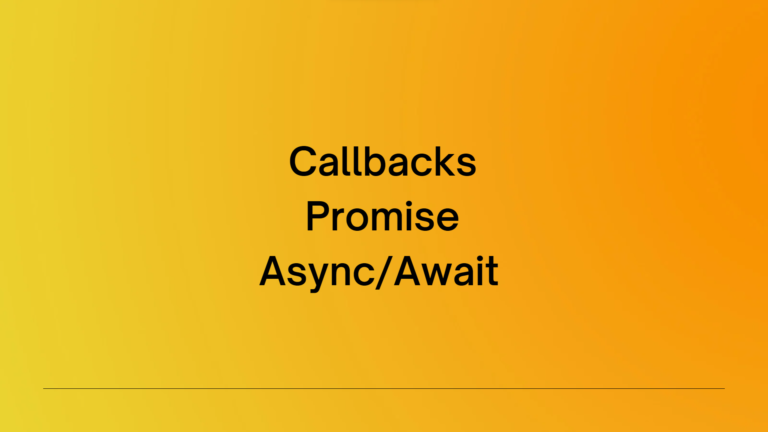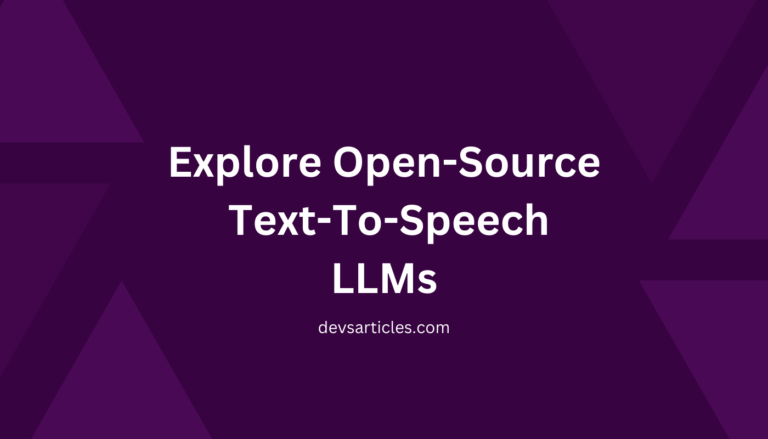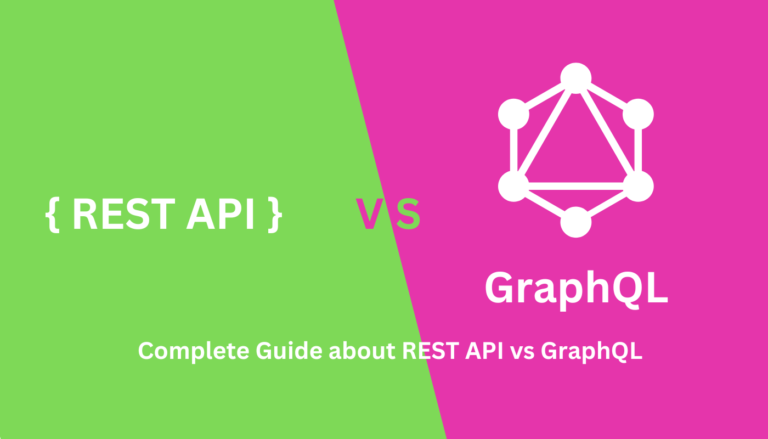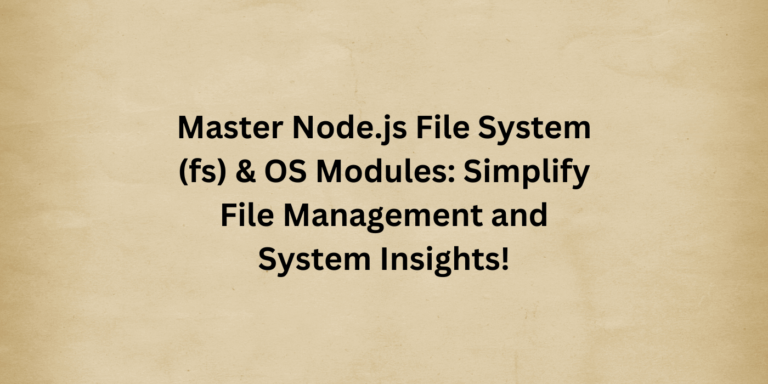Mastering Asynchronous Operations in Node.js: A Fresh Look at Async/Await and Loops
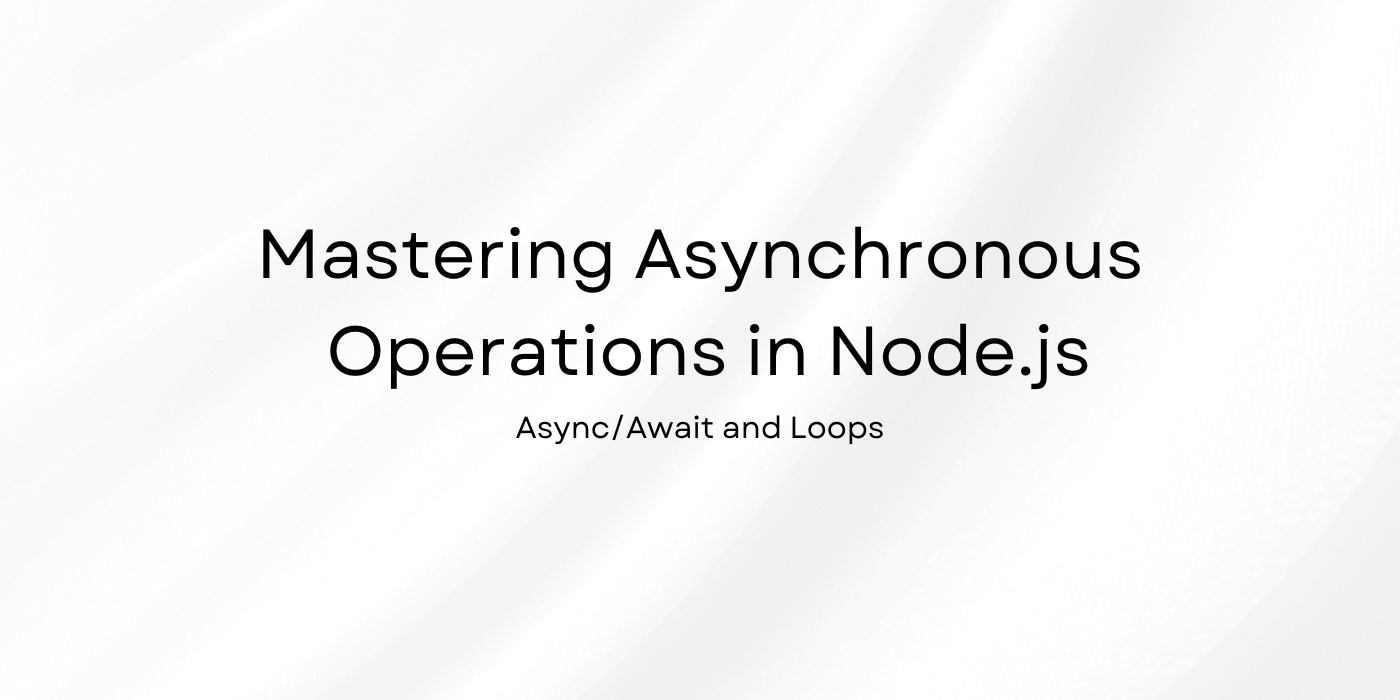
In the fast-paced realm of Node.js development, where every millisecond counts, mastering asynchronous programming is essential. Among the tools available, async/await and array iteration methods like forEach play a pivotal role in crafting efficient and maintainable code. However, using them together requires a nuanced understanding to avoid pitfalls.
In this article, we’ll dive deep into how to effectively combine async/await with looping constructs to handle asynchronous tasks seamlessly. By the end, you’ll have a clear roadmap for writing clean, performant, and bug-free asynchronous code.
Table of Contents
The Power of Async/Await: Simplifying Asynchronous Code
Before exploring how to integrate async/await with loops, let’s revisit why async/await is such a game-changer in modern JavaScript.
What Makes Async/Await Special?
Introduced in ECMAScript 2017, async/await revolutionized how developers handle asynchronous operations. It allows you to write asynchronous code that reads like synchronous code, making it easier to follow and debug.
Here’s an example of fetching user data from an API:
async function getUserData(userId) {
try {
const response = await fetch(`https://api.example.com/users/${userId}`);
const userData = await response.json();
console.log('User Data:', userData);
} catch (error) {
console.error('Error fetching user data:', error);
}
}
// Invoke the function
getUserData(123);Key takeaways:
- The await keyword pauses execution until the promise resolves.
- Error handling is streamlined with try…catch.
This approach eliminates callback spaghetti and makes your code more intuitive.
The Pitfalls of Using forEach with Async/Await
The forEach method is a popular choice for iterating over arrays due to its simplicity. However, when combined with asynchronous operations, it can lead to unexpected behavior.
Consider this snippet:
const files = ['file1.txt', 'file2.txt', 'file3.txt'];
files.forEach(async (file) => {
await processFile(file);
});At first glance, this seems logical. However, forEach does not wait for asynchronous operations to complete. This can result in race conditions or overlapping tasks, which may not align with your intended logic.
Crafting Reliable Asynchronous Loops
To ensure predictable behavior when working with asynchronous tasks, you need to adopt alternative approaches. Let’s explore two common scenarios: sequential and concurrent execution.
Sequential Execution with for…of
If you want tasks to execute one after another, use a for…of loop. Here’s an example:
const files = ['file1.txt', 'file2.txt', 'file3.txt'];
async function processFilesSequentially() {
for (const file of files) {
await processFile(file);
}
console.log('All files processed successfully!');
}
processFilesSequentially();Why this works:
- The for…of loop ensures each task completes before moving to the next.
- This is ideal for tasks that depend on the results of previous ones.
Concurrent Execution with Promise.all
For independent tasks that can run simultaneously, Promise.all is your best bet. Here’s how to use it:
const files = ['file1.txt', 'file2.txt', 'file3.txt'];
async function processFilesConcurrently() {
await Promise.all(files.map(async (file) => {
await processFile(file);
}));
console.log('All files processed concurrently!');
}
processFilesConcurrently();How it works:
- The map method generates an array of promises.
- Promise.all waits for all promises to resolve before proceeding.
- This approach maximizes performance by leveraging concurrency.
Practical Example: Processing Multiple API Calls
Let’s apply these concepts to a real-world scenario: processing multiple API calls to retrieve product details.
const productIds = [101, 102, 103];
async function fetchProductDetails() {
const products = [];
await Promise.all(productIds.map(async (id) => {
const response = await fetch(`https://api.example.com/products/${id}`);
const product = await response.json();
products.push(product);
}));
console.log('Fetched product details:', products);
}
fetchProductDetails();What’s happening here:
- We use map to create an array of promises for fetching product data.
- Promise.all ensures all API calls complete before logging the results.
- The final output is a consolidated list of product details.
Why This Approach Matters
Combining async/await with proper looping techniques offers several advantages:
- Clarity : Your code becomes easier to read and maintain.
- Precision : You gain fine-grained control over task execution.
- Efficiency : By leveraging concurrency, you can optimize performance without sacrificing readability.
Wrapping Up: Writing Elegant Asynchronous Code
Mastering the interplay between async/await and looping constructs is a cornerstone of effective Node.js development. Whether you’re handling sequential tasks with for…of or managing concurrent operations with Promise.all, these strategies enable you to write code that’s both performant and elegant.
As you refine your skills, remember that asynchronous programming isn’t just about functionality—it’s about crafting solutions that are as beautiful as they are efficient. So, embrace these techniques, experiment with them, and watch your applications soar to new heights.
FAQs
How does async/await differ from traditional promise chaining?
Async/await provides a more readable and intuitive way to handle asynchronous operations compared to traditional promise chaining. While promise chaining relies on .then() and .catch() methods, which can become nested and harder to follow, async/await allows you to write asynchronous code that resembles synchronous execution. This makes the flow of your program easier to understand and debug, as it eliminates the need for deeply nested structures and keeps the code linear.
Why doesn’t forEach work well with async/await?
The forEach method is not designed to handle asynchronous operations effectively because it doesn’t wait for promises to resolve before moving to the next iteration. This can lead to unpredictable behavior, such as overlapping tasks or incomplete executions. For scenarios requiring asynchronous tasks, alternatives like for…of or combining map with Promise.all are better suited to ensure proper sequencing or concurrency.