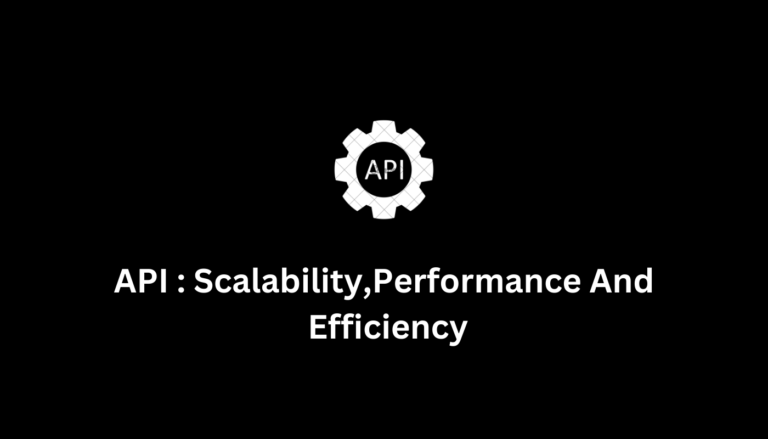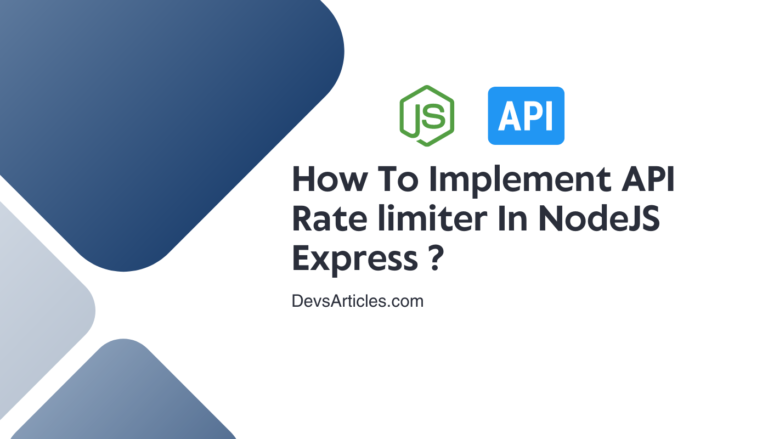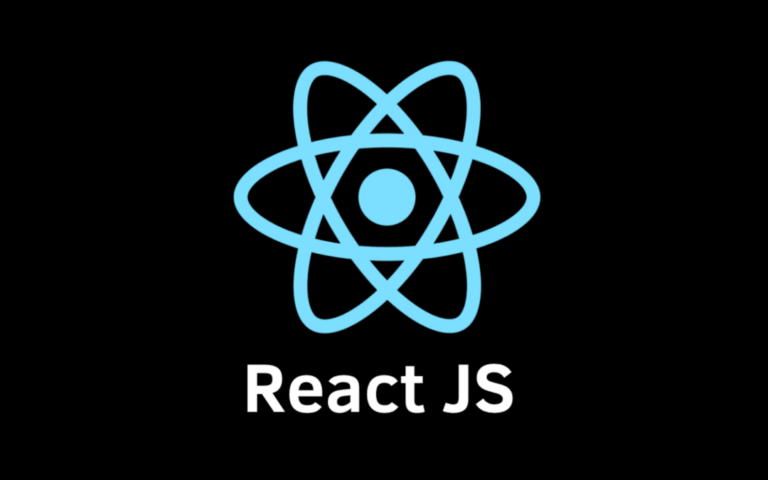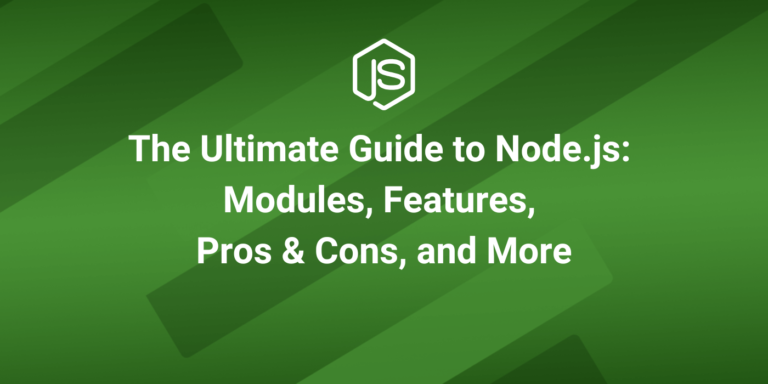Node.js File System and Operating System Modules: The Complete Guide 🖥️📂
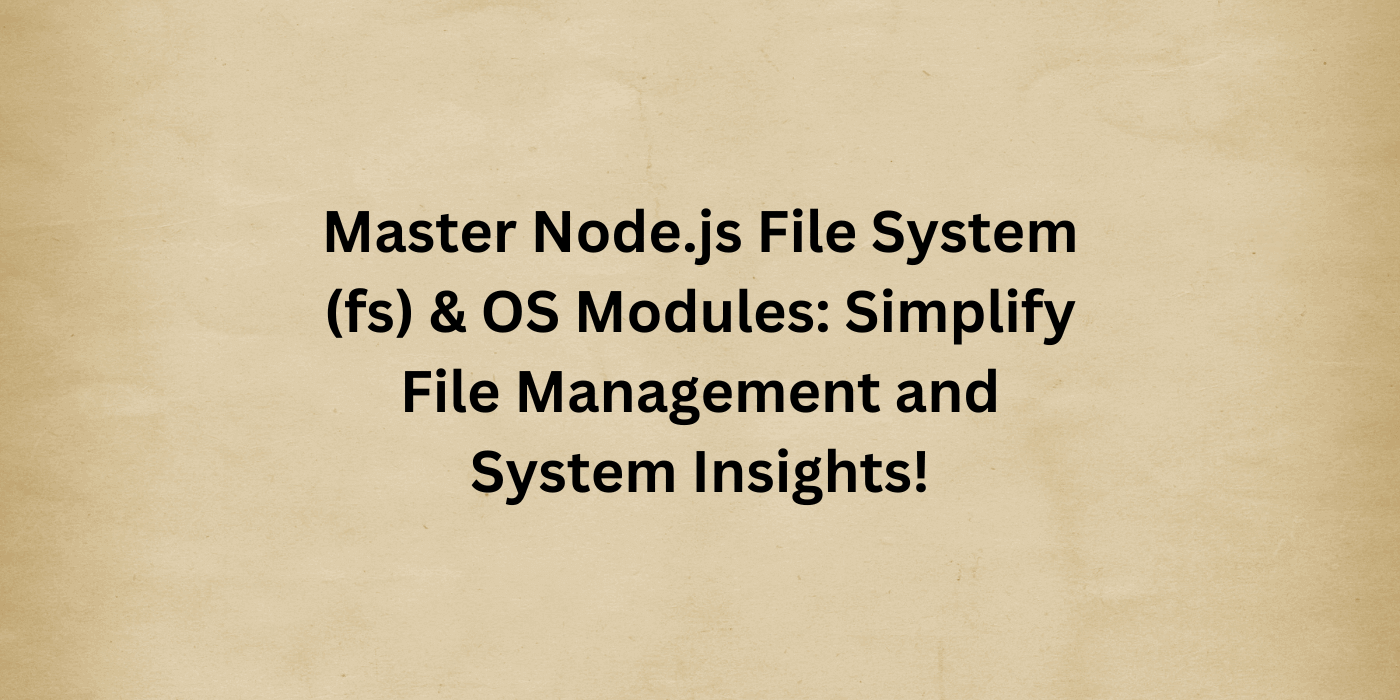
Node.js provides developers with a variety of built-in modules to simplify tasks, making it a robust platform for backend development. Among the core modules, the File System (fs) and Operating System (os) modules stand out for their utility in managing files and interacting with the system environment.
This blog will take a deep dive into these two powerful modules, exploring their features, capabilities, and practical applications. Let’s get started! 🚀
Introduction to File System and Operating System Modules
Node.js offers the fs and os modules to streamline tasks that involve interacting with files or the operating system.
- File System (fs) Module: This module allows you to perform file operations like reading, writing, deleting, and watching files or directories. It supports both synchronous and asynchronous methods, giving developers flexibility.
- Operating System (os) Module: This module provides system-level information such as CPU architecture, available memory, network interfaces, and user data. It’s ideal for creating system-aware applications.
These modules are part of Node.js’s core, meaning you can use them without installing any additional libraries.
File System (fs) Module: A Deep Dive 📂
The fs module in Node.js offers an extensive set of functions to interact with the file system. Whether you want to read a file, write logs, or watch for changes in a directory, this module has you covered.
Importing the fs Module
To use the fs module in your Node.js application, you can import it as follows:
const fs = require('fs'); Commonly Used Functions in the fs Module
Here’s a breakdown of the most popular functions provided by the fs module:
1. Reading a File
You can read a file using the fs.readFile method.
fs.readFile('example.txt', 'utf8', (err, data) => {
if (err) {
console.error('Error reading file:', err);
return;
}
console.log('File content:', data);
}); 2. Writing to a File
To write data to a file, use the fs.writeFile method.
fs.writeFile('example.txt', 'Hello, Node.js!', (err) => {
if (err) {
console.error('Error writing file:', err);
return;
}
console.log('File written successfully!');
}); 3. Appending Data to a File
Add content to an existing file using the fs.appendFile method.
fs.appendFile('example.txt', '\nAppended text.', (err) => {
if (err) {
console.error('Error appending to file:', err);
return;
}
console.log('Data appended successfully!');
}); 4. Watching for File Changes
Use the fs.watch method to monitor changes in files or directories.
fs.watch('example.txt', (eventType, filename) => {
console.log(`File ${filename} has been ${eventType}`);
}); 5. Deleting a File
Remove a file using the fs.unlink method.
fs.unlink('example.txt', (err) => {
if (err) {
console.error('Error deleting file:', err);
return;
}
console.log('File deleted successfully!');
}); Operating System (os) Module: A Deep Dive 🖥️
The os module provides utilities to interact with and gather information about the operating system. This can be helpful for building system-aware applications or monitoring tools.
Importing the os Module
To use the os module, simply import it:
const os = require('os'); Key Functions in the os Module
Here are the most commonly used methods in the os module:
1. System Information
Get details about the operating system and architecture:
console.log('System Architecture:', os.arch());
console.log('Platform:', os.platform());
console.log('System Uptime:', os.uptime(), 'seconds'); 2. Memory Details
Fetch information about the total and free memory in the system:
console.log('Total Memory:', os.totalmem());
console.log('Free Memory:', os.freemem()); 3. CPU Information
Get details about the CPU cores:
console.log('CPU Info:', os.cpus()); 4. User Information
Access details about the currently logged-in user:
console.log('User Info:', os.userInfo()); 5. Network Interfaces
Fetch details about network interfaces:
console.log('Network Interfaces:', os.networkInterfaces()); Comparing fs and os Modules
Here’s a comparison of the fs and os modules to help you understand their purposes better:
| Feature | File System (fs) | Operating System (os) |
|---|---|---|
| Purpose | File and directory manipulation | System-level information |
| Key Functions | readFile, writeFile, unlink, watch | arch, platform, userInfo, uptime |
| Synchronous Support | Yes | Yes |
| Use Case | File management and logging | System monitoring and diagnostics |
FS vs. Os Module
Practical Use Cases 🌍
File System (fs) Module
- Log Management: Store application logs in a file for debugging and analysis.
- File Uploads: Save uploaded files on the server.
- File Watching: Monitor changes to configuration files dynamically.
Operating System (os) Module
- System Monitoring: Build a tool to track memory and CPU usage.
- Network Diagnostics: Display details about the system’s network interfaces.
- Custom User Applications: Fetch user-specific data to personalize app features.
Advanced Tips for Using These Modules
- Prefer Asynchronous Methods : Always use asynchronous methods to avoid blocking the event loop, especially for large files or resource-intensive operations.
- Combine Modules : or instance, you can use the os module to fetch the system’s temporary directory path and use the fs module to write temporary files.
- Handle Errors Gracefully : Always include error handling to manage edge cases and unexpected issues effectively.
Conclusion 🎉
The File System (fs) and Operating System (os) modules are foundational tools in Node.js, enabling developers to interact with files and system environments seamlessly. With their rich set of features and simplicity, these modules empower developers to build efficient, system-aware applications.
Whether you’re working on file management, system monitoring, or user-specific tools, the fs and os modules are your go-to solutions in Node.js. Dive deeper into these modules by exploring the official Node.js documentation.
FAQs
What is the purpose of the fs module in Node.js?
The fs module allows developers to perform file operations such as reading, writing, appending, deleting, and watching files or directories. It supports both synchronous and asynchronous methods for flexibility.
What is the os module used for in Node.js?
The os module provides utilities to interact with and gather information about the operating system, such as CPU details, memory usage, uptime, platform, and network interfaces.
What is the difference between synchronous and asynchronous methods in the fs module?
Synchronous methods block the event loop until the operation is complete, while asynchronous methods allow other tasks to run concurrently, improving performance and responsiveness.
Can I combine the fs and os modules in a single application?
Yes, you can combine these modules. For example, you can use the os module to fetch the system’s temporary directory path and then use the fs module to write temporary files.