Optimizing NodeJS: Mastering API Requests for Scalability, Performance and Efficiency
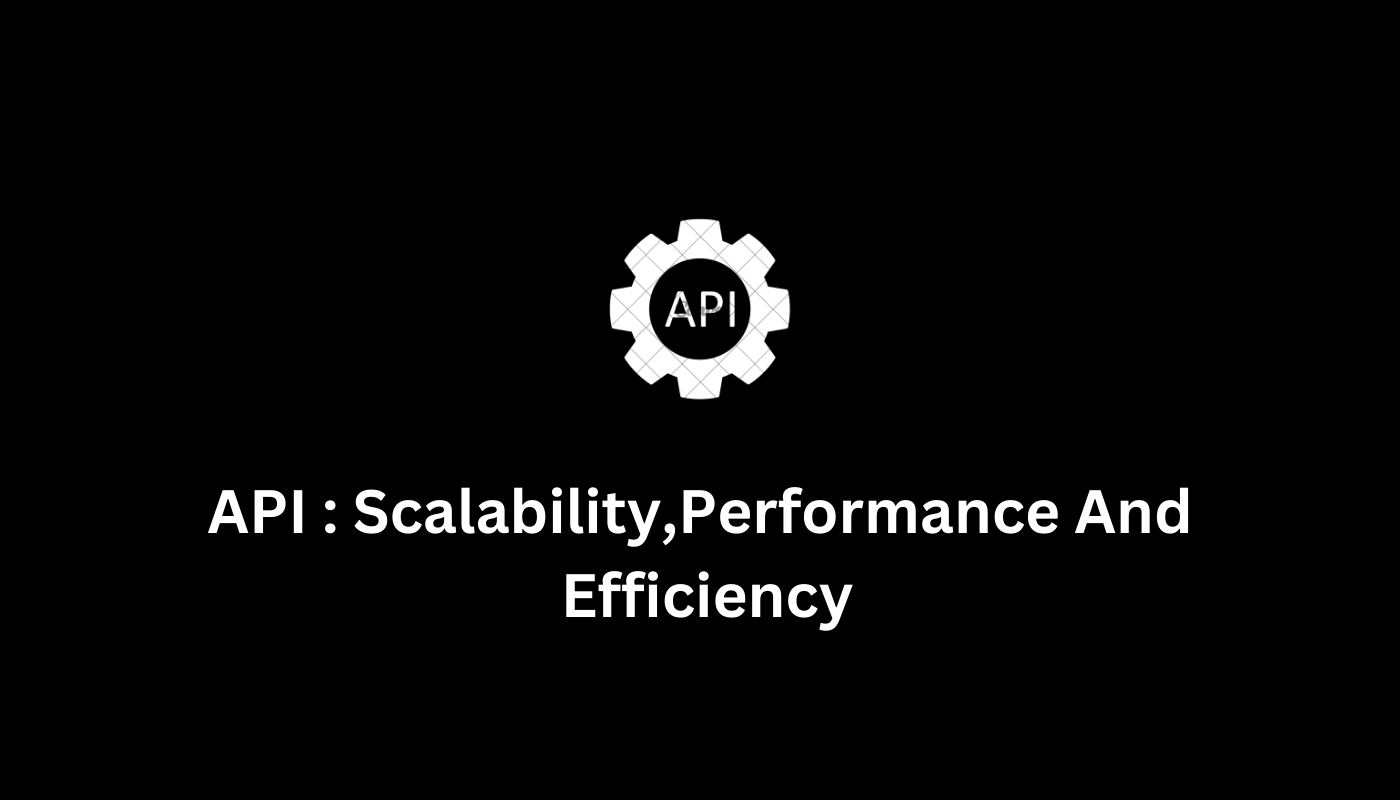
In today’s rapidly growing web development landscape, the ability to efficiently manage API requests is crucial for building robust and flexible applications. This guide aims to provide you with a complete understanding of basic methods and techniques to optimize your NodeJS application’s performance, confirming it can handle high volumes of traffic seamlessly. Whether you are a beginner exploring the fundamentals of requests or an experienced developer seeking to implement different request types, this guide is designed to simplify the process of mastering NodeJS scalability. Prepare to unlock the full potential of your NodeJS application and deliver a seamless user experience, even during periods of high traffic inflow.
Table of Contents
Understanding the Basics of API Request
So, are you excited to dive into NodeJS, which is a powerful JavaScript runtime that is widely recognized for its speed and scalability. Explore its core features, such as the event-driven and non-blocking I/O model, and understand how this structure expertly handles asynchronous tasks. With NodeJS, I am confident that I can effectively manage a variety of requests.
Let’s explore the world of APIs, which are the backbone of modern web applications. APIs act as messengers that connect different parts of your NodeJS application. Think of client requests as triggers, initiating a series of actions within your app. We will unravel the complexities of APIs, starting from basic interactions and extending to more advanced scenarios that involve tasks like fetching data from databases and communicating with external APIs.
Different types of API
1. GET – API Request in NodeJS
In Node.js handling a GET request is a fundamental aspect of building web applications. A GET request is typically used to retrieve data from a server. Here’s a simple example using the Express framework:
const express = require('express');
const app = express();
const port = 3000;
// Handling a basic GET request
app.get('/', (req, res) => {
res.send('Hello, this is a GET request!');
});
// Starting the server
app.listen(port, () => {
console.log(`Server listening at http://localhost:${port}`);
});- We Use the express framework to create a simple web server.
- The
app.get()method defines a route for handling GET request to the root path(‘/’). - When a user access the root path, the server responds with a message.
2. POST – API request in NodeJS
In NodeJS a POST request is commonly used when you want to submit data to the server. Here’s a simple example using the Express framework:
const express = require('express');
const bodyParser = require('body-parser');
const app = express();
const port = 3000;
// Middleware to parse incoming JSON data
app.use(bodyParser.json());
// Handling a basic POST request
app.post('/submit-data', (req, res) => {
const requestData = req.body; // Accessing data sent in the request body
// Process the data or perform actions based on the request
res.send(`Data received: ${JSON.stringify(requestData)}`);
});
// Starting the server
app.listen(port, () => {
console.log(`Server listening at http://localhost:${port}`);
});- We use the Express framework and the body-parser middleware to handle incoming JSON data in the request body.
- The app.post() method defines a route for handling POST requests to the ‘/submit-data’ path.
- The server extracts data from the request body using req.body.
- The server processes the data or performs actions based on the received data.
- The server responds with a message acknowledging the receipt of data.
3. PUT and PATCH – API request in NodeJS
In NodeJS PUT and PATCH requests are used to update existing resources on the server. Here’s a simple example using the Express framework:
const express = require('express');
const bodyParser = require('body-parser');
const app = express();
const port = 3000;
// Middleware to parse incoming JSON data
app.use(bodyParser.json());
// Handling a basic PUT request
app.put('/update-resource/:id', (req, res) => {
const resourceId = req.params.id; // Accessing the resource ID from the URL
const updatedData = req.body; // Accessing data sent in the request body
// Update the resource with the provided ID using the received data
res.send(`Resource ${resourceId} updated with data: ${JSON.stringify(updatedData)}`);
});
// Handling a basic PATCH request
app.patch('/partial-update/:id', (req, res) => {
const resourceId = req.params.id; // Accessing the resource ID from the URL
const partialData = req.body; // Accessing partial data sent in the request body
// Apply partial updates to the resource with the provided ID
res.send(`Partial update applied to resource ${resourceId} with data: ${JSON.stringify(partialData)}`);
});
// Starting the server
app.listen(port, () => {
console.log(`Server listening at http://localhost:${port}`);
});- We continue to use the Express framework and the body-parser middleware to handle incoming JSON data.
- The app.put() method defines a route for handling PUT requests to the ‘/update-resource/:id’ path. Where :id is a placeholder for the resource ID.
- The app.patch() method defines a route for handling PATCH requests to the ‘/partial-update/:id’ path.
- The server extracts the resource ID from the URL using req.params.id and the data from the request body using req.body.
- The server then updates the resource (PUT) or applies partial updates (PATCH) based on the received data.
- The server responds with a message confirming the update or partial update.
4. DELETE – API request in NodeJS
In NodeJS a DELETE request is used to remove resources from the server. Here’s a simple example using the Express framework:
const express = require('express');
const app = express();
const port = 3000;
// Handling a basic DELETE request
app.delete('/delete-resource/:id', (req, res) => {
const resourceId = req.params.id; // Accessing the resource ID from the URL
// Delete the resource with the provided ID
res.send(`Resource ${resourceId} deleted`);
});
// Starting the server
app.listen(port, () => {
console.log(`Server listening at http://localhost:${port}`);
});- We use the Express framework.
- The app.delete() method defines a route for handling DELETE requests to the ‘/delete-resource/:id’ path, where :id is a placeholder for the resource ID.
- The server extracts the resource ID from the URL using req.params.id.
- The server deletes the resource based on the provided ID.
- The server responds with a message confirming the deletion.
Optimizing for High Performance API request
Use Asynchronous Operations :
When you’re cooking a meal, you can be productive while waiting for one pot to boil by chopping vegetables or setting the table. Similarly, in NodeJS, asynchronous operations allow your application to perform multiple tasks simultaneously. This makes it more efficient, especially when handling numerous requests at the same time.
Implement Caching :
Caching can be thought of as a sticky note. Imagine you frequently ask someone the same question, and you decide to write down the answer on a note so that you don’t have to ask the same question every time. Similarly, in NodeJS, caching is used to store frequently used data so that your app can quickly retrieve it without repeatedly querying a database or external service.
Optimize Database Queries :
When searching for a book in a well-organized library, you would typically go to the section labeled with the appropriate genre or author. In NodeJS, optimizing database queries is similar to organizing your library efficiently. This process involves ensuring that your application can quickly locate the necessary information without sifting through every book.
Load Balancing :
Imagine that you are carrying a large amount of groceries, and instead of one person carrying everything, load balancing allows for a group of friends to share the load. In NodeJS, incoming requests are distributed across multiple servers, ensuring that no single server gets overwhelmed and that your app remains fast.
Horizontal Scaling :
Imagine a small lemonade stand that is starting to attract more customers. Instead of trying to make one person work faster, which is vertical scaling, you can add more people to the team, which is horizontal scaling. In the context of NodeJS, this means adding more servers or instances to handle the increased demand, making your application capable of serving more users smoothly.
conclusion
The following concepts are intended to help you optimize your NodeJS application for efficiency, speed and scalability, enabling it to handle an increasing number of users and requests effectively. It’s like preparing your kitchen to cook for a large gathering, ensuring that everything runs smoothly as the guest list grows..
What is the main focus when optimizing NodeJS for handling requests?
The primary focus is on leveraging asynchronous operations ensuring your application remains responsive even under the strain of multiple concurrent requests. This includes using async/await syntax or promises to efficiently manage tasks simultaneously.
How does caching contribute to optimizing NodeJS applications for high performance with requests?
Caching plays a vital role by storing frequently accessed data reducing the need for resource-intensive database queries or external requests. It enhances performance by allowing the application to quickly retrieve data without repetitive interactions with databases.

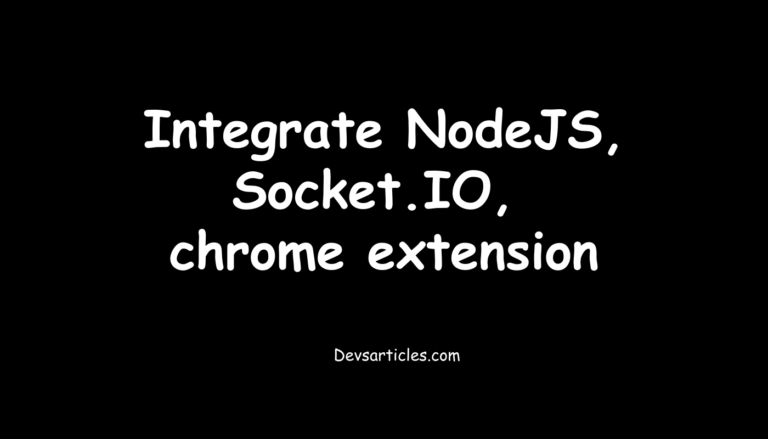
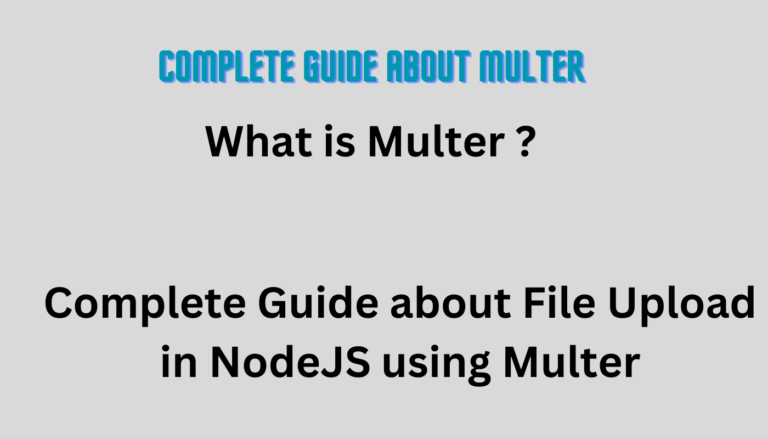


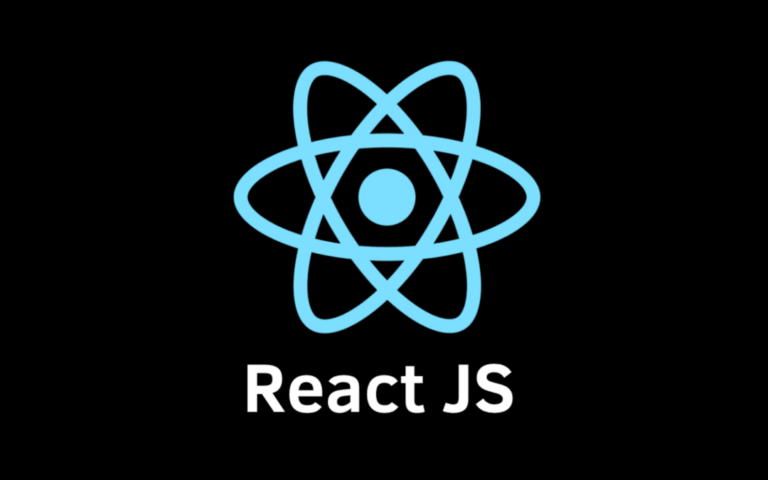
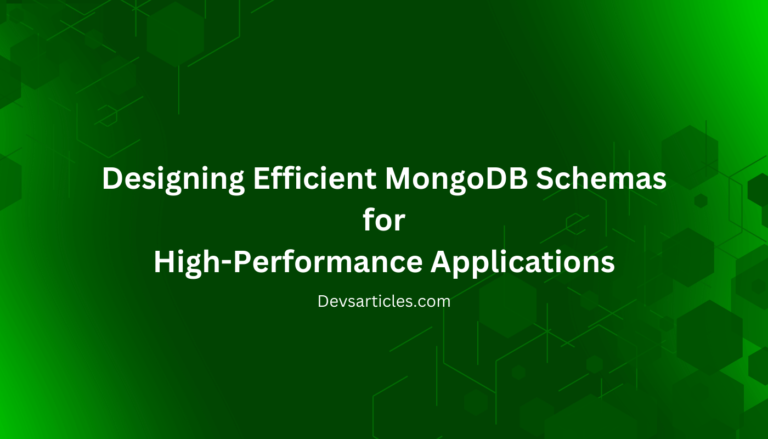
3 Comments
Comments are closed.