Mastering React Hooks: Boosting Web Development with Practical Examples
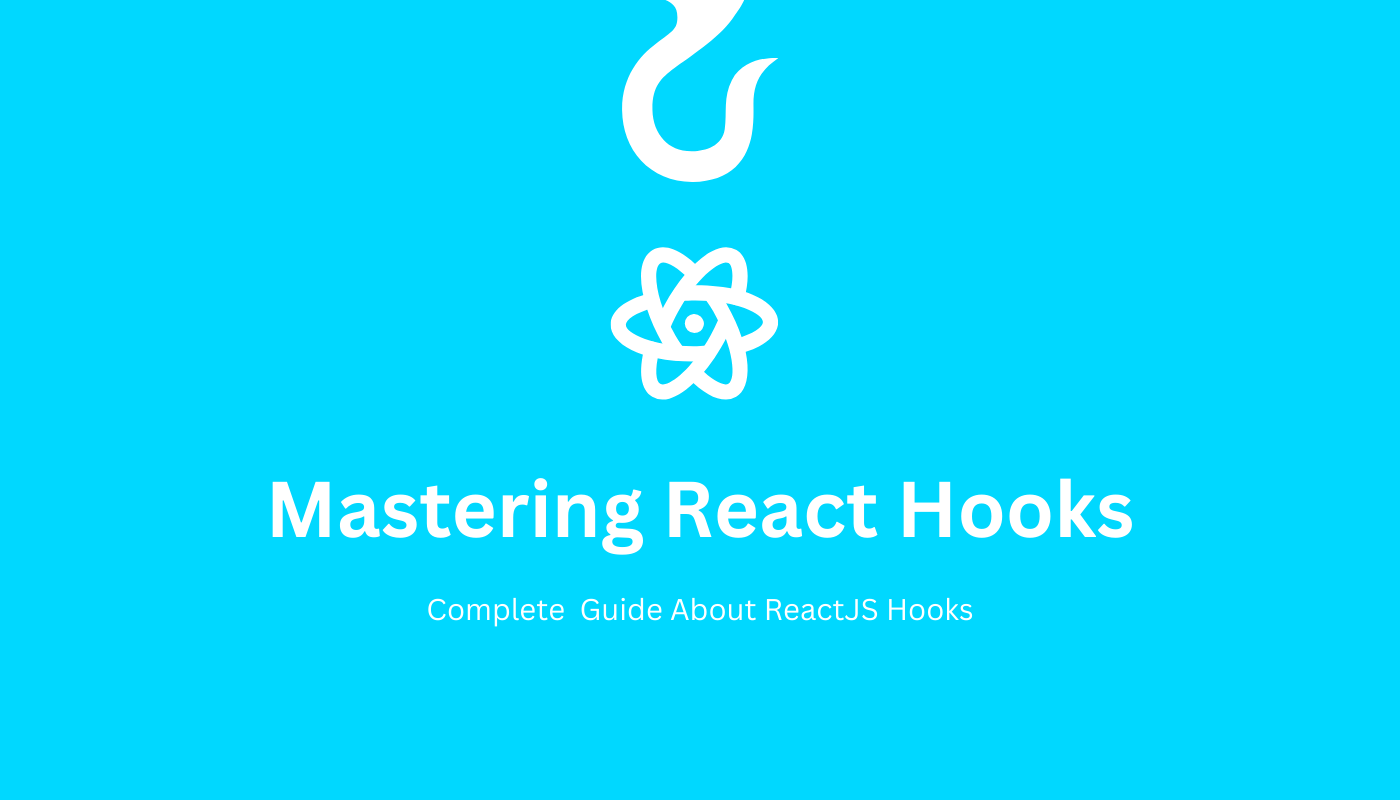
What is React Hooks ?
Alright Imagine you are building something with React. A popular tool for making interactive websites. A while back they introduced a cool feature called “hooks.” React Hooks are like power-ups for your code especially when you’re using functional components think of them as building blocks for your website.
So these hooks are kind of like special tools that help you manage things more easily. For example keeping track of information that might change or handling when your website needs to do something in response to a user’s action like clicking a button.
In our journey through this blog we’ll talk about some of these hooks that lots of developers find super handy. And to make it even more awesome we will use simple examples that anyone can understand!
Table of Contents
What is useState hook ?
Imagine you are building a website and you want to keep track of something that might change. Maybe it’s the number of likes on a post or the text in a search bar. This is where the useState hook comes to the rescue!
In simpler terms useState is like a magical container where you can store and retrieve information in your code. It’s like having a special pocket where you can keep things and check or update them whenever you want.
Here’s a quick example using useState in React:
import React, { useState } from 'react';
function LikeButton() {
// useState returns two things: the current state and a function to update it
const [likes, setLikes] = useState(0);
return (
<div>
<p>{likes} Likes</p>
<button onClick={() => setLikes(likes + 1)}>Like</button>
</div>
);
}
export default LikeButton;In this example we are creating a like button. The useState(0) part sets up a state variable called likes with an initial value of 0. The setLikes function lets us update the likes variable whenever the “Like” button is clicked.
So, useState is like having a built-in notepad to note down and keep track of things in your React components. It’s a simple but powerful tool!
What is useEffect hook ?
you are building a React component and there are times when you want to do something special when the component first loads or maybe when something in the component changes. This is where the useEffect hook comes into play.
In Simple terms useEffect is like a sidekick that helps your component do extra tasks. Maybe you want to fetch data from a server, update the title of the webpage or perform some cleanup when the component is about to disappear. useEffect is your go-to tool for these scenarios.
Here’s a simple example:
import React, { useState, useEffect } from 'react';
function WelcomeMessage() {
const [name, setName] = useState('');
// useEffect takes a function that will run after each render
useEffect(() => {
// This runs when the component first loads
document.title = `Welcome, ${name}!`;
// This is like a cleanup function and runs when the component is about to disappear
return () => {
document.title = 'React App'; // Reset the title
};
}, [name]); // The second parameter is an array of dependencies
return (
<div>
<p>Welcome, {name}!</p>
<input
type="text"
value={name}
onChange={(e) => setName(e.target.value)}
placeholder="Enter your name"
/>
</div>
);
}
export default WelcomeMessage;In this example useEffect is used to update the document title whenever the name changes. It also demonstrates a cleanup function that resets the title when the component is about to disappear. So useEffect is like having a personal assistant for managing extra tasks in your React component life cycle.
What is useContext hook ?
Imagine you are working on a big project with lots of different components and you need to share some information between them like a theme or a users authentication status. This is where the useContext hook becomes your best friend.
In simple terms useContext is like a messenger that helps different parts of your app communicate. It allows you to access and use information that is shared across multiple components without passing it down through each level.
Here’s a down-to-earth example:
import React, { useContext, createContext } from 'react';
// Create a context to store shared information
const ThemeContext = createContext();
// A component that provides the context
function ThemeProvider({ children }) {
const theme = 'light'; // This could come from a more complex logic
return (
<ThemeContext.Provider value={theme}>
{children}
</ThemeContext.Provider>
);
}
// A component that consumes the shared information using useContext
function ThemedComponent() {
const theme = useContext(ThemeContext);
return <p style={{ color: theme === 'light' ? 'black' : 'white' }}>Themed Content</p>;
}
// In your app, wrap the components that need the shared information with the provider
function App() {
return (
<ThemeProvider>
<ThemedComponent />
</ThemeProvider>
);
}
export default App;In this example useContext is used to get the theme value from the ThemeContext. The ThemeProvider component acts as the provider Making the theme accessible to any component wrapped inside it.
So useContext is like having a magical link between different parts of your app. letting them share and access important information effortlessly.
What is useReducer hook ?
Imagine you have a component that needs to manage a more complex state with various actions. This is where the useReducer hook comes into play. In simpler terms useReducer is like having a plan or a set of instructions to handle changes in your component state in a more organized way.
Here’s a straightforward example:
import React, { useReducer } from 'react';
// Reducer function defines how the state should change based on actions
const counterReducer = (state, action) => {
switch (action.type) {
case 'INCREMENT':
return { count: state.count + 1 };
case 'DECREMENT':
return { count: state.count - 1 };
default:
return state;
}
};
// Component using useReducer to manage state and actions
function Counter() {
// useReducer takes the reducer function and an initial state
const [state, dispatch] = useReducer(counterReducer, { count: 0 });
return (
<div>
<p>Count: {state.count}</p>
<button onClick={() => dispatch({ type: 'INCREMENT' })}>Increment</button>
<button onClick={() => dispatch({ type: 'DECREMENT' })}>Decrement</button>
</div>
);
}
export default Counter;In this example useReducer helps manage the state of the counter component in a more controlled way. The counterReducer function specifies how the state should change based on different actions (like incrementing or decrementing).
So useReducer is like having a structured approach to handling state changes in your component making it especially useful when dealing with more complex scenarios.
What is useCallback hook ?
you have a React component and within it you define functions that might change when the component re-renders. Now if you pass these functions as props to child components those child components might re-render unnecessarily. This is where the useCallback hook steps in.
In simple terms useCallback is like a memo pad for your functions. It helps you memoize (remember) functions so that they don’t change unless their dependencies change preventing unnecessary re-renders.
Here’s a simple example:
import React, { useState, useCallback } from 'react';
function ClickCounter() {
const [count, setCount] = useState(0);
// The handleClick function is memoized with useCallback
const handleClick = useCallback(() => {
setCount(count + 1);
}, [count]);
return (
<div>
<p>Count: {count}</p>
<button onClick={handleClick}>Click me</button>
</div>
);
}
export default ClickCounter;In this example useCallback is used to memoize the handleClick function. The second argument to useCallback is an array of dependencies. The function will only be re-created if any of the dependencies change. This can be beneficial in preventing unnecessary renders of child components that use the memoized function.
So useCallback is like having a smart system to remember functions in a way that avoids unnecessary work when your component updates.
What is useMemo hook ?
Imagine you have a component that performs some heavy calculations or computations. Now if these calculations are not dependent on changes in certain values. you wouldn’t want to redo them every time your component re-renders. This is where the useMemo hook comes into play.
In straightforward terms useMemo is like having a cache for your expensive calculations. It helps you remember the result of a computation and only recompute it when the dependencies change.
Here’s a simple example:
import React, { useState, useMemo } from 'react';
function FibonacciCalculator({ n }) {
// Expensive calculation of Fibonacci number
const fibonacciNumber = useMemo(() => {
if (n <= 1) return n;
return FibonacciCalculator(n - 1) + FibonacciCalculator(n - 2);
}, [n]);
return (
<div>
<p>Fibonacci of {n} is: {fibonacciNumber}</p>
</div>
);
}
export default FibonacciCalculator;In this example useMemo is used to memoize the result of the Fibonacci calculation. The second argument to useMemo is an array of dependencies. The calculation will only be recomputed if any of the dependencies change.
So useMemo is like having a clever system that remembers the result of a calculation and saves you from redoing it when it’s not necessary. It’s particularly usefull for optimizing performance in React components.
What is useRef hook ?
Imagine you are working on a React component and you need to keep track of something that persists across renders but doesn’t cause a re-render when it changes. This is where the useRef hook comes in handy.
In simple terms useRef is like having a sticky note that stays the same between renders. It’s great for holding onto values or references that you want to persist without triggering a re-render.
Here’s a straightforward example:
import React, { useRef, useEffect } from 'react';
function TextInputWithFocusButton() {
// useRef returns a mutable object with a "current" property
const inputRef = useRef(null);
useEffect(() => {
// Focus the input element when the component mounts
inputRef.current.focus();
}, []); // The empty dependency array ensures this effect runs only once
return (
<div>
<input ref={inputRef} type="text" />
<button onClick={() => inputRef.current.focus()}>Focus on Input</button>
</div>
);
}
export default TextInputWithFocusButton;In this example useRef is used to create a reference to the input element. The inputRef.current gives direct access to the DOM element allowing you to manipulate it. In this case we focus on the input element both when the component mounts and when the button is clicked.
So useRef is like having a persistent marker that lets you interact with specific elements across renders without causing unnecessary updates.
What is useLayoutEffect hook ?
Imagine you have a React component and you want to perform some actions immediately after the browser has painted to the screen. This is where the useLayoutEffect hook comes into play.
In simple terms useLayoutEffect is quite similar to useEffect but it runs synchronously immediately after all DOM mutations. It’s like having a special moment right after the browser has made changes to the layout making it ideal for tasks that need to be handled before the next paint.
Here’s a simple example:
import React, { useState, useLayoutEffect } from 'react';
function ResizeListener() {
const [width, setWidth] = useState(window.innerWidth);
useLayoutEffect(() => {
// This runs synchronously after all DOM mutations
const handleResize = () => {
setWidth(window.innerWidth);
};
// Attach the event listener
window.addEventListener('resize', handleResize);
// Detach the event listener on component cleanup
return () => {
window.removeEventListener('resize', handleResize);
};
}, []); // The empty dependency array ensures this effect runs only once
return (
<div>
<p>Window Width: {width}px</p>
</div>
);
}
export default ResizeListener;In this example useLayoutEffect is used to listen for window resize events and update the component’s state accordingly. It ensures that the state is updated synchronously after the DOM has been modified.
So useLayoutEffect is like having a backstage pass to make updates right after the browser finishes arranging elements. Making it suitable for certain visual adjustments or measurements.
What is useDebugValue hook ?
Imagine you are developing a custom hook in React and you want to provide additional information or labels to help developers understand the purpose or state of that hook when inspecting it in React DevTools. This is where the useDebugValue hook comes into play.
In simple terms useDebugValue is like attaching a post-it note to your custom hook providing helpful debugging information for developers.
Here’s a conceptual example:
import { useState, useEffect, useDebugValue } from 'react';
function useCustomHook(initialValue) {
const [value, setValue] = useState(initialValue);
useEffect(() => {
// Some logic here that affects the value
// For illustration purposes, let's say we're doubling the initial value
setValue(initialValue * 2);
// Using useDebugValue to provide a label in React DevTools
useDebugValue(`Doubled Value: ${value}`);
}, [initialValue]);
return value;
}
// Example usage of the custom hook
function ExampleComponent() {
const result = useCustomHook(5);
return (
<div>
<p>Result: {result}</p>
</div>
);
}
export default ExampleComponent;In this example useDebugValue is used to provide additional debugging information about the custom hook’s state. When you inspect the hook in React DevTools. You will see the label “Doubled Value” along with the actual value.
So useDebugValue is like adding a friendly label to your custom hooks making it easier for developers to understand what’s happening when examining components in the developer tools. It’s a nice tool for improving the debugging experience!
What is useImperativeHandle hook ?
Imagine you have a child component that you want to expose certain functions or actions to its parent component. This is where the useImperativeHandle hook comes into play.
In simple terms useImperativeHandle is like selectively handing over control to the parent component. It allows a child component to expose specific functionalities to its parent. creating a controlled interface.
Here’s a basic example:
import React, { forwardRef, useImperativeHandle, useState } from 'react';
// Child component using forwardRef
const ChildComponent = forwardRef((props, ref) => {
const [count, setCount] = useState(0);
// Expose the increment function to the parent using useImperativeHandle
useImperativeHandle(ref, () => ({
increment: () => {
setCount(count + 1);
},
getCount: () => count,
}), [count]);
return (
<div>
<p>Count: {count}</p>
</div>
);
});
// Parent component using the child component
function ParentComponent() {
// Create a ref to the child component
const childRef = React.createRef();
const handleButtonClick = () => {
// Access the exposed functions from the child component
childRef.current.increment();
const currentCount = childRef.current.getCount();
console.log(`Parent received updated count: ${currentCount}`);
};
return (
<div>
<ChildComponent ref={childRef} />
<button onClick={handleButtonClick}>Increment Count</button>
</div>
);
}
export default ParentComponent;
In this example useImperativeHandle is used to expose specific functions (increment and getCount) from the child component to its parent. The parent can then use these functions to interact with the child component in a controlled manner.
So useImperativeHandle is like having a secret handshake between components. Allowing controlled access to specific functionalities. It’s particularly useful when you need to coordinate actions between parent and child components.
Summaries
- “Boost your web development skills with these awesome React hooks, and watch your applications become more powerful and efficient than ever before.”
- “From handling data changes with useReducer to making your apps faster with useMemo and useCallback these React hooks are like magic tools for developers.”
- “Whether you are a pro React coder or just starting these hooks make your code cleaner, boost speed and make your users happier.”
- “By tapping into the cool features of React hooks like useDebugValue and useImperativeHandle you can tidy up your code and make it easy to work with and expand.”
- “To sum it up React hooks are like superheroes for developers. Using these hooks in your projects means creating apps that are not just good but fantastic—quick, responsive and a joy to use”
FAQs
What are React Hooks?
React Hooks are special functions in React that allow you to use state and other React features in functional components. They were introduced in React 16.8 and provide a more concise way to handle state and side effects in functional components.
Why should I use React Hooks?
React Hooks offer a more organized and efficient way to manage state, side effects and other features in functional components. They simplify code make it more readable and enhance the reusability of logic across components.
Are React Hooks only for experienced developers?
No, React Hooks are designed to be accessible to developers of all levels. Whether you are a seasoned React developer or just starting out incorporating React Hooks into your code can improve its simplicity and performance.


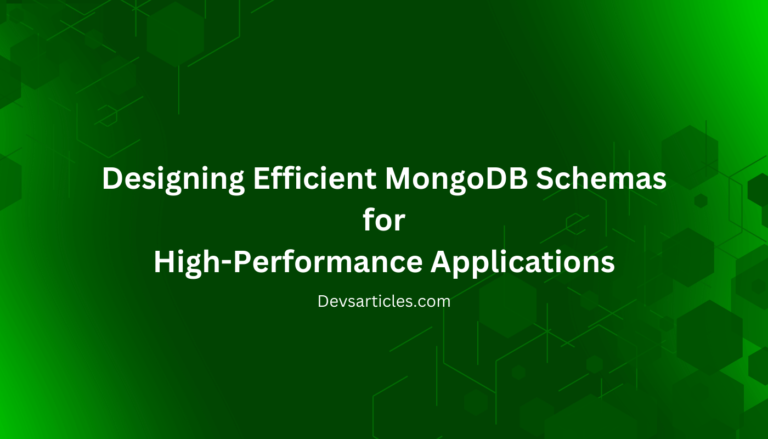


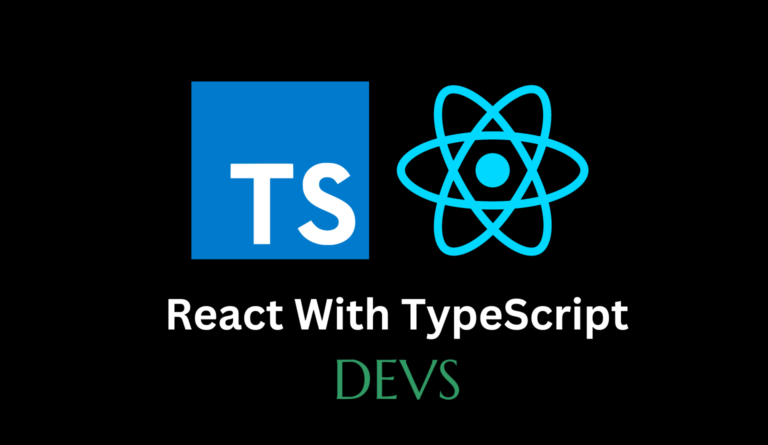
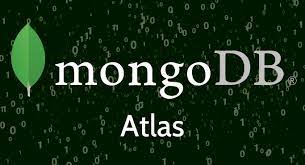
3 Comments
Comments are closed.