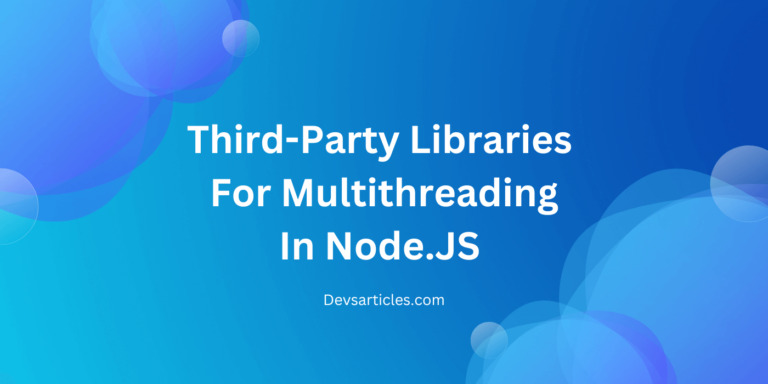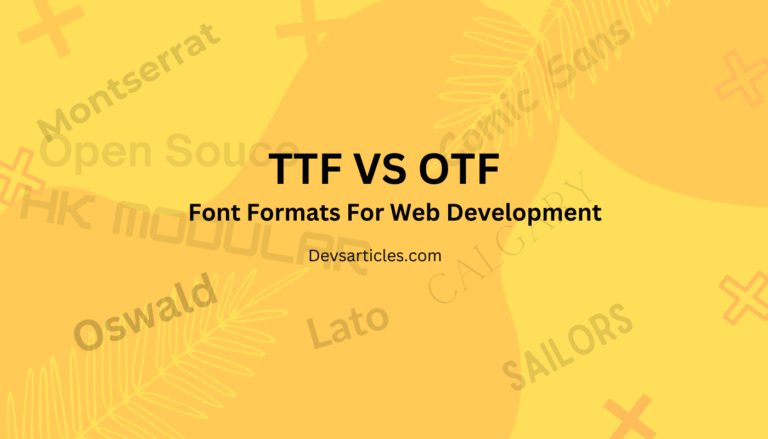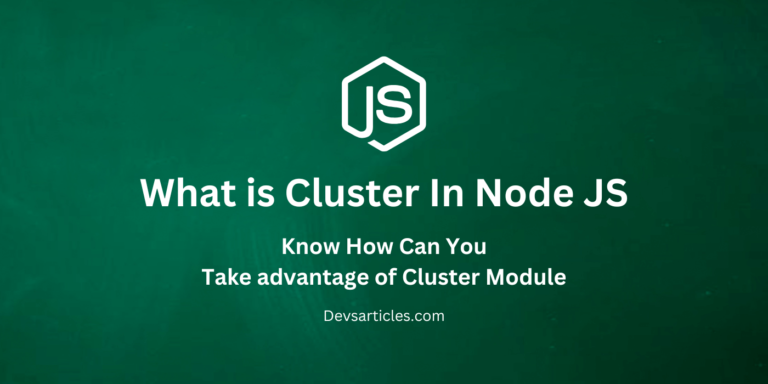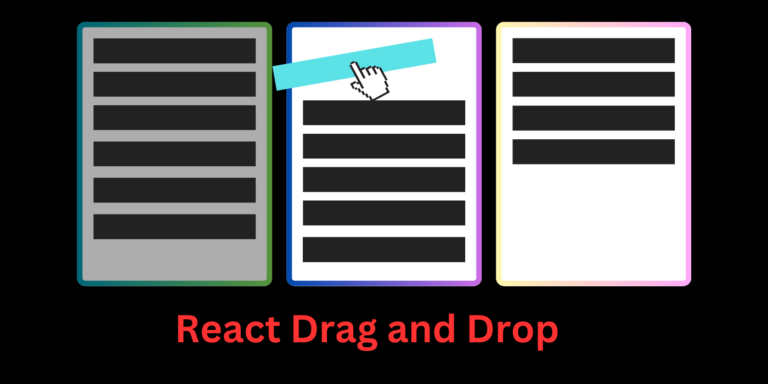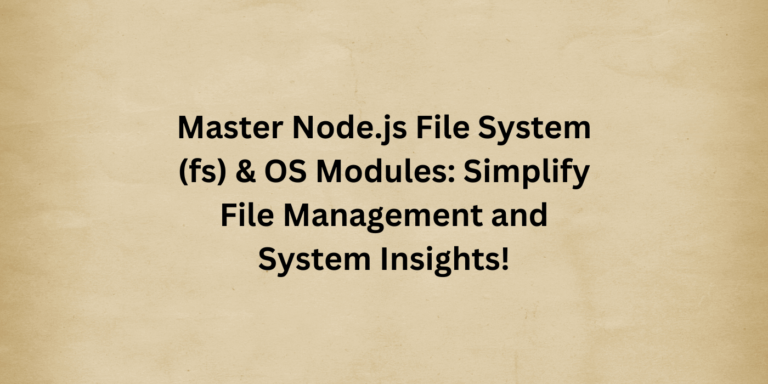Your complete Roadmap to Ecommerce Platform Migration
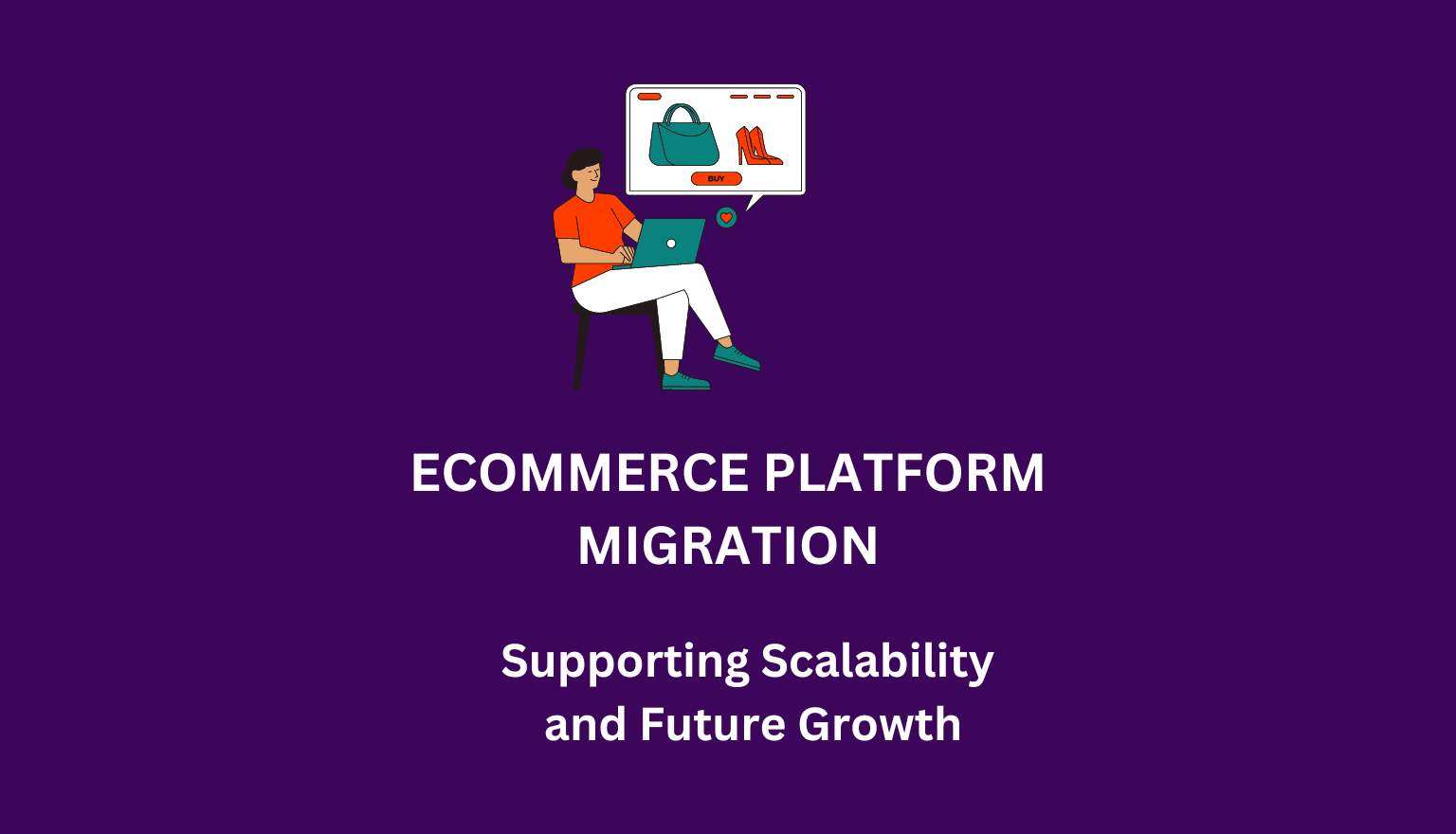
what is ecommerce platform migration or ecommerce site migration ?
Ecommerce migration is like packing up your online store and moving it to a new neighborhood. Instead of changing your physical location. You are switching to a different online platform. This switch is often called “Ecommerce platform migration.”
This move can involve transferring different parts of your store like the behind the scenes stuff (like backend) and what your customers see (like frontend) or even both.
For Example you decide to move from using Shopify to another platform like WooCommerce or WordPress. This means not just changing the software and where your store lives online but also how it looks and works for customers.
However platform migration isn’t just about technology. It could also mean switching from one service provider to another. For example you might move from having a company handle your online store to managing it yourself.
No matter what, when you decide to platform migration. you have to bring all your stuff along like your product listings, customer accounts, your ongoing site ranking(SEO) and blog posts to the new platform. It may sound simple but it’s actually pretty complex and takes a lot of time.
To make sure everything goes smoothly. First you need a solid plan and careful execution. But before we explore that, let’s talk about why you might want to switch platforms in the first place.
Table of Contents
Why should you need ecommerce platform migration ?
- Advanced Features : New Ecommerce platforms often come with updated and advanced features that can make way better the shopping experience for customers. These features may include better product management tools, improved checkout processes or more flexible customization options.
- Improved Performance : Outdated platforms can suffer from slow loading times and technical glitches that leading to a poor user experience. By migrating to a new platform businesses can benefit from improved performance that resulting in faster page loading speeds and smoother website navigation and helps to rank your website in search engine for more traffic to you platform.
- Scalability : As a business grows. its Ecommerce platform needs to be able to handle increasing traffic and sales volumes. Migrating to a more scalable platform conforms that the website can handle growth without experiencing downtime or performance issues.
- Better Security : Cybersecurity threats are constantly rising and older platforms may lack the robust security measures needed to protect sensitive customer data. Ecommerce platform migration with built-in security features can help businesses safeguard their online transactions and customer information.
- Opportunities for Innovation : New Ecommerce platforms often provide opportunities for innovation and experimentation. Businesses can take advantage of cutting-edge technologies such as artificial intelligence or augmented reality(AR) to create unique and engaging shopping experiences for their customers.
Overall, Ecommerce platform migration offers businesses the opportunity to take their online presence to the next level. By adpoting advanced features, improved performance, scalability, better security and innovative technologies. So businesses can stay competitive in today’s fast-paced digital landscape and provide exceptional experiences for their customers.
choose right platform ecommerce platform migration
Choosing the right Ecommerce platform is like picking the perfect foundation for your dream house. It sets the stage for success and growth in the online world. Here’s your step-by-step guide to finding the ideal platform for your business needs:
- 🔍 Define Your Requirements : Start by sketching out your business blueprint. Consider your business size, product range, target audience, budget and where you see your business in the future.
- 💰 Budget Considerations : Next up crunch those numbers. Calculate your budget for the platform, factoring in setup costs, ongoing maintenance fees and any extra expenses for customizations or integrations. Think long-term scalability too.
- 📈 Scalability : Think big! Choose a platform that grows with you. Look for features like handling increased traffic, supporting a vast array of products and the ability to add new features as your business expands.
- 🖌️ Customization Options : Make it yours! Evaluate the platform’s customization options to make sure you can shape it to fit your brand perfectly. Look for customizable templates, design tools and development flexibility.
- 🔗 Integration Capabilities : Connect the dots! Check if the platform plays well with others. make sure seamless integration with payment gateways, shipping providers, inventory management systems and marketing tools you already use or plan to use.
- 🛒 Ease of Use : Keep it simple! choose platform that easy-peasy for both you and your customers. Look for new interfaces, hassle-free setup processes and a smooth shopping experience for your customers.
- 🛠️ Technical Support and Resources : Help is at hand! Assess the platform’s technical support and resources. Look for comprehensive documentation, tutorials, forums and responsive customer support to troubleshoot any issues and maximize your platform’s potential.
- 🔒 Security Features : Prioritize security to safeguard your customers data and make sure for secure transactions. Choose a platform that meets industry standards and offers robust security features like encryption and regular updates.
- 💼 Expert IT Team or Professional Assistance : Sometimes you need a little extra help so Consider the expertise needed to implement and manage the platform effectively. Depending on your resources assemble an expert IT team or hire professionals to guide you through the process.\
- 🌟 Reviews and Recommendations : Research and read reviews from businesses using the platform. Get recommendations from industry peers or Ecommerce experts to gain valuable insights and guidance.
here are some steps for your ecommerce platform migration
- Migration Planning
- Begin by outlining the objectives and scope of the migration project. including what content, data and functionalities will be transferred to the new platform.
- Develop a effective timeline that accounts for all necessary tasks, such as content auditing, frontend and backend development, testing and training.
- Identify and procure any tools or services required for the migration such as data migration software, development resources or training materials.
- Choose the most suitable method for data migration based on factors like complexity, volume of data and available resources. whether it’s manual migration utilizing migration apps or leveraging APIs and microservices.
- Allocate resources and responsibilities to team members or external partners involved in the migration process to ensure clear communication and accountability.
- Website Redesign and Development :
- Collaborate closely with design and development teams to create a new website hierarchy and structure that aligns with your brand identity and business goals.
- Develop frontend templates that prioritize user experience and accessibility while making sure that consistency across all pages and devices.
- Customize backend functionalities to meet specific business requirements and integrate seamlessly with third-party tools or services.
- Thorough testing of the redesigned website to identify and address any compatibility issues, performance bottlenecks or usability concerns.
- Checkout Optimization :
- Check the existing checkout process to identify potential friction points or barriers to conversion such as lengthy forms, unclear instructions or limited payment options.
- Integrate popular payment gateways and checkout apps to provide customers with a variety of secure and convenient payment methods.
- Implement best practices for checkout design, including streamlined workflows, progress indicators and trust signals to instill confidence and reduce cart abandonment rates.
- Continuously monitor and analyze checkout performance metrics such as conversion rates and average order value to identify areas for further optimization and improvement.
- SEO Website Audit :
- Conduct a full detailed audit of the website’s SEO performance, including keyword rankings, backlink profiles and site architecture.
- Identify any potential SEO risks associated with the migration such as changes to URL structures, duplicate content issues or broken links.
- Implement 301 redirects for any URLs that have changed to preserve search engine rankings and make sure a smooth transition for users and search engine crawlers.
- Optimize metadata, headings and other on-page elements to align with target keywords and improve visibility in search engine results pages (SERPs).
- Monitor SEO performance post-migration and make adjustments as needed to maintain or improve organic search rankings and traffic.
- Quality Assurance and Testing :
- Develop a full detailed testing plan that covers all aspects of the migrated website, including functionality, performance, security and compatibility.
- Conduct full hard testing across different devices, browsers and operating systems to make sure consistent user experience for all visitors.
- Use automated testing tools and manual testing techniques to identify and resolve any bugs, errors or usability issues before launch.
- Perform user acceptance testing (UAT) to gather feedback from real users and validate that the website meets their expectations and requirements.
- Document and prioritize any issues or bugs discovered during testing and allocate resources to address them promptly to minimize impact on the launch timeline.
- Website Launch :
- Coordinate with all stakeholders involved in the launch, including development teams, marketing teams and customer support to make sure smooth and successful rollout.
- Schedule the launch during a low-traffic period to minimize disruption to users and maximize the impact of any promotional efforts.
- Follow a detailed launch checklist to make sure that all necessary tasks such as DNS updates, SSL certificate installation and final content migration are completed in the correct order.
- Monitor the website closely during and after the launch to identify any issues or performance bottlenecks and address them promptly.
- Communicate with customers and stakeholders about the launch. including any changes or enhancements to the website and provide support resources to address any questions or concerns.
challenges you may face during Ecommerce platform migration
- Data Migration Issues : Data migration can be complex and leading to potential data loss, corruption or inconsistencies if not executed properly. So plan the migration process, validate data integrity before and after migration, perform test migrations and involve experts to make sure a smooth transition. Implement backup systems to mitigate any unexpected data loss.
- Downtime : Downtime during migration can disrupt business operations that resulting in loss of productivity and revenue.So Schedule migrations during off-peak hours and communicate with stakeholders about expected downtime and have a rollback plan in place in case of unexpected issues. Utilize temporary solutions like maintenance pages or alternate servers to minimize customer impact.
- SEO Impact : Migration can affect website rankings and visibility if not handled correctly that leading to a loss of organic traffic. Implement proper redirects for all URLs, update sitemaps and robots.txt files, notify search engines of the migration through tools like Google Search Console and monitor SEO metrics closely post-migration. Prioritize preserving key landing pages and maintain consistent content during the transition.
- Customer Disruption : Customers may experience disruptions in service or access to resources during migration that leading to dissatisfaction and potential loss of loyalty. Communicate proactively with customers about the migration timeline, expected disruptions and any changes to services. Offer support channels and FAQs to address common concerns and issues promptly. Provide incentives or discounts to offset inconvenience and express gratitude for their patience.
- Training and Adaptation : Employees may struggle to adapt to new systems or processes post-migration that leading to decreased efficiency and morale. Invest in comprehensive training programs before and after migration to familiarize employees with new tools and workflows. Provide ongoing support and resources such as documentation and help desks to address any issues or questions promptly. Encourage feedback from employees to identify areas for improvement and refine processes accordingly.
SEO Strategies for ECommerce Platform Migration
- Implement 301 Redirects :
- Redirect old URLs to their corresponding new URLs using 301 redirects. This make sure that search engines and users are seamlessly directed to the updated pages.
- Prioritize redirects for high-traffic pages, key product pages and any backlinked content to maintain link equity, to redirect traffic juice and preserve organic rankings.
- Update Sitemaps and Robots.txt :
- Generate and submit new XML sitemaps to search engines to make sure they are aware of the updated site structure.
- Update the robots.txt file to reflect any changes in page or directory exclusions and directives for search engine crawlers.
- Monitor Crawl Errors and Indexing Status :
- Regularly monitor Google Search Console and other webmaster tools for crawl errors and indexing issues.
- Address any crawl errors promptly by fixing broken links, resolving redirect chains and resolving any issues with canonicalization.
- Conduct Comprehensive SEO Audits :
- Perform full SEO audit before and after migration to identify potential issues and opportunities.
- Check for duplicate content, meta tag optimizations, schema markup and other on-page SEO elements to make sure they are carried over seamlessly to the new platform.
- Review internal linking structures to make sure they remain optimized for both users and search engines.
- Optimize Site Performance :
- make sure that the new Ecommerce platform migration is optimized for speed and performance as site speed is a critical factor in search engine rankings.
- Optimize images, minimize CSS and JavaScript files. use browser caching and implement compression techniques to improve page load times.
- Communicate with Search Engines :
- Use tools like Google Search Console to notify search engines of the migration and monitor any messages or notifications regarding the site’s performance.
- Submit updated XML sitemaps and request a re-crawl of the site to expedite the indexing process.
- Track and Analyze SEO Metrics :
- Monitor key SEO metrics such as organic traffic, keyword rankings and conversion rates before, during and after the migration.
- Use analytics tools to track changes in organic search performance and identify any areas that may require further optimization.
Tips for ECommerce Platform Migration for user experience
In the fast world of Ecommerce. Providing a seamless and user-friendly shopping experience is must and important to success. However during the migration process to a new Ecommerce platform. Maintaining this high standard of user experience (UX) can be challenging. To minimize bounce rates and maximize conversions. Businesses must prioritize UX considerations throughout the platform transition. Here are key tips and best practices to optimize UX during Ecommerce platform migration
- Maintain consistency in design elements, branding and navigation structure between the old and new platforms. Consistency make trust and familiarity among users and reducing confusion and friction during the transition.
- Simplify navigation by organizing products into clear categories and subcategories. Implement good and efective menus and filters to help users quickly find what they’re looking for.
- Page load speed significantly impacts UX and directly influences bounce rates. Optimize images, minimize HTTP requests and use good caching techniques to improve load times.
- Prioritize critical content and functionality to make sure that essential elements load quickly even during peak traffic periods.
- With an increasing number of users shopping on mobile devices make sure that mobile responsiveness is needed and must in this new era. Test the new platform start to end across various devices and screen sizes to guarantee a seamless experience for mobile users.
- Optimize touch interactions and make sure that buttons and links are appropriately sized for easy tapping.
- Communicate the migration process clearly to users and informing them of any changes or disruptions they may encounter. Provide step-by-step guidance on how to navigate the new platform and access their accounts or saved information.
- The checkout process should be smooth with minimal steps required to complete a purchase. Implement guest checkout options, autofill capabilities and progress indicators to guide users through the checkout flow.
- Make sure that payment gateways are seamlessly integrated and support a variety of payment methods to accommodate user preferences.
Future of ECommerce Platform Migration : Trends and Technologies to Watch
Headless Commerce
- Headless commerce decouples the front-end presentation layer from the back-end commerce functionality that allowing businesses to deliver more flexible and immersive shopping experiences across various digital touchpoints.
- With headless architecture that businesses can seamlessly integrate new front-end technologies without disrupting the underlying commerce infrastructure that making it easier to adapt to changing consumer preferences and emerging channels.
AI-Driven Personalization
- Artificial intelligence (AI) and machine learning algorithms are revolutionizing Ecommerce personalization that enabling businesses to deliver hyper-targeted shopping experiences to individual preferences and behaviors.
- AI-driven personalization can extend to product recommendations, dynamic pricing, content customization and personalized marketing messages that driving engagement and conversion rates.
Omnichannel Integration
- Today’s consumers expect a seamless shopping experience across multiple channels and devices from desktops and mobile devices to social media platforms and in-store kiosks.
- E-commerce platform migration must prioritize omnichannel integration that enabling unified inventory management, order fulfillment and customer data synchronization across all touchpoints to deliver consistent experience.
Mobile-First Strategies
- As mobile commerce continues to gain momentum so businesses must adopt mobile-first strategies to cater to the growing number of users shopping on smartphones and tablets.
- Ecommerce platform migration should prioritize mobile responsiveness, intuitive navigation and streamlined checkout experiences optimized for smaller screens to meet the unique needs and preferences of mobile users.
Progressive Web Apps (PWAs)
- PWAs combine the best features of native mobile apps and traditional websites that offering fast load times, offline functionality and app-like experiences without the need for downloading and installation.
- Ecommerce platform migration can push PWAs to deliver immersive and engaging shopping experiences across devices, driving higher conversion rates and customer satisfaction.
Microservices Architecture
- Microservices architecture breaks down monolithic e-commerce platforms into smaller, modular components that enabling greater flexibility, scalability and agility.
- By adopting microservices architecture. So businesses can accelerate platform migrations, reduce dependencies and iterate more rapidly to meet all business requirements and customer expectations.
conclusion
In conclusion, Ecommerce platform migration also known as Ecommerce site migration or platform migration is like moving a physical store to a new neighborhood but in the digital world. This process involves transferring an online store from one platform to another such as transitioning from Shopify to WooCommerce or WordPress.
Choosing to migrate your Ecommerce platform can be driven by various factors and including the need for advanced features, improved performance, scalability, better security and opportunities for innovation. It’s similar to selecting the perfect foundation for your dream house for choosing the right platform sets the stage for success and growth in the online world.
Throughout the migration process businesses must navigate challenges such as data migration issues, downtime, SEO impact, customer disruption and training requirements. However with careful planning, execution and best practices.
Looking ahead the future of Ecommerce platform migration is shaped by newly trends such as headless commerce, AI-driven personalization, omnichannel integration, mobile-first strategies, progressive web apps and microservices architecture. this trends allows businesses to stay agile. adapt to evolving consumer preferences and maintain a competitive edge.
In summary Ecommerce migration is a complex yet rewarding endeavor that demands attention to detail and customer-centric approach. By following the comprehensive guide outlined in this study businesses can successfully navigate of Ecommerce migration and unlock new opportunities for growth and innovation.
FAQs
What is ecommerce platform migration ?
Ecommerce platform migration also referred to as Ecommerce site migration or platform migration is the process of moving an online store from one platform to another. This involves transferring all data that including product listings, customer accounts and website content to new platform.
Why would I need to migrate my ecommerce platform ?
There are several reasons why businesses may consider migrating their Ecommerce platform. These include the need for advanced features, improved performance, scalability, better security and opportunities for innovation.
How can I ensure a smooth transition during ecommerce platform migration ?
To make sure smooth transition it’s essential to develop a comprehensive migration plan, allocate resources effectively, communicate with stakeholder and conduct thorough testing before and after the migration.
How long does ecommerce platform migration typically take ?
The duration of Ecommerce platform migration can vary depending on factors such as the complexity of the website and the volume of data to be migrated and the availability of resources. Generally migration projects can take several weeks to months to complete.