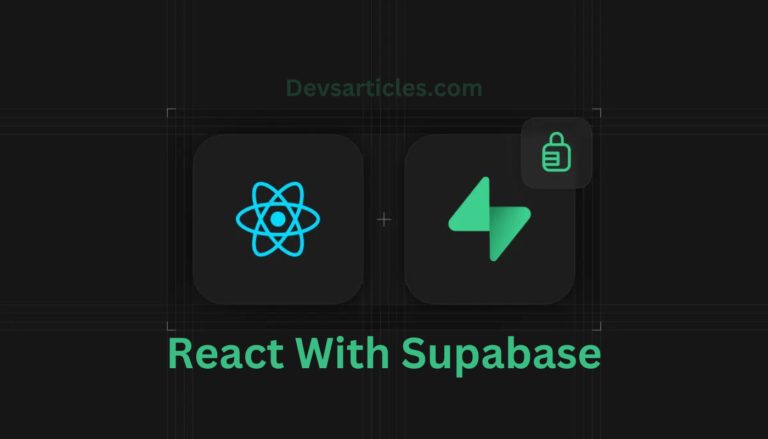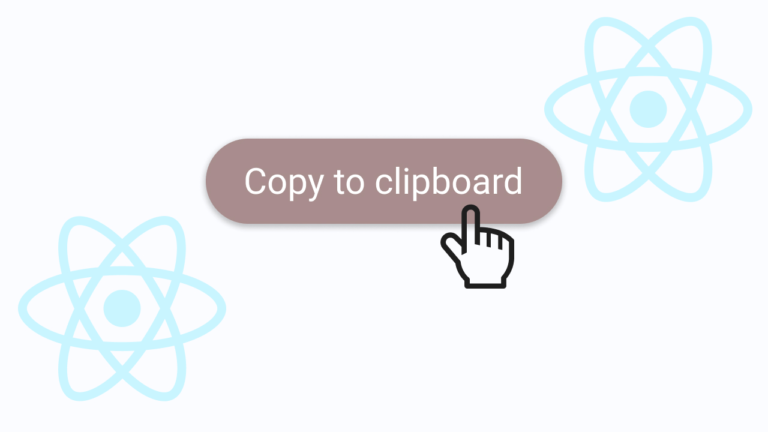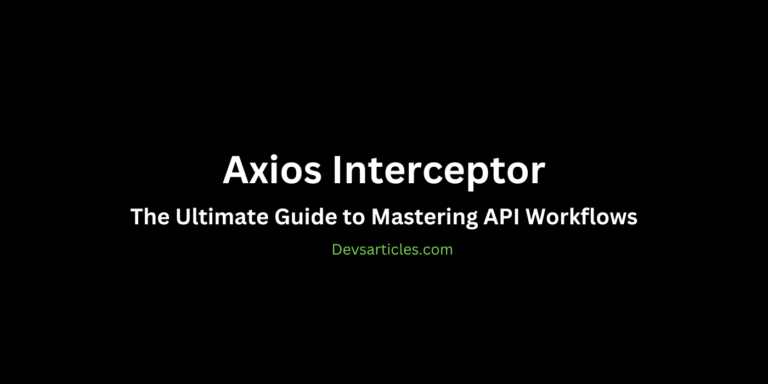Mastering React Router DOM v6: A Comprehensive Guide
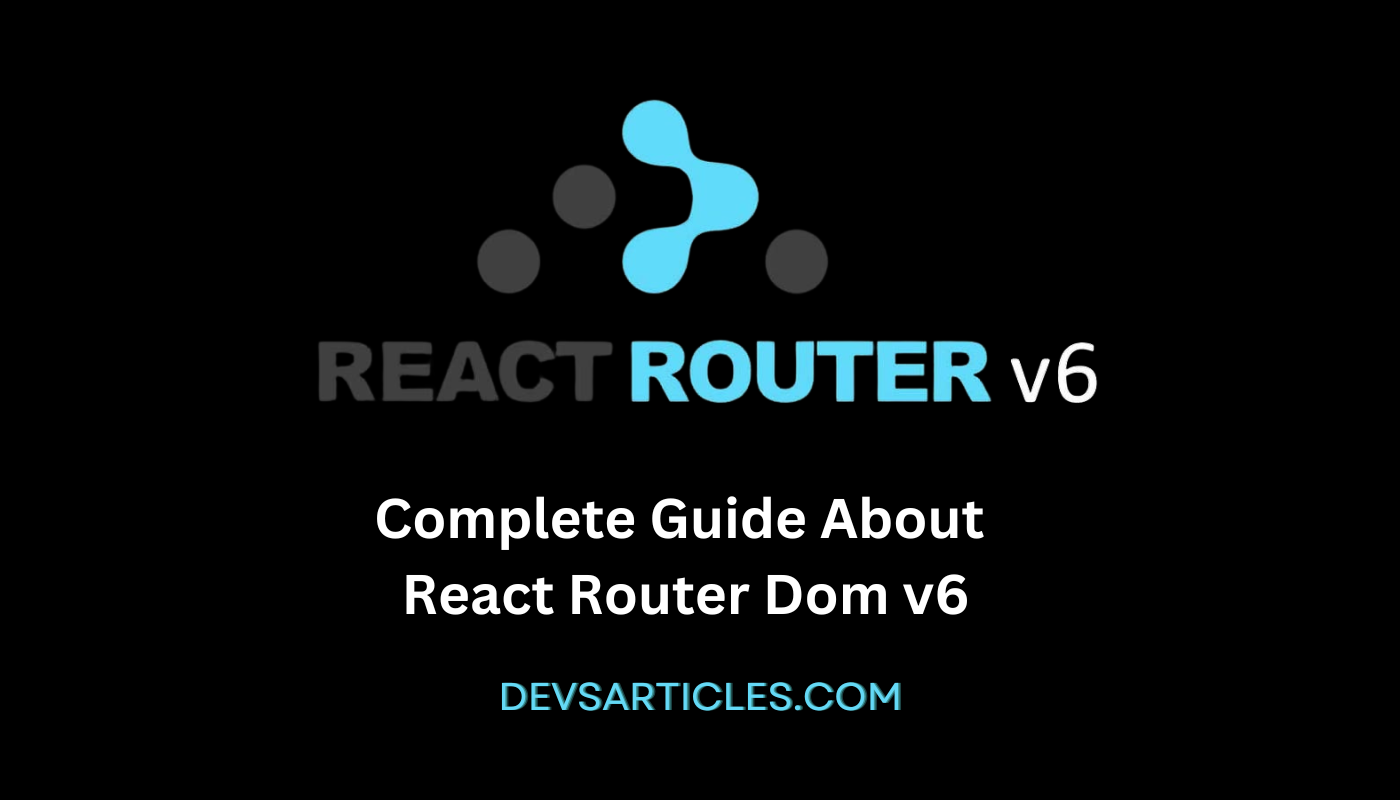
introduction
React Router is a powerful library that enables client-side routing in React applications. It allows you to create multiple routes, handle navigation, and manage the application’s state based on the current URL. With the release of React Router DOM v6, the library has experienced significant improvements, making it more efficient, easier to use, and better aligned with the latest React practices.
In this blog post, we’ll dive deep into React Router DOM v6, exploring its new features, breaking changes, and best practices. We’ll also walk through practical examples to help you understand and implement routing in your React applications.
Table of Contents
What’s new in react router dom v6?
React Router DOM v6 brings several improvements and changes compared to its previous versions. Here are some of the most notable updates:
- Improved Rendering Performance: React Router DOM v6 uses a new rendering engine that significantly improves performance, especially in larger applications.
- Simplified API: The API has been streamlined, making it easier to learn and use.
- Better Alignment with React Practices: React Router DOM v6 is better aligned with React’s component model and hooks, making it more easy to use with modern React applications.
- Improved TypeScript Support: The library now has better TypeScript support, making it easier to catch type-related issues during development.
- Removal of Deprecated Features: Some features that were marked as deprecated in previous versions have been removed, such as the component prop and the StaticRouter component.
Installation and setup guide of React Router Dom v6
To get started with React Router DOM v6, you’ll need to install the required packages. You can do this by running the following command in your project directory:
npm install react-router-dom@latestOnce installed, you can import the necessary components and hooks from the react-router-dom package in your React application.
Basic Routing In React Router DOM v6
The core components you’ll use for setting up basic routing are BrowserRouter, Routes, Route, and Navigate. Let’s explore into an example:
import { BrowserRouter, Routes, Route, Navigate } from 'react-router-dom';
import Home from './components/Home';
import About from './components/About';
import Contact from './components/Contact';
import NotFound from './components/NotFound';
function App() {
return (
<BrowserRouter>
<Routes>
<Route path="/" element={<Home />} />
<Route path="/about" element={<About />} />
<Route path="/contact" element={<Contact />} />
<Route path="/404" element={<NotFound />} />
<Route path="*" element={<Navigate to="/404" replace />} />
</Routes>
</BrowserRouter>
);
}
export default AppIn this example :
- BrowserRouter is a router that uses the HTML5 history API to keep the UI in sync with the URL.
- Routes is a new component that replaces the Switch component from previous versions. It renders the first child Route that matches the current URL.
- Route components define the paths and the components to render for each route.
- Navigate is a new component that replaces the Redirect component from previous versions. It navigates to a new URL when rendered.
Nested Routing React Router DOM v6
Nested Routing makes it easy to create nested routes, which can be useful when building complex applications with multiple levels of hierarchy. Here’s an example:
import { BrowserRouter, Routes, Route, Link } from 'react-router-dom';
import Home from './components/Home';
import About from './components/About';
import Contact from './components/Contact';
import Products from './components/Products';
import ProductDetails from './components/ProductDetails';
function App() {
return (
<BrowserRouter>
<nav>
<ul>
<li>
<Link to="/">Home</Link>
</li>
<li>
<Link to="/about">About</Link>
</li>
<li>
<Link to="/contact">Contact</Link>
</li>
<li>
<Link to="/products">Products</Link>
</li>
</ul>
</nav>
<Routes>
<Route path="/" element={<Home />} />
<Route path="/about" element={<About />} />
<Route path="/contact" element={<Contact />} />
<Route path="/products" element={<Products />}>
<Route path=":id" element={<ProductDetails />} />
</Route>
</Routes>
</BrowserRouter>
);
}
export default AppIn this example, the /products route has a nested route /:id that renders the ProductDetails component. The id parameter can be accessed through the useParams hook, which we’ll explore later.
Navigating with Links and NavLinks
React Router DOM v6 provides two components for creating navigation links: Link and NavLink. Both components render an accessible <a> element with a real href that will handle clicks for navigation.
import { Link, NavLink } from 'react-router-dom';
function Navigation() {
return (
<nav>
<ul>
<li>
<NavLink
to="/"
className={({ isActive }) => (isActive ? 'active' : '')}
>
Home
</NavLink>
</li>
<li>
<Link to="/about">About</Link>
</li>
<li>
<Link to="/contact">Contact</Link>
</li>
</ul>
</nav>
);
}
export default NavigationIn this example, we use NavLink for the “Home” link and Link for the “About” and “Contact” links. The NavLink component has an additional feature that allows you to apply a custom class or style when the link is active (i.e., when the current URL matches the link’s to prop).
Handling Navigation Programmatically
Handling Navigation Programmatically In addition to using Link and NavLink components, you can also navigate programmatically using the useNavigate hook. This can be useful when you need to navigate from event handlers or other component logic.
import { useNavigate } from 'react-router-dom';
function LoginForm() {
const navigate = useNavigate();
const handleLogin = () => {
// Perform login logic
navigate('/dashboard');
};
return (
<form onSubmit={handleLogin}>
{/* Login form inputs */}
<button type="submit">Login</button>
</form>
);
}
export default LoginFormIn this example, when the user submits the login form, the handleLogin function is called, and the navigate function is used to navigate to the /dashboard route programmatically.
Using URL Parameters
React Router DOM v6 makes it easy to work with URL parameters using the useParams hook. This hook returns an object containing key-value pairs of the dynamic params from the current URL that were matched by the route path.
import { useParams } from 'react-router-dom';
function ProductDetails() {
const { id } = useParams();
// Fetch product data based on the id parameter
// ...
return (
<div>
<h2>Product Details</h2>
<p>Product ID: {id}</p>
{/* Display product details */}
</div>
);
}
export default ProductDetailsIn this example, we use the useParams hook to retrieve the id parameter from the URL. This id can be used to fetch the corresponding product details and display them in the component.
Protected Routes and Authentication
React Router DOM v6 does not provide built-in support for protected routes or authentication. However, you can implement this functionality by creating a custom component that checks for authentication and renders the appropriate component based on the user’s authentication status.
import { Navigate, Outlet } from 'react-router-dom';
const ProtectedRoute = ({ isAuthenticated, children }) => {
if (!isAuthenticated) {
return <Navigate to="/login" replace />;
}
return children ? children : <Outlet />;
};
// Usage
<Route
path="/dashboard"
element={
<ProtectedRoute isAuthenticated={isAuthenticated}>
<Dashboard />
</ProtectedRoute>
}
/>
export default ProtectedRouteIn this example, the ProtectedRoute component checks if the user is authenticated. If not, it redirects the user to the /login route using the Navigate component. If the user is authenticated, it renders either the child component passed through the children prop or the Outlet component, which renders the nested routes.
Code-Splitting and Lazy Loading
React Router DOM v6 supports code-splitting and lazy loading out of the box, allowing you to split your application code into smaller chunks and load them on-demand. This can significantly improve the initial load time and overall performance of your application.
import { BrowserRouter, Routes, Route, Link } from 'react-router-dom';
import Home from './components/Home';
import React, { lazy, Suspense } from 'react';
const About = lazy(() => import('./components/About'));
const Contact = lazy(() => import('./components/Contact'));
function App() {
return (
<BrowserRouter>
<nav>
<ul>
<li>
<Link to="/">Home</Link>
</li>
<li>
<Link to="/about">About</Link>
</li>
<li>
<Link to="/contact">Contact</Link>
</li>
</ul>
</nav>
<Routes>
<Route path="/" element={<Home />} />
<Route
path="/about"
element={
<Suspense fallback={<div>Loading...</div>}>
<About />
</Suspense>
}
/>
<Route
path="/contact"
element={
<Suspense fallback={<div>Loading...</div>}>
<Contact />
</Suspense>
}
/>
</Routes>
</BrowserRouter>
);
}
export default AppIn this example, we use React’s lazy function to lazily load the About and Contact components. We then wrap these components with the Suspense component, which allows us to render a fallback component while the lazy-loaded components are being fetched.
Relative Links and Nested Routes
React Router DOM v6 introduces a new useResolvedPath hook that allows you to create relative links and nested routes more easily. This can be particularly useful when working with nested routes and creating links within nested components.
import { useResolvedPath, Link } from 'react-router-dom';
function Product({ product }) {
const resolvedPath = useResolvedPath('');
const productPath = `${resolvedPath.pathname}/${product.id}`;
return (
<div>
<h3>{product.name}</h3>
<Link to={productPath}>View Details</Link>
</div>
);
}
function Products() {
const products = [
{ id: 1, name: 'Product 1' },
{ id: 2, name: 'Product 2' },
{ id: 3, name: 'Product 3' },
];
return (
<div>
<h2>Products</h2>
{products.map((product) => (
<Product key={product.id} product={product} />
))}
</div>
);
}
export default ProductIn this example, the Product component uses the useResolvedPath hook to get the current resolved path. It then constructs a relative link to the product details page by combining the resolved path with the product’s id. This approach ensures that the links are correctly constructed, even if the Products component is rendered in a nested route.
Best Practices and Performance Considerations
When working with React Router DOM v6, there are several best practices and performance considerations to keep in mind:
- Use lazy loading and code-splitting to improve initial load times and overall performance.
- Avoid unnecessary re-renders by memoizing components or using the React.memo higher-order component.
- Prefer using Link and NavLink components over hard-coded
<a>tags for internal navigation to benefit from client-side routing and avoid full page refreshes. - Use the useNavigate hook sparingly, as it can potentially cause unnecessary re-renders if used in an inefficient manner.
- Consider implementing server-side rendering (SSR) for improved initial load times and better SEO.
- Test your application thoroughly, especially when working with nested routes and URL parameters, to ensure correct navigation and data fetching.
Conclusion
React Router DOM v6 is a powerful and feature-rich library for implementing client-side routing in React applications. It introduces several improvements and new features that make it easier to use and more performant. By following the best practices and advantages the provided tools and hooks, you can create robust and efficient routing solutions for your React applications.
Remember, this blog post covers the essential concepts and features of React Router DOM v6. As with any library or framework, there may be additional advanced topics and use cases that you may need to explore further based on your specific requirements.
FAQs
What is React Router DOM?
React Router DOM is a popular routing library for React applications. It enables client-side routing, allowing you to create multiple routes and manage the application’s state based on the current URL.
What’s new in React Router DOM version 6?
React Router DOM v6 introduces several improvements, including better rendering performance, a simplified API, improved TypeScript support, and better alignment with React practices. It also removes some deprecated features from previous versions.