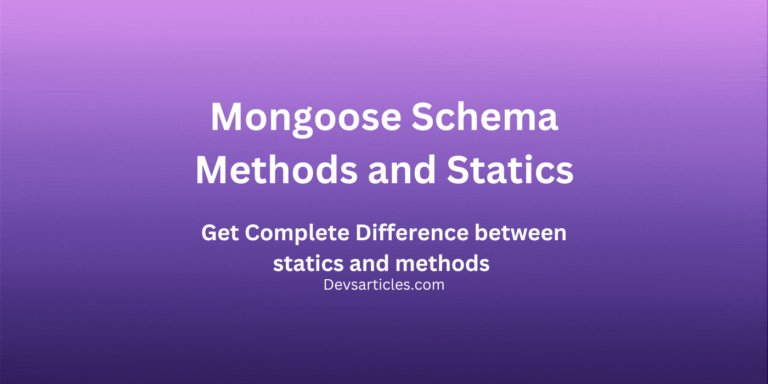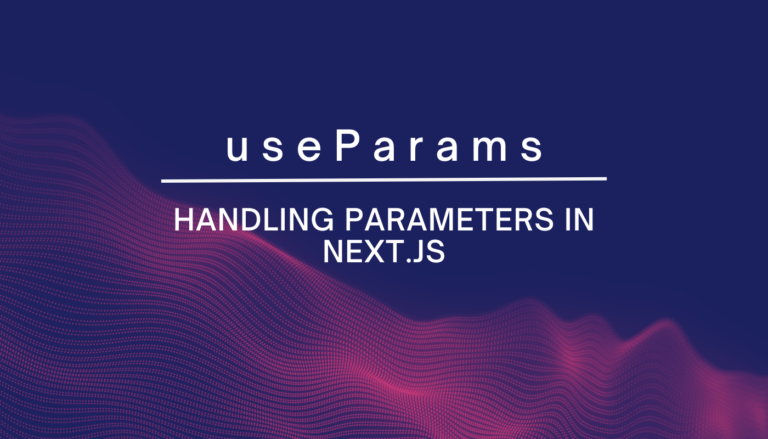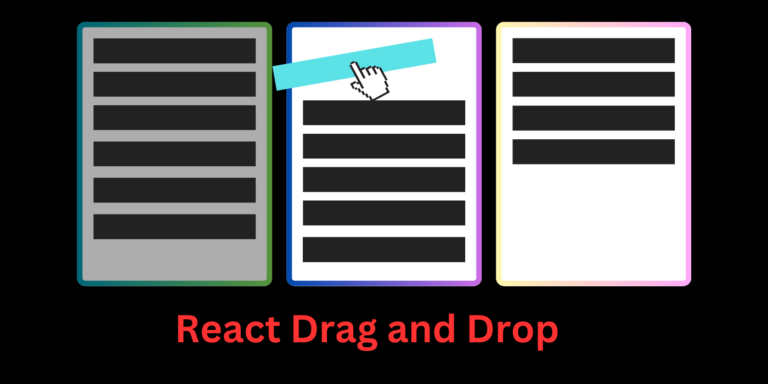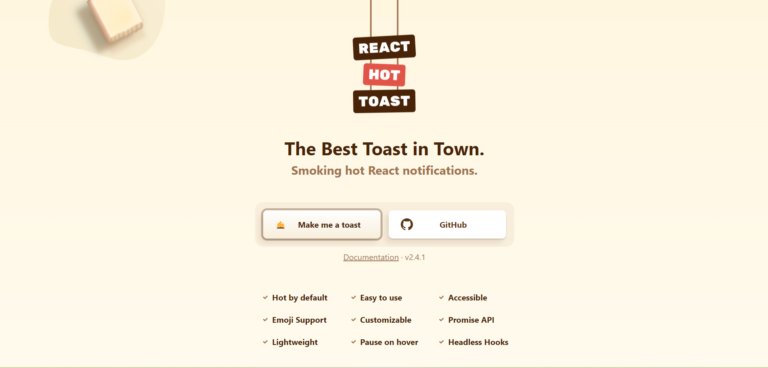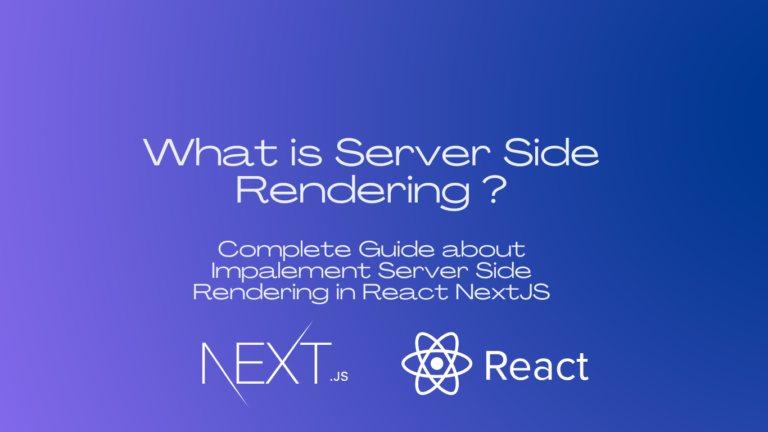Material UI vs. Tailwind CSS: Which UI Library Should You Choose for Your Next React Project?

introduction
When building modern web applications, developers often depend on UI libraries to simplify the design and development process, for a consistent and visually appealing user interface. Two popular choices in the React ecosystem are Material UI and Tailwind CSS. Material UI is a comprehensive UI library based on Google’s Material Design principles, while Tailwind CSS is a utility-first CSS framework. In this blog post, we’ll explore the strengths and weaknesses of each approach, helping you decide which one is the best fit for your next project.
Table of Contents
Material UI vs. Tailwind CSS: A Comparison
| Feature | Material UI | Tailwind CSS |
| Approach | Comprehensive UI library with pre-built components | Utility-first CSS framework |
| Design System | Based on Google’s Material Design principles | No built-in design system |
| Customization | Limited customization options, focused on consistency | Highly customizable, utility-based approach |
| Bundle Size | Larger bundle size due to comprehensive library | Smaller bundle size, lightweight |
| Accessibility | Accessible components out-of-the-box | Requires additional effort for accessibility |
| Responsive Design | Responsive components included | Built-in responsive utilities |
| Learning Curve | Easier for developers familiar with Material Design | Steeper learning curve for utility-based CSS |
| Community & Documentation | Large community, extensive documentation | Active community, good documentation |
| Theming | Built-in support for theming | Requires custom implementation for theming |
| Performance | Potential performance overhead due to larger bundle size | Lightweight, minimal performance impact |
| Ecosystem | Integrates well with other Material Design tools and libraries | Works seamlessly with other utility-first CSS libraries |
Material UI: A Comprehensive UI Library
Material UI is a React component library that implements Google’s Material Design guidelines. It provides a wide range of pre-built components, including buttons, cards, menus, and more, all styled with Material Design principles in mind. One of the key advantages of Material UI is its consistency and commitment to design standards, for visually appealing user experience across your application.
import React from 'react';
import { Button, Card, CardContent, Typography } from '@material-ui/core';
const MyComponent = () => {
return (
<div>
<Button variant="contained" color="primary">
Material UI Button
</Button>
<Card>
<CardContent>
<Typography variant="h5" component="h2">
Material UI Card
</Typography>
<Typography variant="body2" component="p">
This is an example of a Material UI Card component.
</Typography>
</CardContent>
</Card>
</div>
);
};
export default MyComponentPros of Material UI:
- Comprehensive Component Library: Material UI offers a large collection of pre-built components, saving developers time and effort in building UI elements from scratch.
- Consistent Design: By following Material Design principles, Material UI provides a consistent look and feel throughout your application, boosting a seamless user experience.
- Responsive and Accessible: Material UI components are designed to be responsive and accessible out of the box, and serve various devices and user needs.
- Active Community and Documentation: Material UI has a successful community and extensive documentation, making it easier for developers to find solutions and learn about best practices.
- Built-in Theming: Material UI provides built-in support for theming, allowing you to customize the look and feel of your application without modifying individual components.
- Integration with Material Design Ecosystem: Material UI integrates well with other Material Design tools and libraries, such as Material Icons and Material Components for web, providing a cohesive development experience.
Cons of Material UI:
- Opinionated Design: While Material UI’s dedication to Material Design principles promotes consistency, it may also limit flexibility and customization options for unique design requirements.
- Bundle Size: Including the entire Material UI library can result in a larger bundle size, potentially impacting performance, especially for smaller projects.
- Limited Customization: While Material UI allows for some customization through theming and overriding styles, it may not provide the level of some control that some projects require.
- Potential Performance Overhead: Due to the larger bundle size, Material UI may introduce some performance overhead, especially on slower devices or network connections.
Tailwind CSS: A Utility-First CSS Framework
Tailwind CSS takes a different approach to styling web applications. Instead of providing pre-built components, it offers a set of low-level utility classes that can be composed to build custom UI components. This utility-first approach allows for greater flexibility and control over the design and styling of your application.
import React from 'react';
function TailwindExample() {
return (
<div className="container mx-auto py-8">
<button className="bg-blue-500 hover:bg-blue-700 text-white font-bold py-2 px-4 rounded">
Tailwind Button
</button>
<div className="bg-white shadow-lg rounded-lg p-6 mt-4">
<h2 className="text-2xl font-bold mb-2">Tailwind Card</h2>
<p className="text-gray-700">This is an example of a Tailwind CSS card component.</p>
</div>
</div>
);
}
export default TailwindExample;Pros of Tailwind CSS:
- Flexible and Customizable: Tailwind CSS’s utility-based approach allows for highly customizable and unique designs, making it suitable for projects with specific branding or design requirements.
- Responsive Design Out of the Box: Tailwind CSS includes built-in responsive utilities, making it easy to create responsive designs without additional effort.
- Rapid Development: By providing low-level utility classes, Tailwind CSS allows rapid development of custom UI components without the need for extensive CSS writing.
- Smaller Bundle Size: Since Tailwind CSS is a CSS framework, it doesn’t add significant overhead to your application’s bundle size, making it a lightweight option.
- Seamless Integration with Other Utility-First Libraries: Tailwind CSS works seamlessly with other utility-first CSS libraries, allowing you to extend its functionality and create more complex designs.
- Minimal Performance Impact: Due to its lightweight nature, Tailwind CSS has a minimal impact on performance, making it a good choice for performance-critical applications.
Cons of Tailwind CSS:
- Steep Learning Curve: Tailwind CSS’s utility-based approach can have a steeper learning curve, especially for developers accustomed to more traditional CSS methodologies.
- Potential for Style Inconsistencies: Without a built-in design system, maintaining consistent styles across your application can become challenging as your codebase grows.
- Limited out-of-the-box Accessibility: While Tailwind CSS provides utilities for accessibility, it may require additional effort to provide full compliance with accessibility standards.
- Potential for CSS Bloat: If not used judiciously, the utility-based approach can lead to CSS bloat, resulting in larger file sizes and potential performance issues.
- No Built-in Theming Support: Tailwind CSS does not provide built-in support for theming, requiring custom implementation for theme management.
Choosing Between Material UI and Tailwind CSS
The choice between Material UI and Tailwind CSS ultimately depends on your project’s specific requirements, design goals, and team preferences. Here are some key factors to consider:
- Design Requirements:
If your project requires strict compliance to Material Design principles or a consistent, pre-defined design system, Material UI may be the better choice. If you need more flexibility and customization in your design, Tailwind CSS could be a better fit. - Development Approach:
If your team prefers a more limited and structured approach to UI development, with pre-built components and a defined design system, Material UI may be the preferred option. If your team values flexibility, customization, and a more utility-based approach, Tailwind CSS could be a better fit. - Project Size and Performance:
For smaller projects or projects with strict performance requirements, Tailwind CSS’s lightweight nature and minimal bundle size may make it a more appealing choice. For larger projects with more complex UI requirements, Material UI’s comprehensive component library could be more beneficial. - Team Experience and Familiarity:
If your team is already familiar with Material Design principles or has experience working with Material UI, the learning curve may be lower, making it a more suitable choice. If your team is comfortable with utility-based CSS frameworks or has experience with Tailwind CSS, it may be the preferred option. - Accessibility and Responsive Design:
If accessibility and responsive design are critical requirements for your project, Material UI’s out-of-the-box accessibility features and responsive components could be a significant advantage. If you’re willing to put in additional effort to provide accessibility and responsiveness with Tailwind CSS, it may still be a possible option. - Theming Requirements:
If your project requires extensive theming capabilities, Material UI’s built-in theming support may be a better fit. If you have simpler theming needs or are willing to implement custom theming, Tailwind CSS could be a possible option. - Performance Considerations:
If your application has strict performance requirements or targets low-end devices or slow network connections, Tailwind CSS’s lightweight nature and minimal performance impact may be more suitable. If performance is not a major concern, Material UI’s larger bundle size may be acceptable.
Conclusion
Both Material UI and Tailwind CSS are powerful tools for building modern web applications with React. Material UI provides a comprehensive set of pre-built components and adherence to Material Design principles, provides a consistent and visually appealing user experience. Tailwind CSS, on the other hand, offers a utility-first approach, allowing for greater flexibility and customization in your design.
Ultimately, the choice between these two libraries will depend on your project’s specific requirements, design goals, team preferences, and performance considerations. If you prioritize consistency, adherence to design standards, a comprehensive set of pre-built components, and built-in theming support, Material UI may be the better choice. If flexibility, customization, a utility-based approach, and minimal performance impact are more important, Tailwind CSS could be the way to go.
Regardless of your choice, both Material UI and Tailwind CSS are backed by active communities and extensive documentation, ensuring that you’ll have access to resources and support as you develop your application. It’s also worth considering combining the two libraries, leveraging Material UI for its pre-built components and Tailwind CSS for additional customization and utility classes, if your project requirements demand such a hybrid approach.
FAQs
Can I use Material UI and Tailwind CSS together in the same project?
Yes, you can use both Material UI and Tailwind CSS together in a project. You might take advantage of Material UI for its pre-built components and theming capabilities while utilizing Tailwind CSS for additional styling and utility classes. However, consider the potential overhead and complexity of managing both libraries.
Which library, Material UI or Tailwind CSS, is better for beginners?
Material UI might be more beginner-friendly for developers already familiar with React and Material Design principles. Its comprehensive component library and built-in theming support can streamline the development process. However, Tailwind CSS’s utility-based approach might offer more flexibility once developers grasp its concepts.