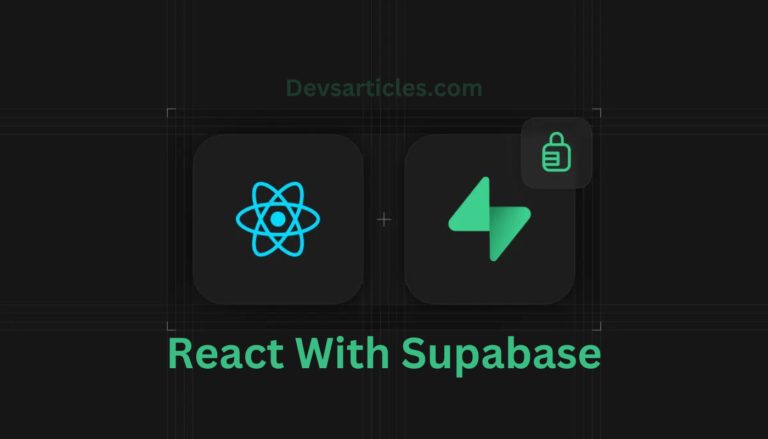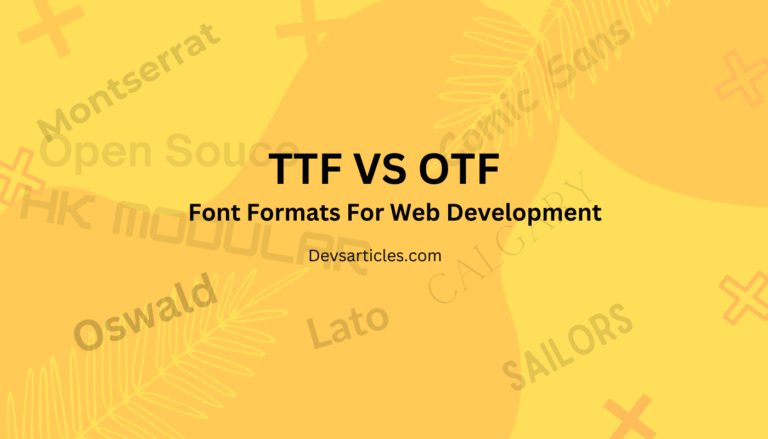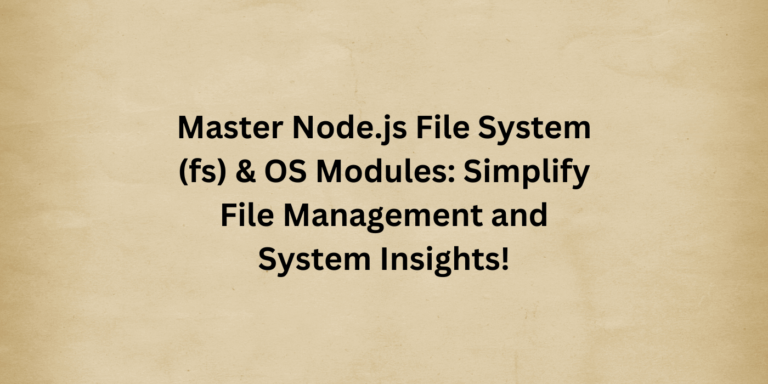Server Side Rendering in React with NextJS: A Comprehensive Guide
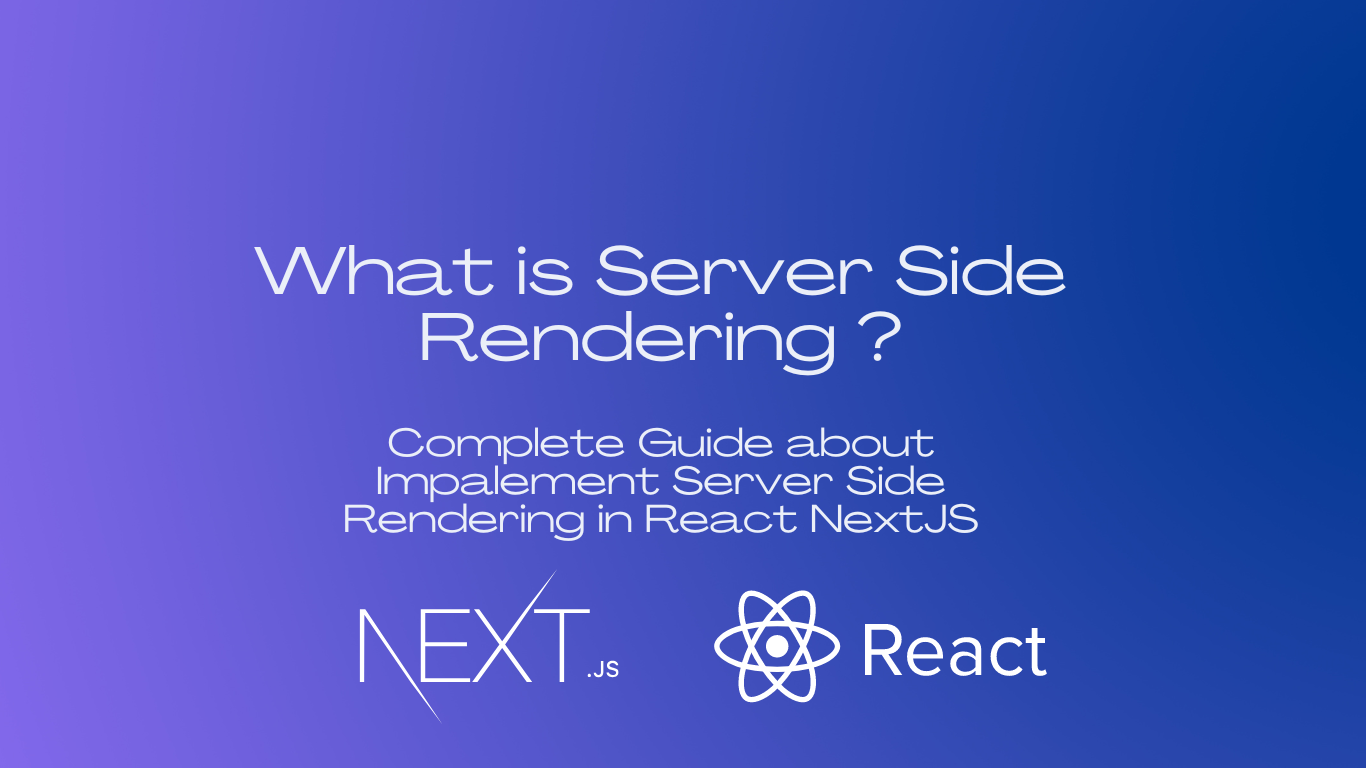
Introduction to Server Side Rendering (SSR)
In the world of modern web development, React has become a dominant force, providing developers with a powerful and flexible library for building user interfaces. However, one of the challenges faced by traditional React applications is the performance impact caused by client-side rendering, which can result in longer initial load times and potentially affect search engine optimization (SEO). This is where NextJS comes into play, offering a robust solution for server side rendering (SSR) with React.
Server-side rendering is a technique where the initial rendering of a website’s content is done on the server, rather than in the client’s browser. This approach has several advantages, including improved performance, better SEO, and improved security. In this complete article, we’ll dive deep into server side rendering with NextJS, exploring its benefits, implementation details, and best practices.
Benefits of Server Side Rendering
Improved Performance
One of the primary benefits of server-side rendering is improved performance, especially for the initial page load. With traditional client-side rendering, the browser has to fetch the entire JavaScript bundle, parse it, and then render the content. This process can be slow, particularly on low-powered devices or connections with high latency. With server side rendering, the initial page load is much faster because the server has already rendered the HTML, allowing the browser to display the content immediately.

Better SEO
Search engines like Google and Bing have historically struggled with properly indexing and ranking client-side rendered applications. This is because the crawlers used by these search engines are not executing the JavaScript required to render the content. By implementing server side rendering, you confirm that search engines can access the fully rendered content, improving your website’s visibility and ranking in search results.
Enhanced Security
Server side rendering can also provide an additional layer of security for your application. By rendering the content on the server, you can prevent potential client-side vulnerabilities, such as cross-site scripting (XSS) attacks, where malicious code is injected into the client-side application.
NextJS and Server Side Rendering
NextJS is a popular React framework that simplifies the process of building server-side rendered React applications. It provides a collection of features and optimizations out of the box, making it easier to develop and deploy high-performance web applications.
File-based Routing
One of the key features of NextJS is its file-based routing system. Instead of manually configuring routes, NextJS automatically generates routes based on the file structure within the pages directory. This approach makes it easy to create and manage routes for your application, reducing boilerplate code and improving developer productivity.
my-app/
├── pages/
│ ├── index.js
│ ├── about.js
│ └── blog/
│ ├── [slug].js
│ └── index.js
├── components/
│ ├── Header.js
│ └── Footer.js
├── styles/
│ └── globals.css
├── next.config.js
└── package.jsonAutomatic Code Splitting
NextJS automatically performs code splitting, splitting your application’s code into smaller chunks that can be loaded on-demand. This assures that users only download the code they need for the current page, reducing the initial load time and improving overall performance.
Static Site Generation (SSG) and Incremental Static Regeneration (ISR)
In addition to server-side rendering, NextJS also supports static site generation (SSG) and incremental static regeneration (ISR). SSG allows you to pre-render pages at build time, resulting in faster load times and better performance. ISR allows you to update statically generated pages on the server after they have been built, confirming that your content remains up-to-date without the need for a full rebuild.
Step By Step Implementing Server Side Rendering with NextJS
To implement server side rendering in a NextJS application, you need to create a new NextJS project and define the pages that should be rendered on the server. Here’s a step-by-step guide:
Install NextJS
First, you need to install NextJS by running the following command:
npx create-next-app my-appCreate a Page Component
NextJS uses file-based routing, so you can create a new page by adding a file to the pages directory. For example, create a new file called pages/index.js with the following content:
// pages/index.js
import React from 'react';
const HomePage = () => {
return (
<div>
<h1>Welcome to the Home Page</h1>
<p>This page is rendered on the server using Next.js.</p>
</div>
);
};
export default HomePage;Start the Development Server
NextJS comes with a built-in development server that can be started with the following command:
npm run devFetching Data with NextJS
One of the challenges of server side rendering is handling data fetching. NextJS provides several methods for fetching data on the server and hydrating the client-side application with that data.
getServerSideProps (Server-Side Rendering)
The getServerSideProps function is used to fetch data on the server and pass it as props to the page component. This function is executed on every request, it makes sure that the data is always fresh and up-to-date.
// pages/products.js
import React from 'react';
const ProductsPage = ({ products }) => {
return (
<div>
<h1>Products</h1>
<ul>
{products.map((product) => (
<li key={product.id}>{product.name}</li>
))}
</ul>
</div>
);
};
export const getServerSideProps = async () => {
const res = await fetch('https://api.example.com/products');
const products = await res.json();
return {
props: {
products,
},
};
};
export default ProductsPage;In the example above, the getServerSideProps function fetches product data from an API and passes it as props to the ProductsPage component. This confirms that the product list is rendered on the server and delivered to the client as part of the initial HTML payload.
getStaticProps (Static Site Generation)
The getStaticProps function is used for static site generation (SSG), where the data is fetched at build time and the resulting HTML is pre-rendered and served as static files. This approach is ideal for pages with content that doesn’t change frequently, such as blog posts or documentation.
// pages/blog/[slug].js
import React from 'react';
import { getPostBySlug, getAllPostSlugs } from '../../lib/api';
const PostPage = ({ post }) => {
return (
<div>
<h1>{post.title}</h1>
<p>{post.content}</p>
</div>
);
};
export const getStaticPaths = async () => {
const slugs = await getAllPostSlugs();
const paths = slugs.map((slug) => ({ params: { slug } }));
return {
paths,
fallback: false, // or 'blocking'
};
};
export const getStaticProps = async ({ params }) => {
const post = await getPostBySlug(params.slug);
return {
props: {
post,
},
};
};
export default PostPage;In this example, the getStaticPaths function generates an array of paths for all available blog posts, and the getStaticProps function fetches the data for a specific post based on its slug. The resulting HTML is pre-rendered at build time and served as a static file.
Best Practices and Considerations
While NextJS simplifies the process of implementing server side rendering in React, there are several best practices and considerations to keep in mind:
Code Splitting and Lazy Loading
NextJS automatically performs code splitting, but it’s still important to be mindful of your application’s bundle size and lazy load components whenever possible. This can help improve performance, especially for larger applications with many components and dependencies.
Optimizing Third-Party Libraries
Many third-party libraries are designed for client-side rendering and may not be optimized for server side rendering. When using third-party libraries, make sure that they are compatible with server side rendering and follow any recommended optimizations or configurations.
Security Considerations
Server side rendering can introduce additional security concerns, such as cross-site scripting (XSS) attacks or server-side vulnerabilities. It’s important to follow best security practices, sanitize user input, and keep your dependencies up-to-date to mitigate potential risks.
Caching and Performance Optimization
Implementing proper caching strategies can significantly improve the performance of your server side rendered application. NextJS provides built-in support for caching, allowing you to cache pages, API responses, and more. Additionally, consider using techniques like code splitting, lazy loading, and optimizing third-party libraries to further enhance performance.
Conclusion
Server side rendering with NextJS offers a powerful solution for building high-performance, SEO-friendly, and secure React applications. By leveraging the features and optimizations provided by NextJS, you can create robust applications that deliver an excellent user experience while benefiting from the advantages of server side rendering.
Whether you’re building a content-heavy website, an e-commerce platform, or a complex web application, NextJS provides the tools and flexibility to handle server side rendering, static site generation, and client-side rendering seamlessly. By following best practices, optimizing your application, and adopting the power of NextJS, you can unlock new levels of performance and functionality for your React projects.
If you’re interested in learning more about NextJS and server side rendering, you can check out the following resources:
FAQs
What is server side rendering (SSR)?
Server side rendering (SSR) is a technique where the initial rendering of a web page’s content is performed on the server, rather than in the client’s browser. The server generates the complete HTML markup and sends it to the client, allowing the browser to display the content immediately without having to execute JavaScript and construct the DOM from scratch.
What is the difference between getServerSideProps and getStaticProps in NextJS?
getServerSideProps is used for server-side rendering, where the data is fetched on every request, providing the content is always up-to-date. On the other hand, getStaticProps is used for static site generation (SSG), where the data is fetched at build time, and the resulting HTML is pre-rendered and served as static files.