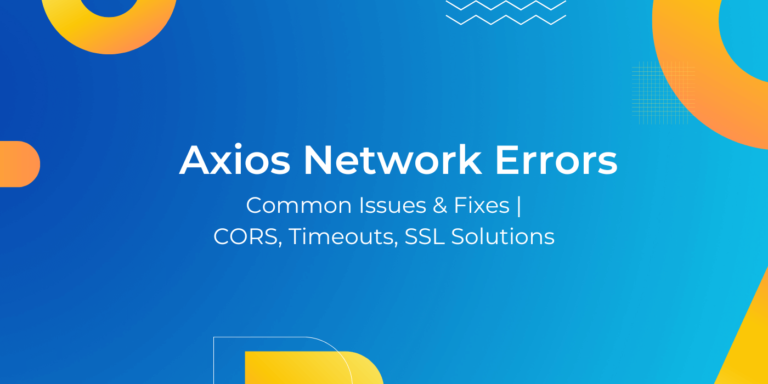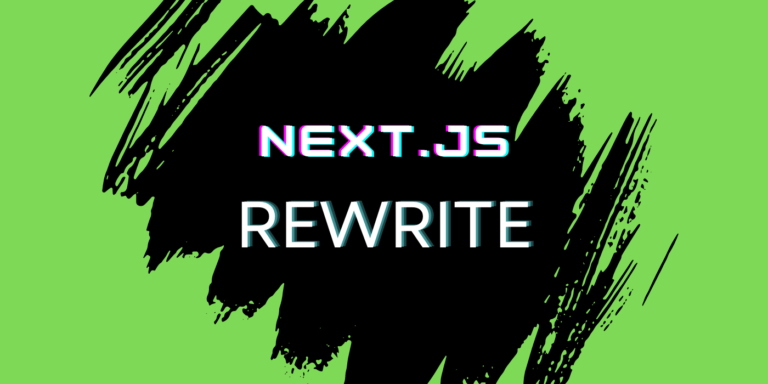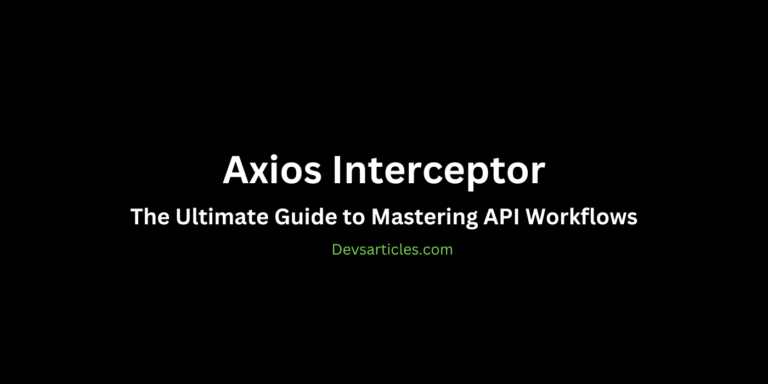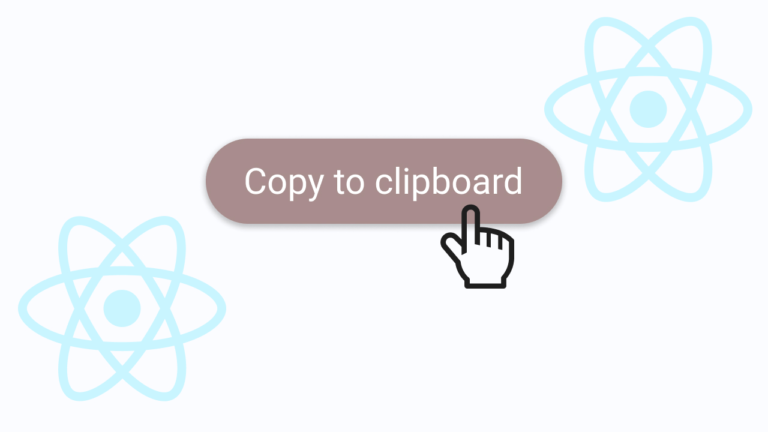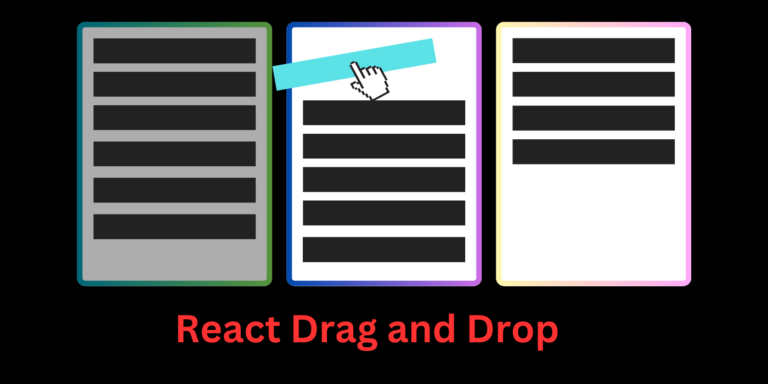nextJS SEO best practices – Complete Guide

Optimizing your site for search engines is important for attracting organic traffic. Here, NextJS appears as a beacon of efficiency, revolutionizing how we approach SEO in React applications. Let’s discuss why NextJS is a game-changer and how it reshapes our NextJS SEO strategies.
At its core, NextJS unlock the power of React, a popular JavaScript library for create dynamic user interfaces. However, what sets NextJS diffrent is its robust support for server-side rendering (SSR) and static site generation (SSG), two main pillars of effective SEO.
Server-side rendering (SSR) allows NextJS to generate fully-rendered HTML content on the server and send it to the browser upon request. This means search engines can effortlessly crawl and index your site’s content, improving its visibility in search results.
Taking optimization a step further, NextJS offers static site generation (SSG), which pre-builds HTML files for each page during the build process. As a result, users receive these pre-rendered pages swiftly, improving both user experience and search engine rankings.
Compared to other frameworks and libraries for React applications, NextJS simplifies the implementation of SEO strategies. Its seamless integration of SSR and SSG beat the need for complex configurations, making it accessible to developers of all levels.
Complete Beginners Guide To NextJS
Table of Contents
Let’s Set up Meta tags For NextJS SEO
Meta tags, including the title, description, and keywords, are important for improving a website’s search engine visibility. They provide valuable information to search engines like Google, helping them understand the content of your web pages and display relevant results to users. Let’s explore how you can implement these meta tags effectively in NextJS using the next/head component.
Importance of Meta Tags for SEO
- Title Tag: This tag defines the title of your webpage and appears as the main headline in search engine results. It’s important for attracting user’s attention and describing the topic of your page.
- Description Tag: The description tag provides a brief summary of your webpage’s content. It appears below the title in search results, giving users an idea of what to expect when they click on your link.
- Keywords Tag: Although less impactful than before, the keywords tag is used to list relevant keywords related to your webpage’s content. While search engines now depend more on content relevance and quality, it can still be beneficial to include relevant keywords.
Implementing Meta Tags in NextJS using next/head
NextJS offers a built-in component provided by the next/head package. This component allows you to define meta tags dynamically for each page in your application.
import Head from 'next/head';
function MyPage() {
return (
<div>
<Head>
<title>My Page Title</title>
<meta name="description" content="Description of my page." />
<meta name="keywords" content="keyword1, keyword2, keyword3" />
</Head>
{/* Your page content */}
</div>
);
}
export default MyPage;Within the <Head> component, you can define the title, description, and keywords using <title> and <meta> tags respectively. These tags will be rendered in the HTML head section of your page.
By using the next/head component in NextJS, you can easily include meta tags into your web pages, improving their SEO performance and improving their visibility in search engine results. This simple yet powerful feature allows you to provide valuable information to search engines, ultimately attracting more users to your website.
Structured data (Schema) in NextJS SEO
Structured data, also known as Schema.org markup, plays a essential role in helping search engines understand the content of your website more effectively. Let’s dive into its importance and how to integrate structured data into NextJS using libraries like next-seo or manually with JSON-LD.
Importance of Structured data (Schema)
- Improved Understanding: Structured data provides a standardized format for describing the content on your website, including its type, attributes, and relationships. By implementing structured data, you make it easier for search engines to analyze and categorize your content accurately.
- Enhanced Search Results: Search engines use structured data to generate rich snippets, knowledge panels, and other improved search results. This can lead to higher visibility, click-through rates, and better user engagement.
- Targeted Content Presentation: Structured data allows you to specify specific details about your content, such as product prices, ratings, event dates, and more. This allows search engines to present your content more prominently in relevant search results, attracting users who are actively seeking such information.
Integrating Structured Data into NextJS Using Next-seo libraries
next-seo is a popular library for managing SEO metadata in Next.js applications, including structured data.
It provides a straightforward API for adding structured data using JSON-LD format.
import { NextSeo, ArticleJsonLd } from 'next-seo';
function MyPage() {
return (
<>
<NextSeo
title="My Page Title"
description="Description of my page."
/>
<ArticleJsonLd
url="https://example.com/my-page"
title="My Page Title"
images={['https://example.com/image.jpg']}
datePublished="2024-03-12T08:00:00Z"
dateModified="2024-03-12T09:00:00Z"
authorName="John Doe"
publisherName="Example Publisher"
publisherLogo="https://example.com/logo.jpg"
description="Description of my page."
/>
{/* Your page content */}
</>
);
}
export default MyPage;Integrating Structured Data into NextJS Manual Using JSON-LD
you can manually add structured data using JSON-LD format directly within your NextJS components.
function MyPage() {
return (
<>
<script
type="application/ld+json"
dangerouslySetInnerHTML={{
__html: JSON.stringify({
"@context": "https://schema.org",
"@type": "Article",
"mainEntityOfPage": {
"@type": "WebPage",
"@id": "https://example.com/my-page"
},
"headline": "My Page Title",
"image": ["https://example.com/image.jpg"],
"datePublished": "2024-03-12T08:00:00Z",
"dateModified": "2024-03-12T09:00:00Z",
"author": {
"@type": "Person",
"name": "John Doe"
},
"publisher": {
"@type": "Organization",
"name": "Example Publisher",
"logo": {
"@type": "ImageObject",
"url": "https://example.com/logo.jpg"
}
},
"description": "Description of my page."
})
}}
/>
{/* Your page content */}
</>
);
}
export default MyPage;By integrating structured data into your NextJS application using libraries like next-seo or manually with JSON-LD, you can improve your website’s search engine visibility and provide users with richer, more informative search results. This strategic use of structured data not only benefits your SEO efforts but also improves the overall user experience, leading to increased traffic and engagement on your website.
Optimizing Page Speed For Better NextJS SEO
Page speed extremely impacts SEO rankings as search engines give priority to fast-loading websites to deliver a positive user experience. Let’s explore the importance of page speed in SEO and how NextJS improves performance through features like code splitting, automatic asset optimization, and image optimization. Additionally, we’ll provide tips for further optimizing performance to achieve better SEO results.
Impact of Page Speed on SEO Rankings
- User Experience: Faster-loading pages result in a better user experience, reducing bounce rates and increasing user engagement.
- Crawl Budget: Search engine crawlers allocate a limited budget for crawling websites. Slow-loading pages may consume more of this budget, resulting in fewer pages being indexed.
- Mobile-First Indexing: With Google’s focus on mobile-first indexing, page speed is even more crucial for mobile users who typically have slower internet connections.
Performance Optimization Features Of NextJS SEO
- Code Splitting: NextJS implements code splitting by default, allowing only the necessary JavaScript code to be loaded for each page. This reduces initial page load times and improves overall performance.
- Automatic Asset Optimization: NextJS optimizes assets like JavaScript, CSS, and fonts automatically, minimizing their size and improving loading times.
- Image Optimization: NextJS offers built-in image optimization, allowing automatic resizing and compression of images to reduce file sizes without offering quality. This results in faster image loading times.
Tips For Bettar SEO with nextJS SEO
- Minimize Render Blocking Resources: Identify and minimize render-blocking resources such as JavaScript and CSS files that delay page rendering. Use techniques like asynchronous loading and deferred loading to optimize resource delivery.
- Implement Lazy Loading: Lazy loading defers the loading of non-critical resources, such as images below the fold, until they are needed. This reduces initial page load times and improves performance.
- Utilize CDN for Asset Delivery: Content Delivery Networks (CDNs) cache your website’s assets on servers located closer to users, reducing latency and speeding up content delivery.
- Optimize Server-Side Rendering (SSR): Fine-tune server-side rendering to minimize server response times and improve Time to First Byte (TTFB), which directly impacts page speed.
- Enable Browser Caching: Force browser caching to instruct browsers to store static assets locally, reducing the need for repeated downloads on subsequent visits.
By using NextJS built-in performance optimization features and implementing additional strategies for further optimization, you can significantly improve your website’s page speed and improve its SEO rankings. Prioritizing performance optimization not only boosts search engine visibility but also improves user satisfaction, resulting in increased traffic, engagement, and conversions.
Server side Rendering And Static Site Generation
Server-side Rendering (SSR) and Static Site Generation (SSG) are two powerful techniques used in NextJS to render React components into HTML for web pages. Let’s compare the benefits and trade-offs of SSR and SSG in the context of SEO and decide when to use each method based on your website’s content type and update frequency.
Benefits of Server Side Rendering (SSR):
- Dynamic Content: SSR allows you to render pages dynamically on the server, allowing search engines to crawl and index fully rendered HTML content. This can improve SEO as search engines can better understand and rank your content.
- Real-time Data: SSR is suitable for pages with content that frequently changes or depends on real-time data fetching, such as news articles, social media feeds, or e-commerce product listings.
Benefits Of Static Site Generation (SSG):
- Fast Loading Speed: SSG generates static HTML files at build time, resulting in faster initial page load times when there’s no need for server-side rendering on each request. This can improve SEO by delivering a better user experience and reducing bounce rates.
- Scalability: SSG is highly scalable since static HTML files can be served directly from a content delivery network (CDN), minimizing server load and improving performance for global audiences.
When to Use Each Method
Use SSR for websites with dynamic content that requires real-time data updates or personalized user experiences. SSR is suitable for content types like news articles, social media feeds, and e-commerce product listings.
Use SSG for websites with relatively static content or content that updates infrequently. SSG is ideal for blogs, marketing websites, documentation sites, and landing pages where content changes are less frequent and predictable.
Optimizing images for NextJS SEO
Optimizing images for SEO is super important because it helps your website show up better in search results and makes it more user-friendly. Let’s talk about why image optimization matters and how to do it right.
Importance of Image Optimization For Better SEO
- Better Visibility: When you optimize your images, search engines can understand them better, which means they’re more likely to show your website in search results.
- Improved User Experience: Optimized images load faster, which makes your website load quicker and keeps visitors happy.
- Accessibility: Descriptive filenames and alt attributes help people who use screen readers understand what your images are about, making your site more accessible to everyone.
How NextJS Optimizes Images:
- Automatic Resizing: NextJS can automatically resize and compress images based on the device someone is using to view your site. This means your images look great but load faster.
- Lazy Loading: NextJS can also lazy load images, which means they only load when someone scrolls down to them. This speeds up your site’s initial load time.
- Image Component: NextJS has a special
<Image>component that takes care of a lot of optimization stuff for you, like making sure your images are the right size and format for different devices.
Additional Steps for Better Image SEO
- Descriptive Filenames: Give your image files names that describe what’s in them. This helps search engines understand what the images are about.
- Alt Attributes: Add alt attributes to your images with short descriptions of what’s in the image. This helps with accessibility and SEO.
- Proper Image Sizes: Make sure your images are the right size for where they’re going to be displayed on your website. This keeps them from slowing down your site.
- Structured Data: Use structured data markup to give search engines more information about your images. This can help them show up better in image search results.
By optimizing your images for NextJS SEO and following these simple steps, you can make your website more visible in search results and provide a better experience for your visitors.
Handling Proper 404 page
Handling 404 errors in NextJS is important to make sure that when users encounter a page that doesn’t exist, they are guided back to the right place smoothly.
- Create Custom Error Page: In NextJS, you can create a custom error page specifically for handling 404 errors. To do this, you can create a file called 404.js inside the pages directory. This file will serve as your custom error page.
- Provide Helpful Navigation: In your custom 404 page, make sure to include helpful navigation links or a search bar to guide users back to your site’s main pages. This helps users find what they’re looking for even if they’ve landed on a non-existent page.
- Proper HTTP Status Code: Make sure that your custom error page returns a proper HTTP status code of 404. This tells search engines and browsers that the requested page was not found. In NextJS, the framework automatically sets the status code for the 404 page, so you don’t need to worry about this step.
import Link from 'next/link';
export default function Custom404() {
return (
<div>
<h1>404 - Page Not Found</h1>
<p>Sorry, the page you're looking for does not exist.</p>
<p>Here are some helpful links:</p>
<ul>
<li>
<Link href="/">
<a>Home</a>
</Link>
</li>
<li>
<Link href="/about">
<a>About Us</a>
</Link>
</li>
{/* Add more links as needed */}
</ul>
</div>
);
}In this example, we provide a message indicating that the page was not found and offer some links to other important pages on the site. Users can easily navigate back to the homepage or other relevant sections.
Conclusion
In conclusion, NextJS is a game-changer in SEO for React applications, reshaping how developers approach search engine visibility. Its features like server-side rendering (SSR) and static site generation (SSG) simplify SEO implementation without complex configurations.
NextJS streamlines meta tags, structured data, and image optimization, enhancing search engine understanding and user experience. Performance optimization tools improve page speed, important for SEO success.
Understanding SSR and SSG helps choose the right rendering method based on content dynamics. Proper 404 error handling provides good user experience and mitigates SEO impact.
What is NextJS, and why is it significant for SEO?
NextJS is a framework for building React applications, known for its support of server-side rendering (SSR) and static site generation (SSG). Its SSR and SSG capabilities make it easier for search engines to crawl and index website content, improving SEO performance.
How does NextJS simplify the implementation of SEO strategies?
NextJS provides built-in components and libraries for managing SEO metadata, such as meta tags and structured data. These tools streamline the process of optimizing websites for search engines, making it accessible to developers of all levels.