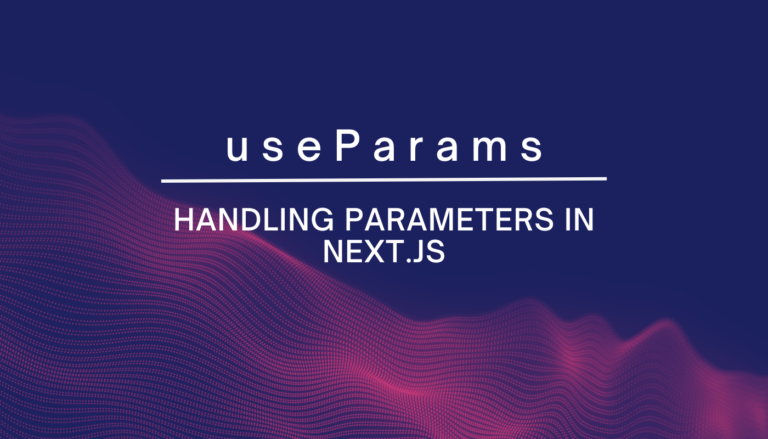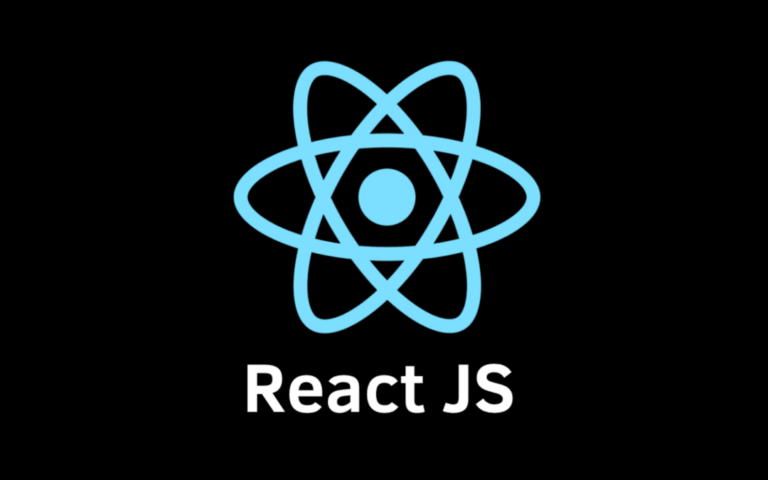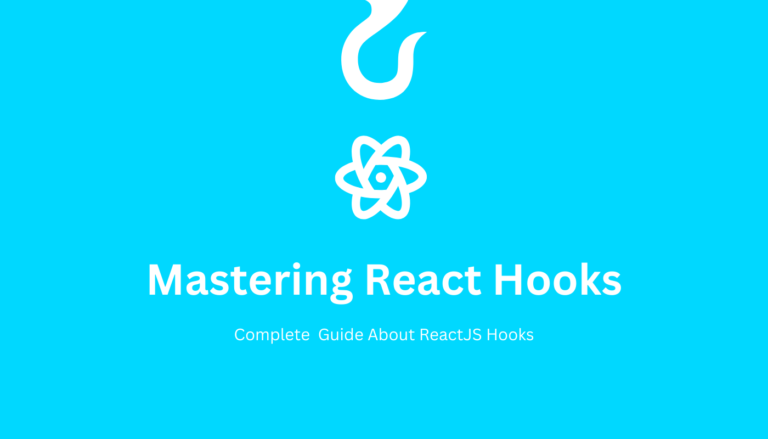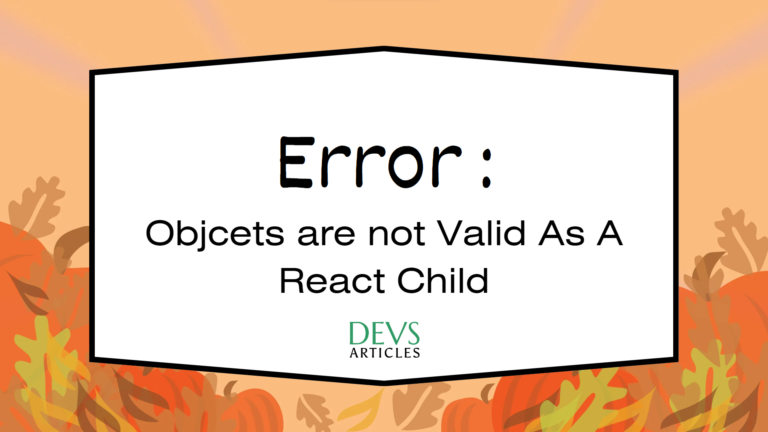React Conditional Styles Best Practices
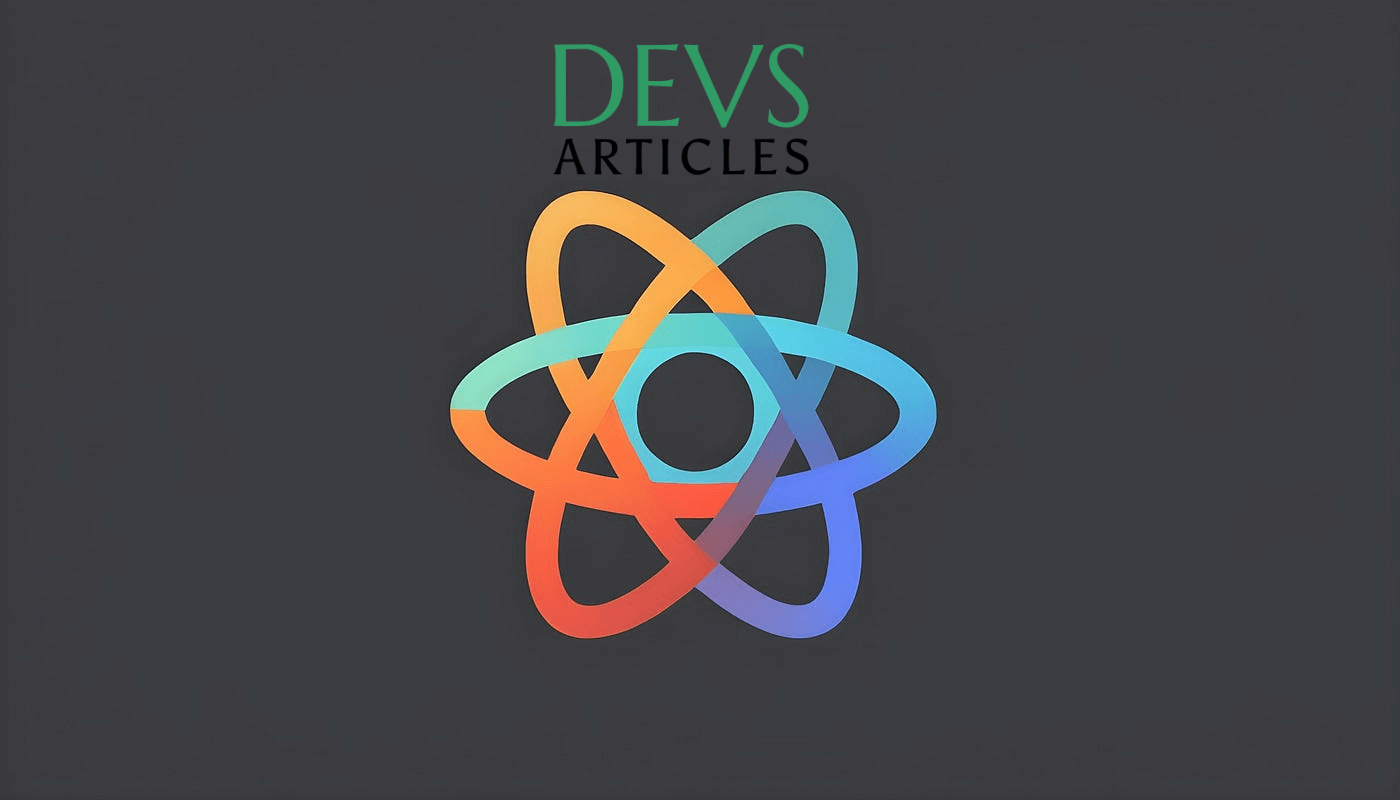
What is Conditional styles ?
Conditional styling in React allows developers to apply different styles to elements based on specific conditions. This feature is important for creating dynamic and interactive user interfaces within React applications.
Importance of conditional Styles
Conditional styling plays an important role in improving user experience by dynamically adjusting the appearance and behavior of elements based on user interactions or changes in application data. This capability allows developers to create more engaging and reflexive interfaces that provide visual feedback and guide users through their interactions with the application.
How Conditional Styling Improves User Interfaces ?
React applications can utilize conditional styling to dynamically respond to user actions such as clicks, hovers, or changes in input data. This means that the way an element appears on the page can be modified based on certain conditions. For example, if a user inputs invalid data in a form field, the field can change its appearance to indicate an error. Similarly, in a weather app, the background color can change to reflect the current weather conditions.
Basic Techniques for Conditional Styles
In React, there are several basic techniques for implementing conditional styling. These include inline styles, class toggling, conditional rendering, and the use of ternary operators.
Inline Style in React
Inline styles involve directly applying styles to elements using JavaScript objects. This method is simple and clear, allowing for dynamic styling based on component state or props.
import React, { useState } from 'react';
const ComponentWithInlineStyle = () => {
const [isHovered, setIsHovered] = useState(false);
const handleMouseEnter = () => {
setIsHovered(true);
};
const handleMouseLeave = () => {
setIsHovered(false);
};
const textStyle = {
color: isHovered ? 'red' : 'black',
fontWeight: isHovered ? 'bold' : 'normal',
};
return (
<p style={textStyle} onMouseEnter={handleMouseEnter} onMouseLeave={handleMouseLeave}>
Hover over me!
</p>
);
};
export default ComponentWithInlineStyle;Pros of Inline Style
- Easy to implement and understand.
- Styles can be dynamically adjusted based on component state or props.
Cons of Inline Style
- Inline styles can clutter JSX code, specifically for complex styling.
- Limited support for pseudo-classes and media queries.
Class Toggling
Class toggling involves adding or removing CSS classes from elements based on specific conditions. This method uses CSS for styling and JavaScript for dynamic class toggling.
import React, { useState } from 'react';
import './ComponentWithClassToggling.css'; // Import CSS file with styles
const ComponentWithClassToggling = () => {
const [isActive, setIsActive] = useState(false);
const handleClick = () => {
setIsActive(!isActive);
};
const buttonClass = isActive ? 'active' : ''; // CSS class name
return (
<button className={buttonClass} onClick={handleClick}>
Click me
</button>
);
};
export default ComponentWithClassToggling;Pros Of Class toggling
- Separation of concerns: CSS handles styling, while JavaScript manages dynamic class applications.
- Better support for pseudo-classes and media queries compared to inline styles.
Cons Of Class Toggling
- Requires additional CSS files or inline styles to define class styles.
- May lead to class name conflicts or specificity issues in large applications.
Conditional Rendering
Conditional rendering applies rendering different components or elements based on certain conditions. This technique allows for more complex styling logic and dynamic component composition.
import React from 'react';
const ComponentWithConditionalRendering = ({ isLoggedIn }) => {
return (
<div>
{isLoggedIn ? (
<p>Welcome, User!</p>
) : (
<p>Please log in to access the content.</p>
)}
</div>
);
};
export default ComponentWithConditionalRendering;Pros Of Conditional Rendering
- Offers flexibility in rendering different UI components based on conditions.
- Allows more complex styling logic and component composition.
Cons Of Conditional Rendering
- May lead to more complex component hierarchies.
- Conditional rendering logic can become unmanageable in large applications.
Ternary Operator in conditional styles
The ternary operator condition ? expression1 : expression2 provides a straightforward way to conditionally render elements or apply styles based on a condition.
import React, { useState } from 'react';
import './ComponentWithTernaryOperator.css'; // Import CSS file with styles
const ComponentWithTernaryOperator = () => {
const [isClicked, setIsClicked] = useState(false);
const handleClick = () => {
setIsClicked(!isClicked);
};
return (
<button className={`button ${isClicked ? 'clicked' : ''}`} onClick={handleClick}>
Click me
</button>
);
};
export default ComponentWithTernaryOperator;Using CSS-in-JS Libraries for Conditional Styles
CSS-in-JS libraries provide a modern method to styling components in React applications. They offer different benefits such as scoped styling, dynamic styling, and improved maintainability. Let’s explore popular CSS-in-JS libraries like styled-components, emotion, and CSS modules and see how they simplify conditional styling and provide additional advantages.
styled-components
styled-components is one of the most popular CSS-in-JS libraries for React. It allows developers to write CSS directly within JavaScript files using tagged template literals. styled-components simplifies conditional styling by enabling dynamic styling based on props.
import styled from 'styled-components';
const Button = styled.button`
background-color: ${props => props.primary ? 'blue' : 'gray'};
color: white;
padding: 10px 20px;
`;
const MyComponent = () => {
return (
<div>
<Button primary>Primary Button</Button>
<Button>Secondary Button</Button>
</div>
);
};In this example, the primary prop is used to conditionally apply styles to the Button component. If the primary prop is true, the button will have a blue background; otherwise, it will have a gray background.
Pros Of Styled Components
- Simplifies conditional styling with dynamic prop-based styles.
- Boosts component-based styling, improving code organization and reusability.
- Offers built-in support for theming and global styles.
Emotion
Emotion is another powerful CSS-in-JS library known for its excellent performance and developer experience. It allows developers to write CSS styles using JavaScript objects or template literals. Emotion simplifies conditional styling with its support for dynamic styles based on props.
import { css } from '@emotion/react';
const buttonStyles = props => css`
background-color: ${props.primary ? 'blue' : 'gray'};
color: white;
padding: 10px 20px;
`;
const MyComponent = () => {
return (
<div>
<button css={buttonStyles({ primary: true })}>Primary Button</button>
<button css={buttonStyles({ primary: false })}>Secondary Button</button>
</div>
);
};In this example, the buttonStyles function generates dynamic styles based on the primary prop, which is then applied to the buttons using Emotion’s css prop.
Pros of Emotion
- Provides excellent performance with minimal bundle size.
- Supports various styling methods, including object styles and template literals.
- Offers powerful features like theming, keyframes, and server-side rendering.
CSS Modules
CSS Modules are a popular solution for localizing styles and bypassing global namespace conflicts in React applications. It allows developers to write traditional CSS files with local scope, which are then imported and applied to components.
/* Button.module.css */
.primary {
background-color: blue;
color: white;
}
.secondary {
background-color: gray;
color: white;
}
/* MyComponent.js */
import styles from './Button.module.css';
const MyComponent = () => {
return (
<div>
<button className={styles.primary}>Primary Button</button>
<button className={styles.secondary}>Secondary Button</button>
</div>
);
};In this example, CSS Modules simplifies conditional styling by defining separate styles for primary and secondary buttons, which are imported and applied to the related buttons in the React component.
Pros Of CSS Modules
- Encourages modularization and encapsulation of styles.
- Eliminates global namespace clashes and unintended style overrides.
- Supports traditional CSS syntax and tooling, improving developer familiarity.
conclusion
In conclusion, the methods for conditional styles in React offer a range of benefits. Inline styles provide simplicity and dynamic adjustments, while CSS code offers reusability and structure. CSS preprocessors enhance styling capabilities, and CSS-in-JS libraries provide scoped styling and maintainability. The choice depends on project needs, balancing simplicity, reusability, and maintainability to create effective user interfaces in React applications.