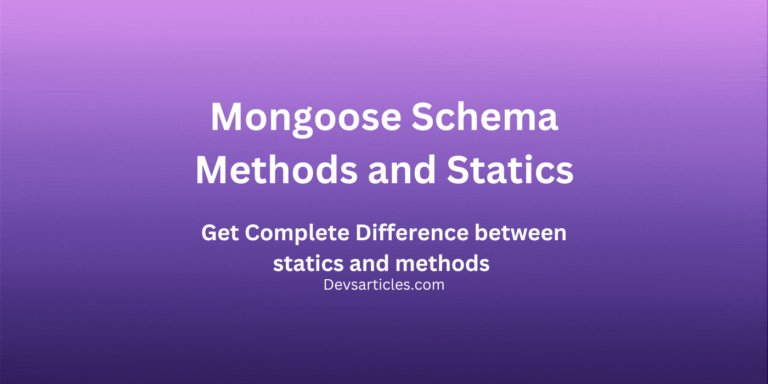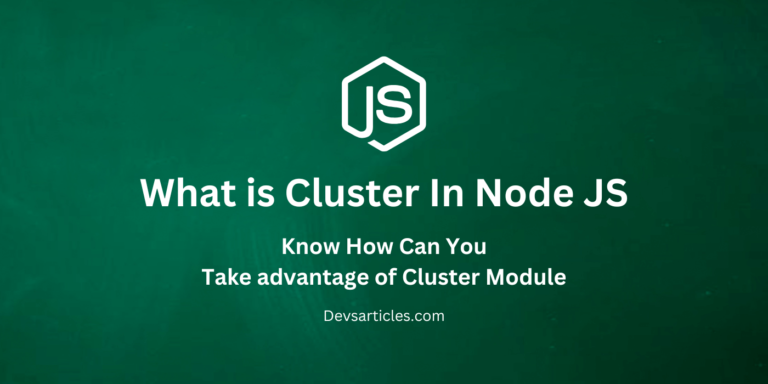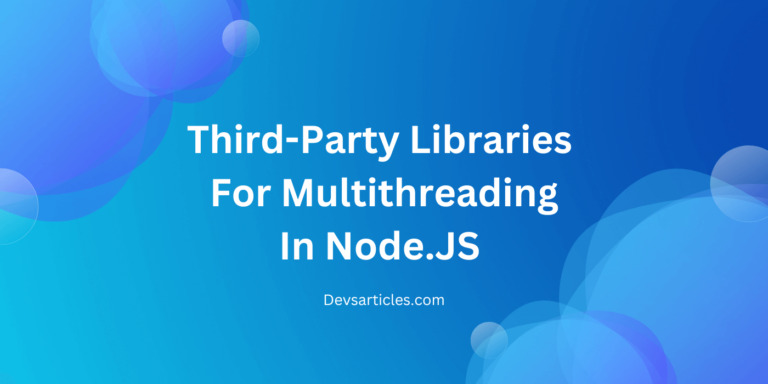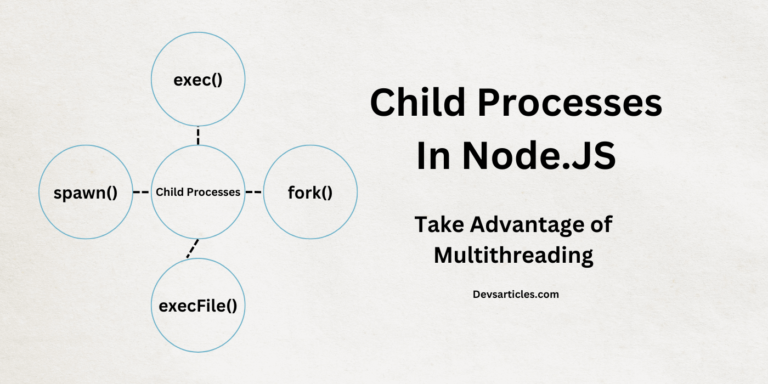fetch vs Axios in next js : Complete Guide

In this article we will talk about fetch vs axios in next js. Axios is a widely used library that has gained popularity due to its user-friendly nature and developer-friendliness. However, there may be occasions where it may not be the most suitable option for your project. In such cases, Fetch() is a good alternative as it is a built-in browser feature and has similar capabilities to Axios.
When working with older systems in Next JS, Axios is a great option as it can function seamlessly with outdated browsers like Internet Explorer 11 by using a cool technique called XMLHttpRequest. However, if you’re only using Axios to support older browsers, Fetch() might be a better alternative.
Consider browser support when choosing between Fetch vs Axios in Next JS. Axios is useful for older browsers, but if modern browser support is your focus, Fetch() is simpler and equally effective.
let’s explore fetch vs axios in next jS
what is axios ?
Axios is a useful tool in JavaScript that allows you to request data from other sources on the Internet, whether from your website or server. It’s based on a Promise, which is a powerful way of handling tasks that require time, such as getting information from a distant server. Axios makes it easy to accomplish these tasks and provides several helpful tools to manage them, such as tracking the request’s status and handling any errors that may occur. It’s like having a reliable friend who can fetch things for you from the Internet whenever you need them.
- Simplicity : Axios is a user-friendly tool that simplifies the process of requesting and sending data over the internet. Its intuitive approach makes it easy to comprehend how to access or send data to a web server. With just a few lines of code, you can perform various tasks such as obtaining information, transmitting data, updating or deleting items. It functions like a straightforward menu where you can select the task you want to perform, and Axios handles the rest for you.
- Promise-based : Axios is a tool for JavaScript that makes it easy to write code that’s easy to read and understand. It does this by using something called Promises, which help you organize your code and make sure things happen in the right order. Promises also make it simple to handle errors. Axios is a great way to simplify your code and make it easier to work with.
- Interceptors : Axios has a cool feature called “interceptors” that lets you do things like check requests and responses before your app uses them. This is useful for things like adding security tokens to requests or managing errors better. It’s like a checkpoint where you can add extra instructions or checks before things move forward.
- Client-side and Server-side Compatibility : Axios is a tool that can be used to build web-based applications or server-side application. It works well with popular frameworks like React and Angular and can be used for both the visible parts of your application and the behind-the-scenes processing that happens on your server.
- Works Everywhere : Axios takes care of the messy details of dealing with differences between web browsers so you can use it the same way no matter which browser your users are using. It’s like having a translator that makes sure everyone speaks the same language no matter where they’re from.
What is fetch ?
Fetch is a modern API for making network requests in web browsers and Node JS environments. It provides a more powerful and flexible alternative to the traditional XMLHttpRequest (XHR) object for fetching resources from servers. Fetch is native to JavaScript meaning it’s built into modern web browsers and doesn’t require any additional libraries or dependencies.
- Promise-based : Like Axios Fetch is also promise-based which means it returns a Promise that resolves to the Response object representing the response to the request. This make cleaner and more concise asynchronous code with better error handling and chaining.
- Streamable Responses : With Fetch, you can work with responses as streams, making it easier to handle large files or data that arrives incrementally.
- Flexible and Extensible : Fetch provides a flexible API that allows you to configure various parts of a request, such as headers, request methods, request body, and more. Additionally, you can extend its functionality using middleware or wrapper functions.
- Built-in Support for CORS : CORS is a security feature that restricts access to resources from different origins. Fetch, which is a tool used to make requests to APIs, handles this security feature in the background. This makes it easier to work with APIs hosted on different domains without having to worry about CORS issues.
Side-by-Side Comparison: Fetch vs Axios in Next jS
Integration with Axios and Fetch
Next JS is a web development framework that allows seamless integration with popular HTTP request libraries such as Axios and Fetch. These libraries can be used within API routes or client-side code to make network requests to external APIs or backend services. This means that developers can easily create applications that interact with other web services and APIs, making it easier to build complex applications with Next JS.
with Axios
// pages/example-page.js
import axios from 'axios';
export default function ExamplePage() {
async function fetchData() {
try {
const response = await axios.get('/api/data');
console.log('Data:', response.data);
} catch (error) {
console.error('Error fetching data:', error);
}
}
fetchData();
return (
<div>
<h1>Example Page</h1>
{/* Your page content */}
</div>
);
}with fetch
// pages/example-page.js
export default function ExamplePage() {
async function fetchData() {
try {
const response = await fetch('/api/data');
if (!response.ok) {
throw new Error('Failed to fetch data');
}
const data = await response.json();
console.log('Data:', data);
} catch (error) {
console.error('Error fetching data:', error);
}
}
fetchData();
return (
<div>
<h1>Example Page</h1>
{/* Your page content */}
</div>
);
}Community support
- Axios : Axios has robust community backing, transparent through its vast array of tutorials, third-party extensions, and ongoing maintenance efforts. Its overall adoption within the industry provides great resources and solutions for any challenges or queries you might face during development.
- Fetch : Fetch is a tool that is already available in most web browsers, making it easy to use. However, unlike Axios, it doesn’t have as many extra features you can add to it. Despite this, Fetch is a reliable tool because it’s a web standard, which means it’s well-documented and less likely to become outdated or ignored over time.
Pros and Cons of Axios vs. Fetch API
Pros of Axios
- Ease of Use : Axios provides a simple and intuitive API, making it easy to perform HTTP requests with various options and configurations.
- Feature-Rich : Axios offers built-in support for features like request and response interceptors, request cancellation, and automatic JSON parsing.
- Community Support : with strong community support, Axios boasts extensive documentation, tutorials, and third-party plugins, simplifying easier problem-solving and integration.
- Cross-Platform : Axios can be used in both browser and Node JS environments, providing consistent HTTP request handling across different platforms.
- Error Handling : Axios offers robust error handling mechanisms, including built-in support for HTTP error status codes and customizable error messages.
cons of axios
- Additional Dependency : Using Axios requires adding an additional dependency to your project, which may increase bundle size and complexity.
- Browser Compatibility : While Axios is widely supported in most modern browsers and environments, it still requires an additional library for server-side rendering in Node JS, adding to the overhead.
- Less Native : Axios is not a native browser feature like Fetch, which may impact performance slightly, mainly for simple requests.
pros of fetch
- Native Browser Support : The Fetch API is built into modern browsers, stopping the need for external dependencies and reducing overhead.
- Web Standard : Being a web standard, Fetch benefits from complete browser support and documentation, confirming consistent behavior across different platforms.
- Simplicity : Fetch provides a straightforward interface for making HTTP requests, making it easy to use for basic scenarios without additional libraries.
- Promises : Fetch uses Promises natively, boosting cleaner and more readable asynchronous code compared to callback-based approaches.
cons of fetch
- Limited Features : Fetch API lacks some advanced features found in Axios, such as request/response interceptors, request cancellation, and automatic JSON parsing, which may require additional coding effort to implement.
- Lengthy Syntax : Fetch API can result in lengthy syntax, mainly for handling common tasks like error handling and JSON parsing, compared to the straightforward syntax offered by Axios.
- Browser Compatibility : While Fetch is widely supported in modern browsers, older browsers may require a polyfill or fallback mechanism for compatibility, adding complexity to the codebase.
Axios vs Fetch Performance
When it comes to performance, there are slight differences between Axios and Fetch, though they might not be noticeable for small-scale applications. Here’s how they compare:
Axios Performance:
Axios generally adds some overhead because it wraps the XMLHttpRequest object, which slightly increases the request processing time. However, this overhead is often negligible, especially given the rich feature set Axios provides (like request/response , Axios interceptors and automatic JSON parsing). In larger applications, this feature set may save more development time than the small performance hit.
Fetch Performance:
Fetch is more lightweight since it’s a built-in browser API. It directly uses modern web standards, making it more performant for simpler requests. Fetch doesn’t include features like Axios interceptors or automatic request cancellation, but its minimalistic design means less processing, resulting in slightly faster response times, especially for straightforward use cases.
Comparison in Large Applications:
For large-scale applications, where advanced functionalities such as interceptors and better error handling are required, the additional milliseconds Axios may take are usually compensated by the extra features. For basic or small-scale applications, where simplicity and minimal overhead are key, Fetch may perform better due to its native support and lower complexity.
conclusion
As you can see, there’s no clear winner in the Fetch vs Axios in Next js showdown. Each option has benefits and drawbacks, Now it’s up to you that which one is handy and easy to understand by yourself.
Which one is faster: Axios or Fetch?
For simple requests, Fetch is generally faster due to its minimalistic nature, as it’s a built-in browser API. Axios adds some overhead because of its additional features, but for most use cases, the difference in speed is negligible. Performance largely depends on the complexity of your requests and project.
Is Fetch better than Axios for Next.js?
It depends on your project needs. Fetch is built-in, lightweight, and works great for simple applications. Axios, however, is feature-rich, offering things like interceptors, better error handling, and request cancellation, which can be highly useful in more complex applications. Choose based on the complexity and functionality required.