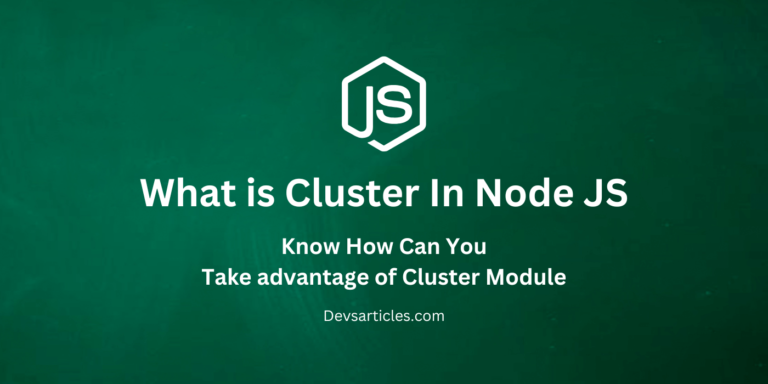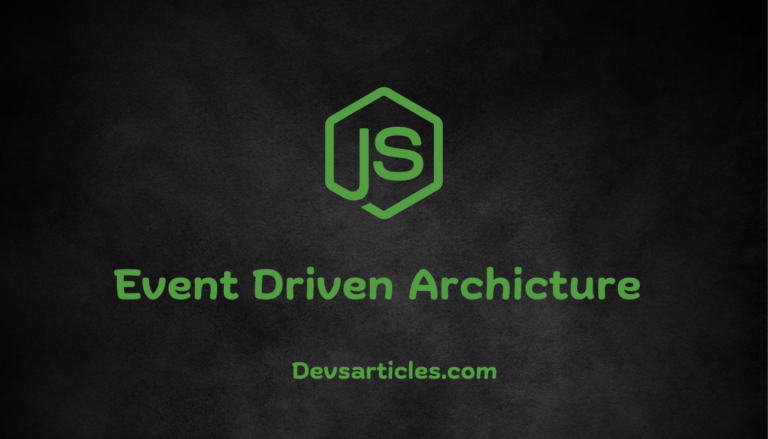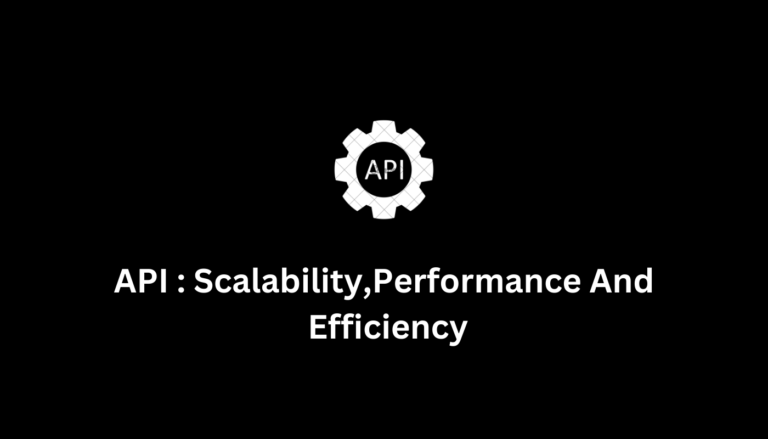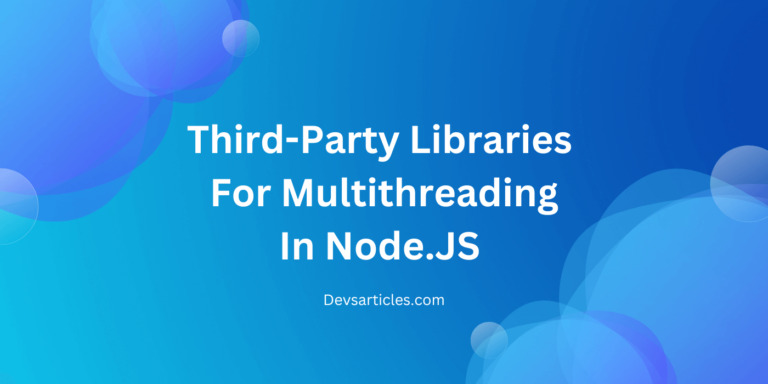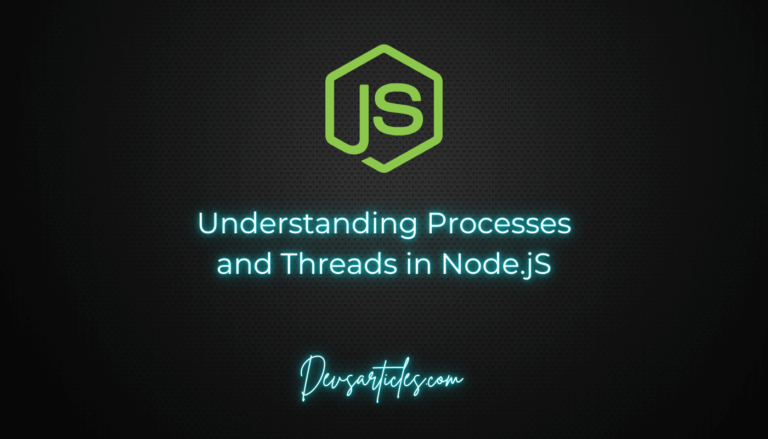How to install nodeJS on ubuntu 22.04 ?
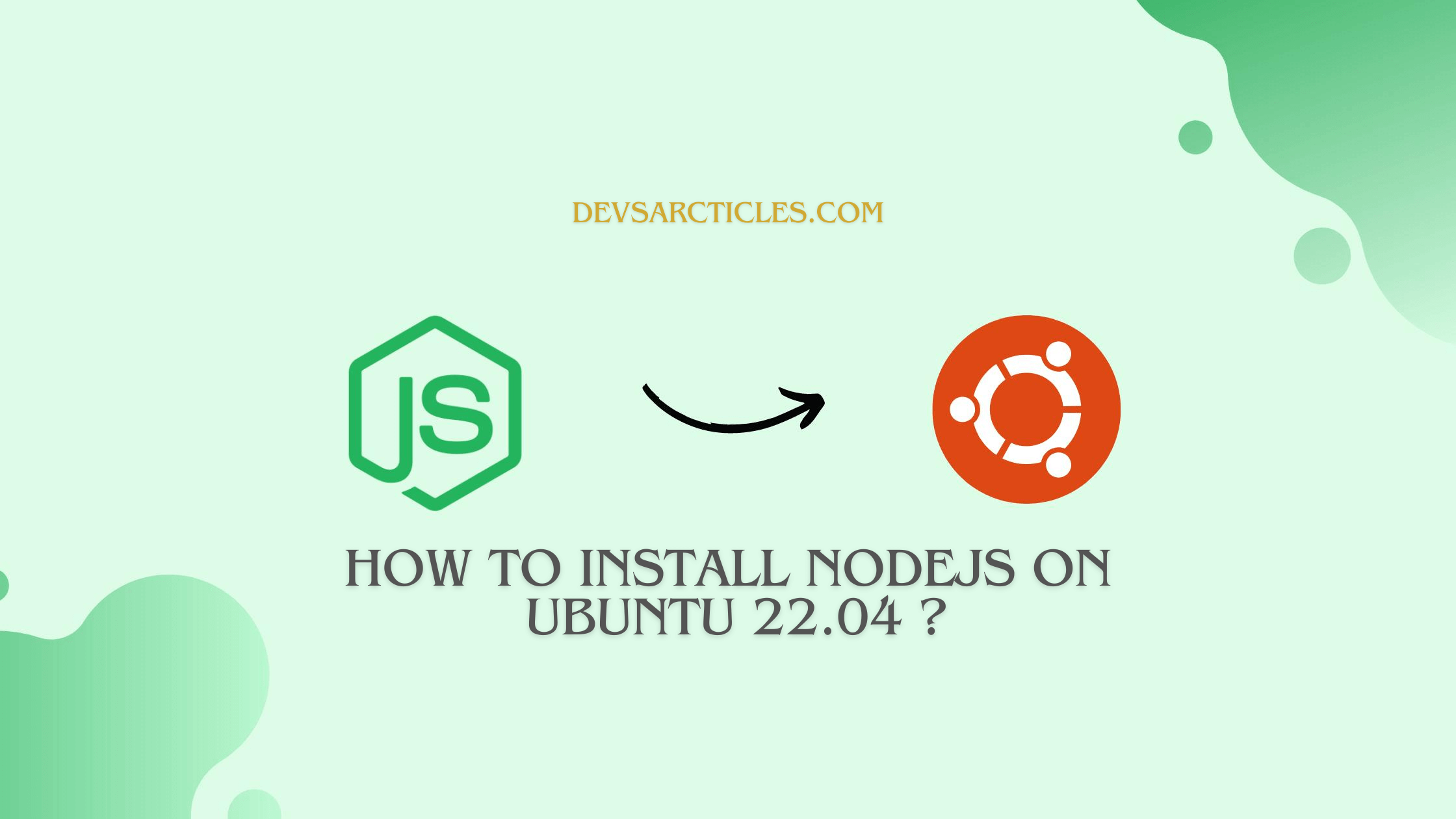
Before we Get into the how to install nodeJS on Ubuntu 22.04 ?. We will discuss little brief about NodeJS and NPM
introduction to nodeJS and NPM
- NodeJS :
- Open-source and cross-platform JavaScript runtime for server-side development.
- Built on the V8 engine that featuring an event-driven and non-blocking I/O model.
- Introduced by Ryan Dahl in 2009. offering a unified language for client and server-side scripting.
- NPM (Node Package Manager) :
- Default package manager for NodeJS for simplifying dependency management.
- Facilitates easy installation, sharing and versioning of third-party libraries.
- Importance in Modern Web Development :
- Efficient Backend Development that Handles concurrent connections efficiently.
- JavaScript Unification that Enables full-stack development using a single language.
- Built on V8 engine for speedy JavaScript execution.
- npm provides a vast collection of easily integrable packages.
- Non-blocking I/O model for scalable applications.
let’s install nodeJS on ubuntu 22.04
make sure system is up to date
Before you start install nodeJS on Ubuntu 22.04 first make sure your computer is all caught up with the latest updates. It’s like making sure your device has the newest stuff.
It helps to know a bit about how packages work and think of them as neat little bundles of programs. Now let’s get your computer ready. update it and get a basic idea of how these packages do their thing. It’s like making sure your space is clean before you start doing something important.
update your system
Open a terminal and execute the following command to update the package lists for available software and install any updates:
sudo apt updateThis command fetches the latest information about available packages from the repositories, ensuring your system is aware of the most recent software versions.
upgrade system
After updating the package lists. It’s recommended to upgrade the installed packages to the latest versions. Execute the following command
sudo apt upgradeThis command installs the latest versions of all installed packages so your system has the most recent security patches and bug fixes.
let’s Understand Package Management
Let’s Explore with basic package management concepts. In Ubuntu the Advanced Package Tool (APT) is the primary package management system. Key commands include
- apt-get : Its main task is to retrieve the information and packages from the authenticated sources for installation, upgrade and removal of packages along with their dependencies.
- apt-cache : Provides information about available packages.
- apt-search : Searches for packages based on keywords.
- apt-listchanges : Shows changes made by package upgrades.
For Example :
sudo apt-get install packageName
sudo apt-cache show packageNameUnderstanding these commands is essential for efficiently managing software packages on Ubuntu.
let’s install nodeJS on ubuntu 22.04
Open the terminal and enter the following command to install NodeJS using the default Ubuntu repository
sudo apt install nodejs
sudo apt install npmThis command fetches the NodeJS package from the repository and installs it on your system.
Confirm the successful installation by checking the NodeJS version. Execute the following command
node -vIf NodeJS is installed correctly and you will see the version number printed to the terminal.
Example output
v18.1.1This indicates that Node.js is installed, and the version is v18.1.1. You can also check the npm version with
npm -vThis will make sure that both NodeJS and npm are installed and ready for use in your development environment.
By executing these commands you can easily install NodeJS on Ubuntu 22.04 system and quickly verify the installation and setting the stage for JavaScript development on your machine.
introduction to nVM for nodeJS on Ubuntu 22.04
Node Version Manager (nvm) is a command-line tool simplifying NodeJS version management that allowing developers to seamlessly switch between versions for different projects. Its key advantages include easy version control, project isolation to maintain consistency, easy updates, support for global and local installations and the ability to test application compatibility across various NodeJS versions. Installing nvm on Ubuntu 22.04 is a straightforward process that enhancing flexibility and control over NodeJS environments.
you can find Complete Guide about How to install NVM ?
let’s install nVM on ubuntu 22.04
To continue we will install NVM. You can use either cURL or Wget which are command-line tools. For this guide we will use cURL.
Run the following command in your terminal to download the NVM installation script
curl -o- https://raw.githubusercontent.com/nvm-sh/nvm/v0.38.0/install.sh | bashThis command downloads the NVM installation script from the official GitHub repository and executes it using bash.
Once the installation completes than verify that NVM is installed correctly. Run the following command:
nvm --versionIf NVM is installed successfully. you’ll see the version number printed in the terminal.
To ensure NVM functions correctly, add the NVM environment variables to your shell configuration file (e.g. .bashrc, .bash_profile, .zshrc etc.).
echo 'export NVM_DIR="$HOME/.nvm"' >> ~/.bashrc
echo '[ -s "$NVM_DIR/nvm.sh" ] && \. "$NVM_DIR/nvm.sh"' >> ~/.bashrc
echo '[ -s "$NVM_DIR/bash_completion" ] && \. "$NVM_DIR/bash_completion"' >> ~/.bashrcAfter adding these lines to your shell configuration file and save the changes and close the terminal.
If you require a specific version of Node.js for your project. NVM makes it straightforward to install. Follow these steps:
nvm install <version>After the installation completes. verify that the desired NodeJS version is installed correctly:
node -vconclusion
In this guide is all about helping you how to install NodeJS on Ubuntu 22.04. But it’s not just about NodeJS . we have also talked about two important tools like NPM and NVM. NodeJS is like a powerfull engine for running JavaScript code on your server. With this you can build websites and applications that handle lots of users at once. NPM is like a handy toolbox that helps you manage all the extra bits of code you might need for your projects. And NVM ? Well that’s like having a magic wand that lets you easily switch between different versions of NodeJS that making sure everything works smoothly no matter what project you are working on. So by understanding these tools and following our guide you will be all set to start building awesome stuff on your Ubuntu system!
By following the clear instructions provided in this install nodejs on ubuntu 22.04 guide developers can confidently set up their development environments on Ubuntu 22.04. With a good understanding of NodeJS, NPM and NVM they are ready to dive into coding projects with efficiency and ease. Equipped with these essential tools developers can unlock their creativity and build powerful applications that meet the needs of today’s web world
fAQs
How do I manage multiple versions and install NodeJS on Ubuntu 22.04 ?
You can use NVM (Node Version Manager) to manage multiple install NodeJS on Ubuntu 22.04. First install NVM by following the instructions provided in the guide. Once installed you can use NVM to install and switch between and uninstall different versions of NodeJS as needed for your projects.