What is MongoDB Aggregation and How to Optimize Your Queries for Speed

Table of Contents
Introduction to MongoDB Aggregation
What is Aggregation in MongoDB?
In MongoDB, aggregation is a powerful tool used to process and transform data within collections. It allows you to perform complex operations on your data, such as filtering, sorting, and grouping, to produce computed results. Aggregation in MongoDB works similarly to SQL’s GROUP BY and JOIN functions, but with more flexibility and performance optimization.
Aggregation operations are typically used when you need to analyze large amounts of data, generate reports, or extract meaningful insights without pulling all the data into your application.
Importance of Aggregation in Data Processing and Analysis
Aggregation plays a important role in MongoDB for data processing and analysis. With the ability to run multiple operations on your data, it helps in:
- Summarizing Data: You can easily generate reports, such as finding the total sales by product category or the number of users from different countries.
- Data Transformation: The pipeline allows you to reshape and modify data as it flows through various stages.
- Efficient Querying: Aggregation operations are optimized, meaning they can handle large datasets without compromising performance.
By using the aggregation pipeline, you can reduce the amount of data transferred and processed, making it a key feature for real-time analytics.
Basic Syntax of Aggregation in MongoDB
In MongoDB, aggregation operations are carried out through an aggregation pipeline, which is a sequence of stages. Each stage applies an operation to the data and passes the result to the next stage. The syntax is straightforward and uses the following command:
db.collection.aggregate([
{ $stage: { operation } },
{ $stage: { operation } }
]);Each stage performs a specific task, such as filtering or grouping. Here’s a simple example that uses the $match and $group stages to find the total number of orders by customer:
db.orders.aggregate([
{ $match: { status: "completed" } },
{ $group: { _id: "$customerId", totalOrders: { $sum: 1 } } }
]);In this example :
- $match filters the documents where the order status is “completed.”
- $group groups the data by customerId and calculates the total number of orders for each customer.
Aggregation Pipeline Concept
Definition of the Aggregation Pipeline
The aggregation pipeline in MongoDB is a framework for data processing that allows you to perform a series of operations on your documents, transforming them step by step. Each operation is carried out in stages, where the output of one stage becomes the input for the next. This makes it easy to break down complex queries into smaller, manageable tasks that can be chained together.
The pipeline is highly flexible, letting you filter, group, sort, and reshape documents as they flow through the stages, much like an assembly line. This approach ensures that MongoDB can handle large datasets efficiently without loading all the data into memory.
How Pipelines Process Documents in Stages
In the aggregation pipeline, documents pass through multiple stages. Each stage applies an operation and forwards the results to the next stage. MongoDB provides several built-in stages, such as:
- $match: Filters documents that match a condition.
- $group: Groups documents by a specific field and performs aggregation (like sum or count).
- $sort: Sorts documents based on a field.
- $project: Reshapes the documents to only include specific fields.
there is also some other stages you can explore on mongoDB aggregation stages
Comparison with SQL-style Queries (JOINs, GROUP BY, etc.)
MongoDB’s aggregation pipeline is often compared to SQL-style queries due to its ability to perform similar operations like JOINs and GROUP BY. However, the aggregation pipeline offers a more flexible and scalable approach to working with data.
| SQL Query Type | MongoDB Aggregation Equivalent | Description |
|---|---|---|
| GROUP BY | $group | Groups documents by a field and applies aggregations like sum, count, etc. |
| WHERE | $match | Filters documents based on conditions (similar to SQL’s WHERE clause). |
| JOIN | $lookup | |
| ORDER BY | $sort | Sorts documents based on a specific field, ascending or descending. |
| JOIN | $lookup | Performs a join between two collections (similar to SQL’s JOIN function). |
| SELECT | $project | Reshapes documents by including or excluding fields (like SQL’s SELECT). |
| LIMIT | $limit | Restricts the number of documents returned (similar to SQL’s LIMIT). |
| OFFSET | $skip | Skips a specific number of documents in the result set (like SQL’s OFFSET). |
| DISTINCT | $group with _id | Groups by a field to find distinct values. |
While SQL uses fixed query structures, MongoDB’s aggregation pipeline allows for more complex transformations, as you can combine multiple stages, like filtering, grouping, and transforming documents, in a single pipeline.
Example of a Basic Pipeline
Here’s a simple aggregation pipeline that filters orders and calculates the total sales for each product category:
db.orders.aggregate([
{ $match: { status: "shipped" } }, // Stage 1: Filter orders that are shipped
{ $group: { _id: "$category", totalSales: { $sum: "$amount" } } }, // Stage 2: Group by category and sum the sales
{ $sort: { totalSales: -1 } } // Stage 3: Sort by total sales in descending order
]);In this example:
- The $match stage filters the documents where the order status is “shipped.”
- The $group stage groups the documents by product category and calculates the total sales for each category.
- The $sort stage sorts the results by total sales in descending order.
Advanced Pipeline Stages
MongoDB offers several advanced stages that allow for more complex data processing and manipulation. These stages are powerful tools for handling intricate queries and producing sophisticated results.
$lookup: Performing Joins Across Collections
The $lookup stage is used to perform a join between documents from different collections. This stage allows you to merge documents from one collection with those from another, based on a common field.
db.orders.aggregate([
{
$lookup: {
from: "products",
localField: "productId",
foreignField: "_id",
as: "productDetails"
}
}
]);In this example:
- from: Specifies the collection to join with.
- localField: The field in the current collection.
- foreignField: The field in the from collection.
- as: The name of the new array field that will contain the joined documents.
$facet: Performing Multiple Aggregations in a Single Pipeline
The $facet stage allows you to run multiple aggregations in parallel within a single pipeline. This is useful for generating different views of the data in a single query.
db.orders.aggregate([
{
$facet: {
totalSales: [
{ $match: { status: "completed" } },
{ $group: { _id: null, total: { $sum: "$amount" } } }
],
topProducts: [
{ $group: { _id: "$productId", totalSales: { $sum: "$amount" } } },
{ $sort: { totalSales: -1 } },
{ $limit: 5 }
]
}
}
]);In this example:
- totalSales: Computes the total sales amount for completed orders.
- topProducts: Finds the top 5 products by sales.
$bucket and $bucketAuto: Grouping Documents into Arbitrary Buckets
The $bucket and $bucketAuto stages are used to group documents into buckets based on a specified field. $bucket requires predefined bucket boundaries, while $bucketAuto automatically determines the boundaries.
Example with $bucket:
db.orders.aggregate([
{
$bucket: {
groupBy: "$amount",
boundaries: [0, 100, 200, 300, 400],
default: "Other",
output: {
count: { $sum: 1 },
totalSales: { $sum: "$amount" }
}
}
}
]);Example with $bucketAuto:
db.orders.aggregate([
{
$bucketAuto: {
groupBy: "$amount",
buckets: 4,
output: {
count: { $sum: 1 },
totalSales: { $sum: "$amount" }
}
}
}
]);In these examples:
- $bucket groups documents by specified boundaries.
- $bucketAuto automatically determines the bucket boundaries.
$merge: Writing the Results of Aggregation into a New Collection
The $merge stage writes the results of an aggregation pipeline to a new or existing collection. It can be used to create new collections or update existing ones.
db.orders.aggregate([
{ $group: { _id: "$productId", totalSales: { $sum: "$amount" } } },
{ $merge: { into: "productSales", whenMatched: "merge", whenNotMatched: "insert" } }
]);In this example:
- The results are merged into the productSales collection.
- whenMatched: “merge” updates existing documents, and whenNotMatched: “insert” inserts new documents.
$out: Exporting Aggregation Results to a Different Collection
The $out stage exports the results of an aggregation pipeline to a specified collection. This is useful for creating temporary collections or persisting results for future use.
db.orders.aggregate([
{ $group: { _id: "$category", totalSales: { $sum: "$amount" } } },
{ $out: "categorySales" }
]);In this example:
- The aggregation results are written to the categorySales collection.
MongoDB Aggregation Optimization Techniques
To ensure that your aggregation queries perform efficiently, it’s important to apply optimization techniques. MongoDB provides several strategies to help you streamline your aggregation pipelines and reduce processing time.
Techniques for Optimizing Performance
Indexing Strategies
Indexes are important for optimizing query performance, including within aggregation pipelines. When a query involves fields with indexes, MongoDB can quickly locate and retrieve the required documents, reducing the amount of data scanned.
- Create Indexes on Frequently Queried Fields: If your pipeline frequently filters on a particular field, creating an index on that field can significantly improve performance. For example, if you often use $match on the status field, an index on status will speed up these operations.
- Compound Indexes: For queries involving multiple fields, compound indexes can be more efficient. They allow MongoDB to use a single index for multiple fields.
Limiting Data Early in the Pipeline
To reduce the amount of data processed, apply stages that limit data as early as possible in the pipeline. For example, using $match early in the pipeline filters out unnecessary documents before they reach later stages.
db.orders.aggregate([
{ $match: { status: "shipped" } }, // Filter early
{ $group: { _id: "$category", totalSales: { $sum: "$amount" } } },
{ $sort: { totalSales: -1 } }
]);In this pipeline, filtering by status at the start reduces the number of documents grouped and sorted.
Reducing the Number of Pipeline Stages
Minimizing the number of stages in your pipeline can enhance performance. Each stage adds overhead, so combine stages where possible to streamline the pipeline.
Example:
Instead of separating $match and $project, you can combine them if appropriate:
db.orders.aggregate([
{ $match: { status: "shipped" } },
{ $project: { item: 1, amount: 1 } } // Combined filtering and projection
]);Using $match and $limit at Appropriate Stages:
Applying $match and $limit early in the pipeline can reduce the volume of documents processed in subsequent stages, leading to performance improvements.
- Use $match Early: Apply $match as early as possible to filter out unwanted documents.
- Use $limit Early: If you only need a subset of documents, use $limit to restrict the result set early in the pipeline.
Example:
db.orders.aggregate([
{ $match: { status: "shipped" } }, // Filter early
{ $limit: 100 } // Limit results to 100 documents
]);How MongoDB Uses Indexes with the Aggregation Pipeline
MongoDB can utilize indexes to optimize various stages of the aggregation pipeline, particularly $match and $sort. When a field in a $match or $sort stage is indexed, MongoDB can leverage the index to quickly locate and sort documents.
- Indexes for $match: MongoDB uses indexes to quickly filter documents based on the conditions specified in the $match stage. This reduces the need to scan all documents in the collection.
- Indexes for $sort: If a $sort stage is performed on an indexed field, MongoDB can use the index to sort documents efficiently.
Example:
If you have an index on the orderDate field and your aggregation pipeline includes a $sort by orderDate, MongoDB will use the index to speed up the sorting process.
db.orders.createIndex({ orderDate: 1 });
db.orders.aggregate([
{ $sort: { orderDate: 1 } } // Index used for sorting
]);Using indexes wisely in your aggregation pipelines helps ensure that queries are executed as efficiently as possible, reducing processing time and resource usage.
Final Thoughts on When and How to Use MongoDB Aggregation
MongoDB’s aggregation pipeline is a powerful tool for transforming and analyzing data. It allows for complex queries, detailed data manipulation, and efficient processing of large datasets. Understanding and utilizing the various stages and optimization techniques can help you harness the full potential of the aggregation framework.
- When to Use Aggregation: Use aggregation when you need to perform complex queries, data transformations, or calculations that go beyond simple find operations. It’s particularly useful for generating reports, analyzing trends, and aggregating large volumes of data.
- How to Use Aggregation: Build your aggregation pipelines step by step, starting with basic stages and gradually incorporating more complex operations. Optimize performance by indexing relevant fields, limiting data early, and minimizing the number of stages.
FAQs
How does the aggregation pipeline differ from a simple find() query?
While a find() query retrieves documents based on specified criteria, the aggregation pipeline allows for more complex operations such as filtering, grouping, sorting, and transforming data. The pipeline processes documents in stages, enabling advanced data processing and analysis that goes beyond simple retrieval.
How does MongoDB use indexes with the aggregation pipeline?
MongoDB can utilize indexes to optimize performance for $match and $sort stages in aggregation pipelines. Indexes help MongoDB quickly locate and retrieve relevant documents, reducing the need to scan all documents in the collection. Properly indexing fields used in these stages can significantly improve query performance.
Can I perform data transformations using aggregation pipelines?
Yes, aggregation pipelines are designed to perform various data transformations. You can reshape documents, compute new fields, and aggregate data using stages like $project, $group, and $addFields. This flexibility allows you to transform your data in many ways to fit your analysis or reporting needs.

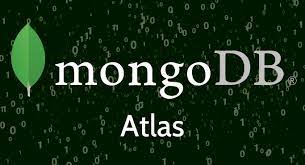

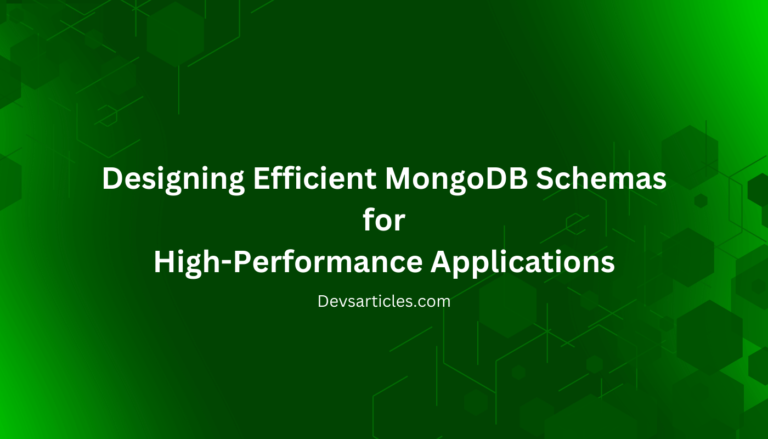
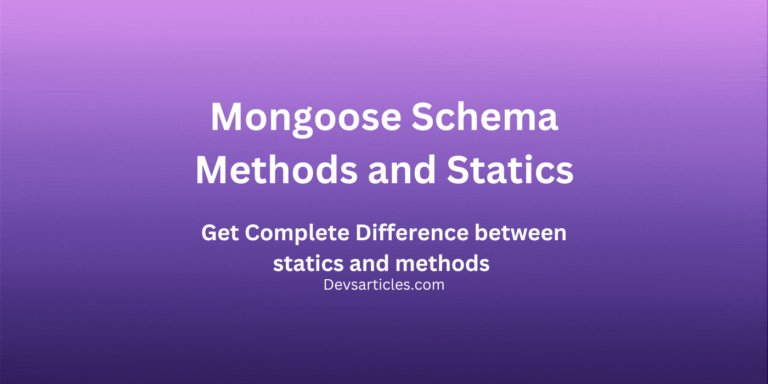
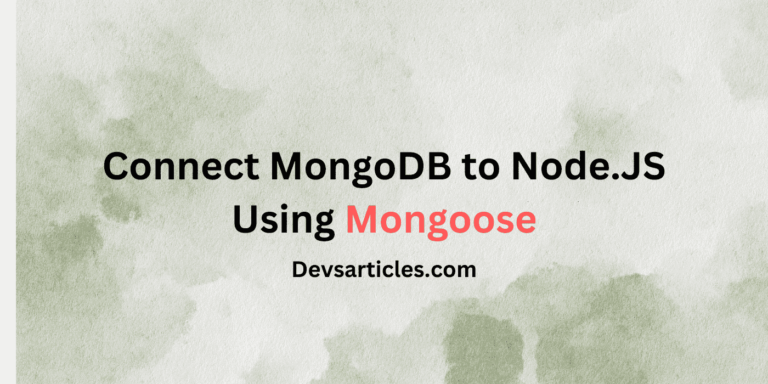

One Comment
Comments are closed.