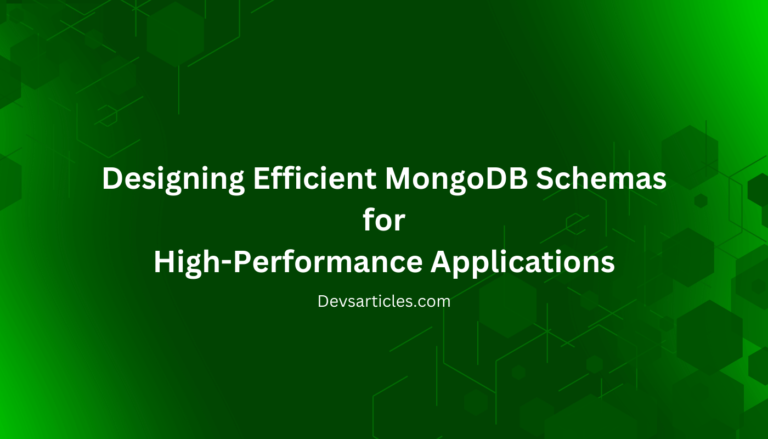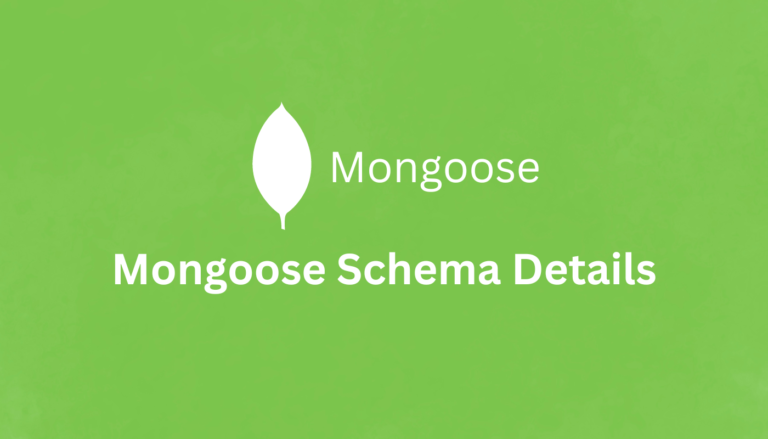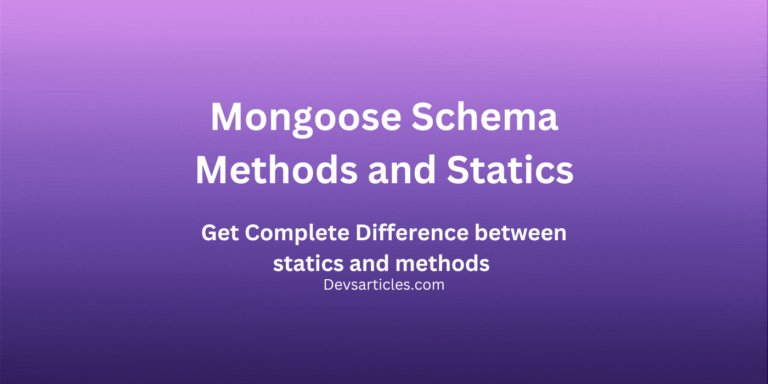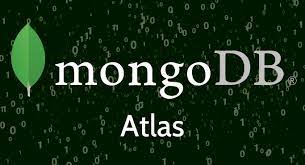How to Use MongoDB insertOne() for Single Document Insertion?

In MongoDB insertOne() method is specifically designed to insert a single document into a collection. Collections in MongoDB can be compared to tables in relational database management systems (RDBMS) and documents are similar to individual records within those tables. MongoDB provides various methods for adding documents to collections and the insertOne() method offers a focused approach for singular document insertion
- MongoDB insertOne() :
- MongoDB insertOne() method is used to insert a single document into a collection.
- This method is made for the precise addition of one record at a time for providing detailed control over individual document insertion
- MongoDB insert() :
- The more flexible insert() method in MongoDB is used to add one or more documents to a collection.
- This method allows for the insertion of a single document or an array of documents into the specified collection.
- MongoDB insertMany() :
- For the bulk insertion of multiple documents into a collection MongoDB provides the insertMany() method.
- This method simplifies the process of adding several records at once and improving the efficiency of bulk insertion operations.
Table of Contents
how MongoDB insertOne() works ?
To insert a single document into a MongoDB collection than you can use the insertOne() method with the syntax db.<collection>.insertOne(). The db here refers to the current database and <collection> indicates the name of an existing or new collection.
db.<collection>.insertOne(document, [writeConcern])Let’s Understand parameters of last code example :
- Document : This parameter represents the specific data you want to add to the collection organized in a document format. We will see another example for this.
- writeConcern : This parameter is optional and allows you to specify a document expressing the desired write concern this thing giving you the ability to override the default write concern for this particular insertion operation.
Example of MongoDB insertone()
// Add a new product to the database
db.products.insertOne({
productName: "Smartphone",
brand: "TechPhone",
price: 492.92
})on successful execution the outcome could be generates by the following response:
{
acknowledged: true,
insertedId: ObjectId("617a2e9ea861820797edd9c1")
}
Now Let’s try to understand this example
db.products.insertOne(): This MongoDB command is used to insert a single document into the “products” collection.- acknowledged : acknowledged shows that your insert query’s status that database recognized and accepted the insertion operation. If return true that means your insertion query is executes successfull.
- insertedId : shows a special identifier created by MongoDB for the recently added document. It is presented as an ObjectId with the value
617a2e9ea861820797edd9c1
In simple words MongoDB assigns a unique code to each new document you add (Eg : product or employee) and this code is helps the database to recognize and keep track of that specific document. The code in this case is617a2e9ea861820797edd9c1. As a developer we known this as unique ID
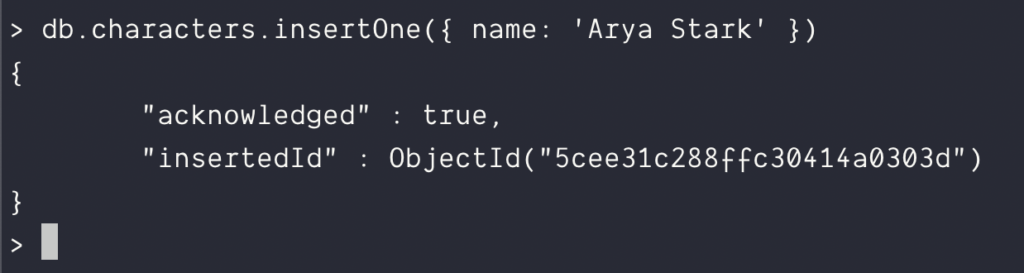
extra features for MongoDB insertOne()
Schemaless MongoDB
In MongoDB which is a type of NoSQL database there is no strict rule about how your data should be structured. Unlike traditional databases like MySQL MongoDB doesn’t force you to follow a fixed plan for the information you store. This flexibility means you can add data with different kinds of details to a collection without needing to stick to a specific arrangement or format. It’s like having a more open and very easy way to store your information.
let’s see this with Example :
// Add a new product to the database but with new data
db.products.insertOne({
productName: "Smartphone2",
brand: "TechPhone",
price: 492.92,
features: ["High-resolution display", "Advanced camera", "4G connectivity"],
})In this updated example we can see mongoDB is very flexible when it comes to storing information. We added a new product that has new list of features details. MongoDB doesn’t require a fixed structure for data so you can easily mix and match different types of information in the same collection.
How to insert _id manually ?
You have the choice of not depends on MongoDB to create an automatic unique identifier (_id) for your data. Instead of this you can personally define a special value for the _id field.
// Manually specify a unique _id for a new product
db.products.insertOne({
_id: "customProductId123",
productName: "Laptop",
brand: "TechCo",
price: 899.99,
features: ["High-performance processor", "Sleek design", "Full HD display"]
})
In this last example we add new laptop product and explicitly setting the _id to “customProductId123”. This approach provides you with control over the identification process for your data.
In simple words MongoDB gives you the flexibility to decide whether you want the system to generate a unique ID for your data or if you want than you can assign your own custom ID.
If you try to use the same special ID (_id) for two different products MongoDB will say “Wait a minute! Each product needs its own unique ID.” It’s like trying to give two things the same name and MongoDB doesn’t like that! So if you see an error it’s MongoDB’s way of saying “Oops you’ve got a duplicate ID problem!”
E11000 duplicate key error collection: your_database.your_collection index: id dup key: { _id: "customProductId123" }Conclusion
MongoDB insertOne() method provides a focused approach to insert a single document into a collection. It is part of MongoDB’s NoSQL flexibility that allowing for schema-less structures and varied document types within the same collection. The method ensures precise addition of one record at a time and offering detailed control over individual document insertion.
We explored the simplicity of the syntax using examples like adding a new product to the “products” collection. The acknowledgment status (acknowledged) and the unique identifier (insertedId) play crucial roles in understanding the success of the insertion operation and identifying the newly added document.
Additionally we see concept of manually specifying a unique _id for a document and the importance of ensuring its uniqueness to avoid errors.
Overall MongoDB insertOne() method with its user-friendly syntax and adaptability to diverse data structures showcases the power and flexibility that MongoDB offers for efficient and dynamic data management.
FAQs
What is MongoDB insertOne() method used for?
insertOne() is a MongoDB method designed to insert a single document into a collection. It’s handy when you want to add one piece of information at a time.
Is it possible to add data with different structures in the same collection using insertOne()?
Yes MongoDB’s schema-free approach allows you to seamlessly include different types of data within the same collection providing flexibility and adaptability.
How does mongoDB insertOne() differ from insertMany()?
While mongoDB insertOne() adds a single document on other side insertMany() is used for inserting multiple documents at once. streamlining the process for bulk insertion.