Navigating to Dynamic Routing : A deep dive in to next JS dynamic router
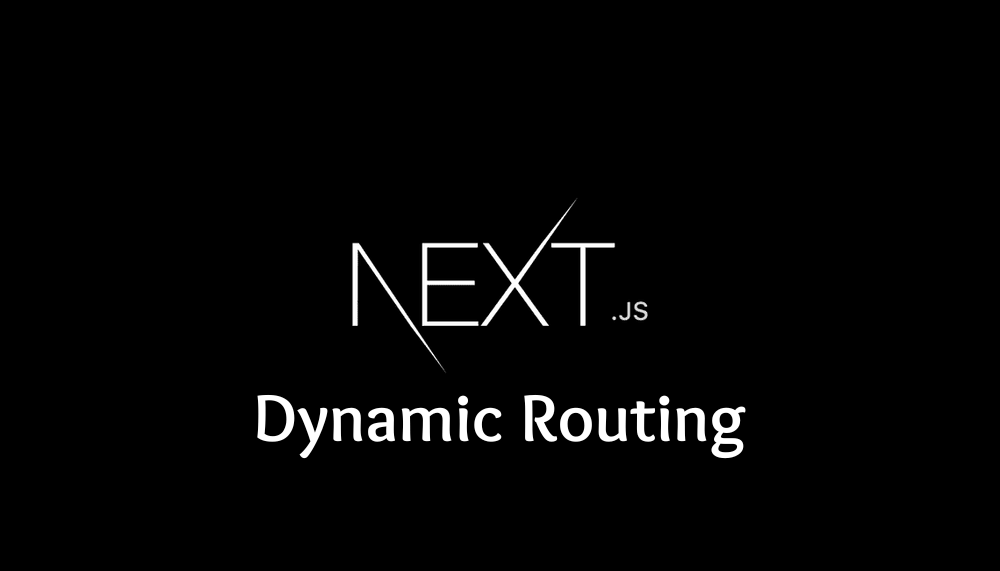
introduction to next JS dynamic router
Next JS dynamic router is a cool feature that helps developers make web pages with flexible URLs. Using square brackets like [ ] in file names. You can create pages that adjust based on changing data like IDs or slugs. This flexibility known as dynamic routing. Dynamic routes Next JS is handy for building pages that respond to different inputs such as blog posts with unique slugs.
So why is Next JS dynamic Routing usefull ? It makes it easy for developers to handle various types of content without sticking to fixed URLs. For example, a blog using Next JS dynamic router can create pages for each post without needing a separate file for each one.
In simple Words Next JS dynamic router is a fantastic tool that simplifies creating web pages that can adapt to different situations and providing a better experience for users.
Table of Contents
let’s make dynamic routing using next jS dynamic router
Let’s walk through creating dynamic pages in Next JS using square brackets for dynamic parameters in simpler terms.
Let’s see how your folder structure will look like
project
|-- pages
| |-- [id].js
| |-- index.js
|-- ...
let’s breakdown step by step
Think of dynamic routes like placeholders in your URL. In our case, we’ll use [id] as a placeholder for dynamic content.
Create a new file inside the pages folder with the square bracket notation. For instance [id].js to indicate that this page will handle dynamic content.
Open [id].js and use the useRouter hook to access the dynamic parameter. In our example we’re calling it id . This is where the dynamic value from the URL will be stored.
// pages/[id].js
import { useRouter } from 'next/router';
const DynamicPage = () => {
const router = useRouter();
const { id } = router.query;
return (
<div>
<h1>Dynamic Page: {id}</h1>
{/* Add content based on the dynamic parameter */}
</div>
);
};
export default DynamicPage;Open index.js inside the pages folder or any other page and use the Link component from Next JS to create links to your dynamic pages.
// pages/index.js
import Link from 'next/link';
const HomePage = () => (
<ul>
<li><Link href="/1">Page 1</Link></li>
<li><Link href="/2">Page 2</Link></li>
{/* Add more dynamic links */}
</ul>
);
export default HomePage;nested routing in next JS dynamic router
Next JS provides a powerfull feature that allows developers to nest dynamic routes. Enabling the creation of complex and hierarchical URL structures with multiple levels of dynamic parameters. This concept is particularly usefull when building applications that require a deep and flexible routing system.
Basics of Dynamic Nested Routes in next JS
In Next JS you can nest dynamic routes by creating a folder within the pages directory with square brackets [] to denote the dynamic parameter. For example:
pages/
|-- products/
| |-- [category]/
| |-- [product].jsIn this structure the URL might look like /products/electronics/laptop where category and product are dynamic parameters.
Handling Nested Dynamic Parameters
When dealing with nested dynamic routes in Next JS Dynamic router. You can access parameters using the useRouter hook or the context object provided by getStaticPaths or getServerSideProps. For example:
// pages/products/[category]/[product].js
import { useRouter } from 'next/router';
const ProductDetails = () => {
const router = useRouter();
const { category, product } = router.query;
return (
<div>
<h1>Product Details</h1>
<p>Category: {category}</p>
<p>Product: {product}</p>
</div>
);
};
export default ProductDetails;Generating Paths for Nested Routes
To generate paths for nested dynamic routes. You can use getStaticPaths along with getStaticProps. This allows you to pre-generate a list of paths based on the dynamic parameters.
// pages/products/[category]/[product].js
export async function getStaticPaths() {
// Return a list of possible values for [category, product]
}
export async function getStaticProps({ params }) {
const { category, product } = params;
const data = // Fetch data based on category and product
return {
props: {
data,
},
};
}Use Cases for Nested Dynamic Routes
- Building e-commerce platforms with categories and products.
- Creating a blog structure with nested categories and individual blog posts.
- Developing complex dashboards with nested sections and components.
Benefits of Nesting Dynamic Routes
- Hierarchical Structure : Nesting allows for a hierarchical and organized URL structure that making it easier to understand and navigate.
- Flexibility : Handle a variety of dynamic parameters at different levels and accommodating diverse content structures.
- SEO-Friendly : Structured URLs are beneficial for SEO that providing search engines with a clear hierarchy of content.
Best Practices for Next JS Dynamic router
Structuring next JS Dynamic Routes
- Organized Folder Structure :
- Keep a well-organized folder structure within the pages directory to make it easy to manage dynamic routes.
- Use meaningfull names for folders and files to enhance code readability.
- Nested Dynamic Routes :
- Leverage nested dynamic routes to create a hierarchical structure for more complex applications.
- Consider the use of parameters like categories and subcategories to enhance flexibility.
- Parameter Naming Conventions :
- Follow a consistent naming convention for dynamic parameters to ensure clarity and maintainability.
- Use descriptive names that reflect the purpose of the parameter in the URL.
- Route Handling with
getStaticPaths:- When dealing with Next JS dynamic routes utilize
getStaticPathsalong withgetStaticPropsfor efficient pre-rendering. - Pre-generate paths to improve performance and optimize the build process.
- When dealing with Next JS dynamic routes utilize
- Fallback Pages for
getStaticPaths:- Implement a loading or fallback page strategy when using
getStaticPathsto provide a better user experience while pages are being generated.
- Implement a loading or fallback page strategy when using
- Avoid Duplicate Routes :
- Be carefull about creating duplicate routes and ensure that dynamic parameters are unique to avoid conflicts.
Managing Next JS Dynamic Routes
- Use of useRouter :
- Utilize the
useRouterhook or the context object ingetStaticPropsandgetServerSidePropsto access dynamic parameters and query strings.
- Utilize the
- Generating URLs :
- Use Next JS utilities like next/link for client-side navigation and next/router for programmatic navigation to generate URLs with dynamic parameters.
- SEO Optimization :
- Include relevant meta tags and descriptions for dynamic pages to enhance SEO optimization.
- Structure URLs with dynamic parameters in a way that is meaningful for search engines.
- Error Handling :
- Implement error handling mechanisms when dealing with dynamic data fetching. Consider using try-catch blocks to manage potential errors.
Problems you may face working with next JS dynamic router
- Missing
getStaticPathsorgetServerSideProps:- Ensure that dynamic pages have either
getStaticPathsorgetServerSideProps(not both) to avoid conflicts. Not having either may lead to unexpected behavior.
- Ensure that dynamic pages have either
- Incorrect Parameter Handling :
- Verify that dynamic parameters are correctly accessed using
useRouteror context ingetStaticPropsandgetServerSideProps.
- Verify that dynamic parameters are correctly accessed using
- Duplicate Dynamic Routes :
- Watch for unintentional duplicates in dynamic routes which can cause conflicts and unexpected behaviour.
- Stale Data :
- Be mindful of stale data issues when using static site generation
(getStaticProps). Consider using incremental static regeneration to update content at specified intervals.
- Be mindful of stale data issues when using static site generation
- Loading States :
- Implement loading states or fallback pages when using
getStaticPathsto provide a smoother user experience while pages are being generated.
- Implement loading states or fallback pages when using
- SEO Considerations :
- Check and optimize meta tags and descriptions for dynamic pages to ensure proper indexing and ranking by search engines.
- Logging and Monitoring :
- Set up logging and monitoring to detect and troubleshoot issues in dynamic routes during data fetching and generation processes.
Conclusion
In conclusion Next JS dynamic router proves to be a powerful and flexible tool for web developers that allowing them to create adaptive web pages with changing URLs. By utilizing square brackets [ ] in file names. Developers can easily handle dynamic content such as IDs or slugs. Providing a seamless user experience. The ability to generate paths for dynamic routes using functions like getStaticPaths and getStaticProps adds efficiency to the build process, enhancing performance and SEO optimization.
The nested routing feature in Next JS takes dynamic routing to the next level that enabling the creation of complex and hierarchical URL structures with multiple levels of dynamic parameters. This proves particularly beneficial for applications requiring deep and flexible routing systems. such as e-commerce platforms with categories and products or blogs with nested categories and individual posts.
For best practices including maintaining an organized folder structure, using meaningful parameter names and leveraging nested dynamic routes that make code readability and scalability. Consistent naming conventions for dynamic parameters along with carefull consideration of SEO optimization contribute to the overall success of dynamic routing in Next JS
However challenges may rise during development such as the absence of necessary functions like getStaticPaths or getServerSideProps, incorrect parameter handling or unintentional duplicate routes. To address these issues developers should implement error-handling mechanisms, loading states and thorough testing to detect and troubleshoot potential problems.
in this Article we learn how Next JS dynamic router is work ? And how can make Dynamic Routes using Next JS Dynamic Router
Thank you
FAQs
What is Next jS Dynamic Routing?
Next JS Dynamic Routing is a feature that enables developers to create web pages with flexible URLs using square brackets [ ] in file names. This allows for the easy handling of dynamic content, such as IDs or slugs providing a more adaptable and user-friendly experience.
Why is Next jS Dynamic Router usefull ?
Next JS Dynamic Router is usefull because it allows developers to handle various types of content without being constrained to fixed URLs. For example a blog can create pages for each post dynamically without needing a separate file for each one.






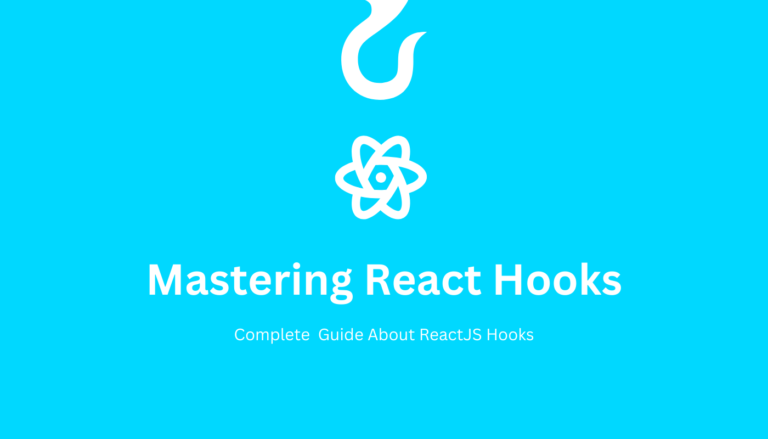
2 Comments
Comments are closed.