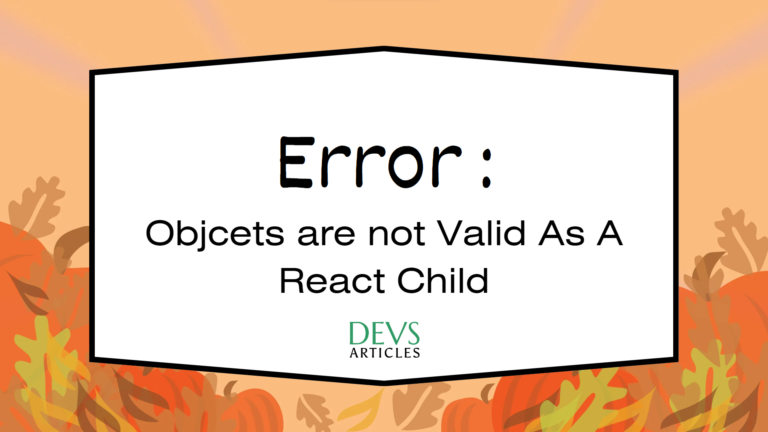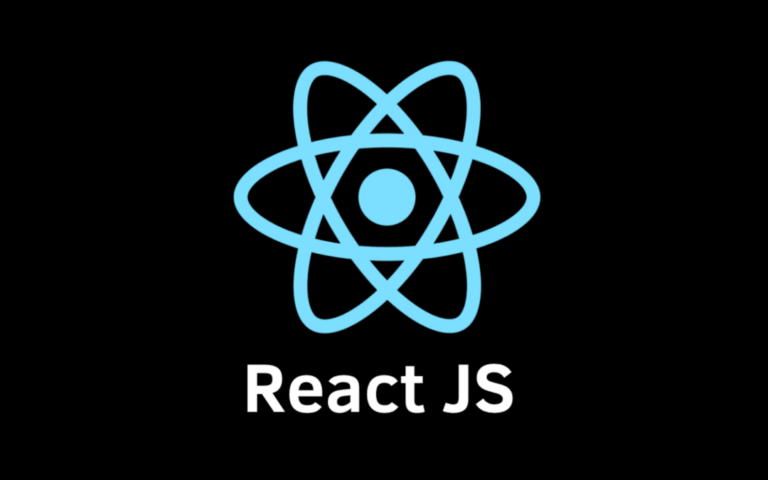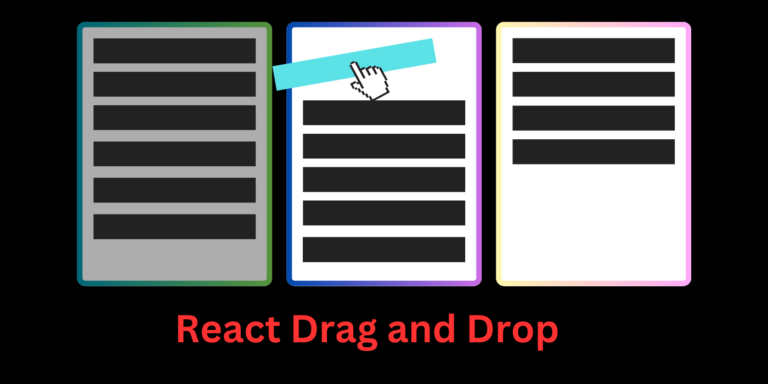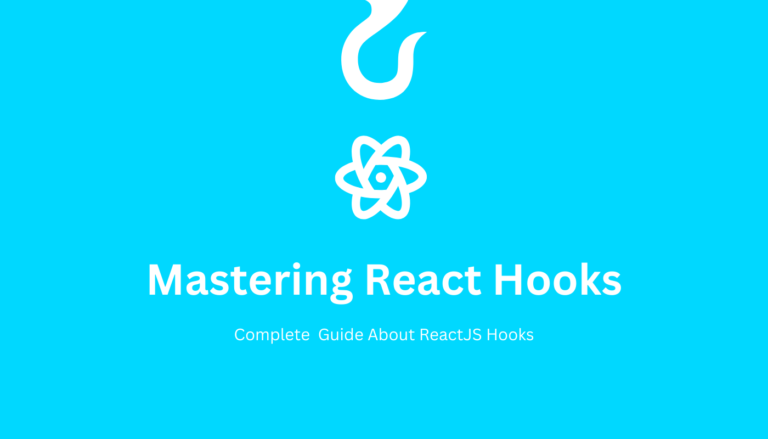Spice Up Your React Projects with React Icons
Are you ready to take your React projects to the next level ?. Adding icons can bring life and personality to your user interfaces and with React Icons. The process is easier than ever. In this Article we will explore all things about React icons
Table of Contents
Installation of react icons
Before we can start we need to install the library. Open your terminal and run the following command if you’re using npm:
npm install react-icons --saveor you would like to use yarn :
yarn add react-iconsBasic Use of React icons
Using React Icons is straightforward and intuitive. Let’s say you want to include a Font Awesome icon in your component. Here’s how you can do it:
import { FaReact } from 'react-icons/fa';
const MyComponent = () => {
return (
<div>
<h1>Welcome to my React App!</h1>
<FaReact size={50} />
</div>
);
}
export default MyComponent;In this example we imported the FaReact icon component from the Font Awesome library and used it within our component’s JSX. The size prop allows us to adjust the icon’s size as needed.
Available Icon Libraries in react icons
React Icons supports a variety of icon libraries that giving you the freedom to choose the icons that best suit your project’s style. Some popular libraries include:
- Font Awesome ( ‘react-icons/fa’ )
- Material Design Icons ( ‘react-icons/md’ )
- Ionicons ( ‘react-icons/io’ )
- Feather Icons ( ‘react-icons/fi’ )
and there is some more libraries is also available
Basic customization of icons with react icons
Change Color of Icon
One of the simplest ways to customize icons is by changing their colors to match your project’s theme. Let’s see how you can change the color of an icon:
import { FaReact } from 'react-icons/fa';
const MyComponent = () => {
return (
<div>
<h1>Welcome to my React App!</h1>
<FaReact size={50} color="#fff" />
</div>
);
}
export default MyComponent;In this example, we set the color of the FaReact icon to white using the color prop.
Adjusting Sizes
Icons come in all shapes and sizes. And with this you have full control over their dimensions. Let’s resize an icon to make it stand out:
import { FaReact } from 'react-icons/fa';
const MyComponent = () => {
return (
<div>
<h1>Welcome to my React App!</h1>
<FaReact size={100} />
</div>
);
}
export default MyComponent;By adjusting the size prop. we have increase size of the FaReact icon to make it more large.
Adding Animations
Let’s animate an icon using CSS:
import { FaReact } from 'react-icons/fa';
import './styles.css'; // Import CSS file with animation styles
const MyComponent = () => {
return (
<div>
<h1>Welcome to my React App!</h1>
<FaReact size={50} className="animated-icon" />
</div>
);
}
export default MyComponent;In your styles.css file:
.animated-icon {
animation: spin 2s infinite linear; /* Example animation */
}
@keyframes spin {
from {
transform: rotate(0deg);
}
to {
transform: rotate(360deg);
}
}
By adding the related CSS classes and animations. you can bring your icons to life with amazing effects.
React Icons and Third-Party Libraries
Integrating with Material-UI
Material-UI is a widely-used React UI framework that provides a set of customizable components following Google’s Material Design principles. Integrating with Material-UI is simple and straightforward. Let’s see how you can do it:
import React from 'react';
import { Button } from '@material-ui/core';
import { FaReact } from 'react-icons/fa';
const MyComponent = () => {
return (
<div>
<h1>Welcome to my Material-UI App!</h1>
<Button
variant="contained"
color="primary"
startIcon={<FaReact />}
>
React Button
</Button>
</div>
);
}
export default MyComponent;In this example we added the FaReact icon as the startIcon for a Material-UI Button component.
Integrating with Bootstrap
Bootstrap is a popular CSS framework that simplifies building responsive and mobile-first websites. Combining React Icons with Bootstrap is easy and can upgrade the visual appeal of your Bootstrap-powered applications. Here’s how you can integrate with Bootstrap:
import React from 'react';
import { Button } from 'react-bootstrap';
import { FaReact } from 'react-icons/fa';
const MyComponent = () => {
return (
<div>
<h1>Welcome to my Bootstrap App!</h1>
<Button variant="primary">
<FaReact /> React Button
</Button>
</div>
);
}
export default MyComponent;By including the FaReact icon within a Bootstrap Button component. you can create stylish and interactive elements effortlessly.
Integrating with Tailwind CSS
Tailwind CSS is a utility-first CSS framework that allows you to quickly build custom designs without writing additional CSS. Integrating with Tailwind CSS is straightforward and can add visual flair to your Tailwind-powered projects. Let’s see how you can do it:
import React from 'react';
import { FaReact } from 'react-icons/fa';
const MyComponent = () => {
return (
<div>
<h1 className="text-2xl font-bold">Welcome to my Tailwind CSS App!</h1>
<button className="bg-blue-500 hover:bg-blue-700 text-white font-bold py-2 px-4 rounded">
<FaReact className="inline-block mr-2" /> React Button
</button>
</div>
);
}
export default MyComponent;In this example we included the FaReact icon alongside a Tailwind CSS button component. And utilizing Tailwind’s utility classes to style the button.
Advanced Techniques and Features of react icons
Are you ready to take your React Icons skills to the next level? In this section we will explore advanced techniques and features that will make your icon game to new heights. From icon composition to dynamic loading and SSR compatibility we have got you covered every step of the way.
Icon Composition
Icon composition allows you to combine multiple icons into one and creating complex and customized visuals for your applications. React Icons supports icon composition seamlessly that enabling you to show your creativity.
import React from 'react';
import { FaEnvelope, FaLock } from 'react-icons/fa';
const CustomIcon = () => {
return (
<div>
<FaEnvelope />
<FaLock />
</div>
);
};
export default CustomIcon;Dynamic Icon Loading
Dynamic icon loading allows you to load icons dynamically based on certain conditions or user interactions that increase the flexibility and interactivity of your applications. React Icons supports dynamic loading effortlessly. Here’s a basic example:
import React, { useState } from 'react';
import { FaStar, FaRegStar } from 'react-icons/fa';
const DynamicIcon = () => {
const [isFavorite, setIsFavorite] = useState(false);
const toggleFavorite = () => {
setIsFavorite(prevState => !prevState);
};
return (
<div onClick={toggleFavorite}>
{isFavorite ? <FaStar color="gold" /> : <FaRegStar />}
</div>
);
};
export default DynamicIcon;SSR (Server-Side Rendering) Compatibility
SSR compatibility make sure that your icons are rendered correctly on the server side by improving performance and accessibility for your applications. React Icons provides SSR compatibility out of the box that making it a reliable choice for server-rendered React applications.
conclusion
In conclusion React Icons provides a robust toolkit for improving the visual appearance and ease of use in your React applications. Through simple installation and user-friendly usage with that developers can swiftly incorporate a diverse array of icons from popular libraries like Font Awesome, Material Design Icons, Ionicons, and Feather Icons.
Basic customization options such as changing icon colors, adjusting sizes and adding animations enable personalized user experiences. Integration with third-party libraries like Material-UI, Bootstrap and Tailwind CSS expands the flexibility and adaptability of React Icons that allowing seamless integration into various project environments.
FAQs
What is React Icons ?
React Icons is a library that simplifies the process of integrating icons into React applications. It offers a wide selection of icons from various popular icon libraries and provides intuitive methods for customization.
Is React Icons suitable for server-rendered React applications ?
Yes React-Icons is suitable for server-rendered React applications. It provides SSR compatibility out of the box that make sure icons are rendered correctly on the server side.
Can I use React Icons with TypeScript ?
Yes react-icons is compatible with TypeScript. You can use TypeScript types to make sure type safety when using React-Icons in your projects.