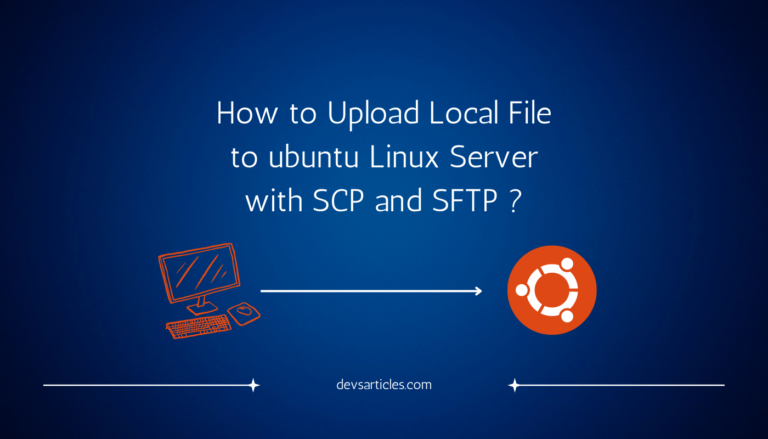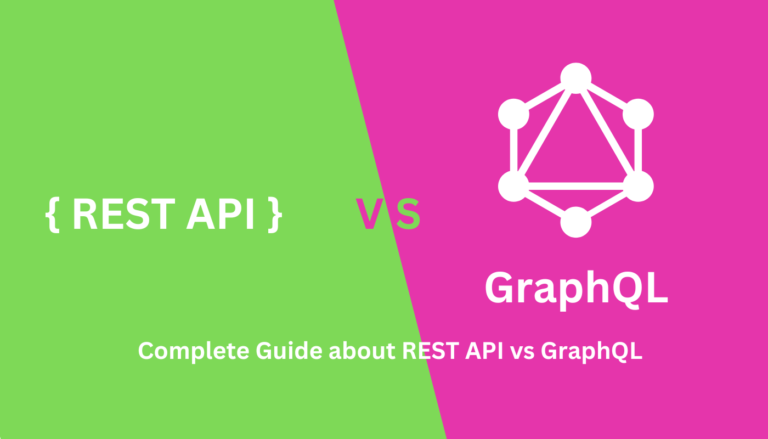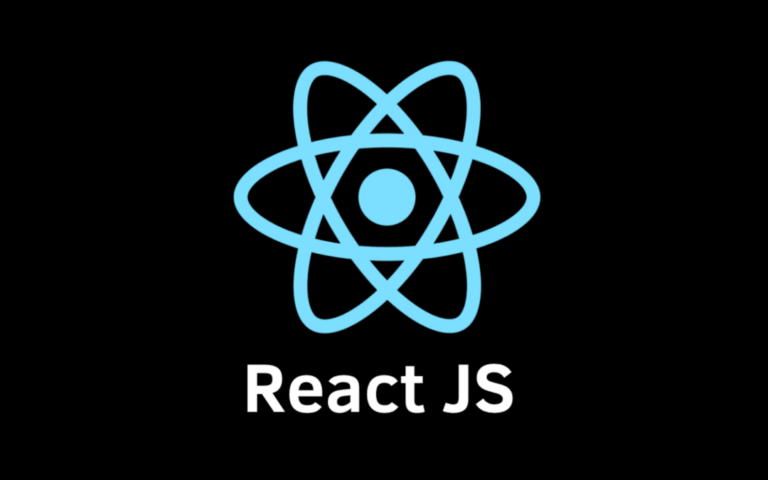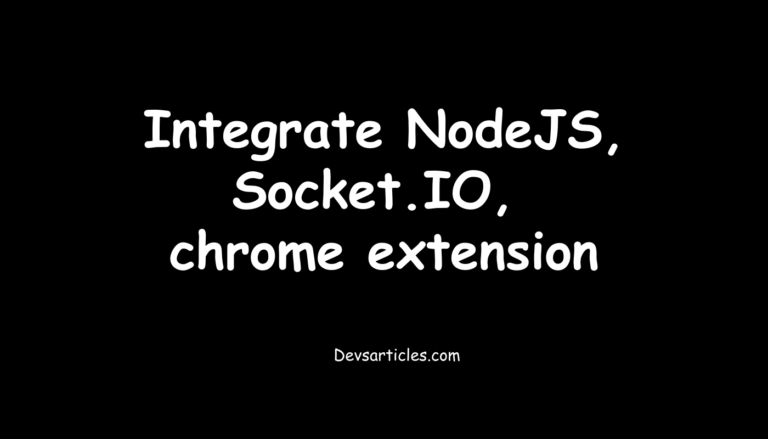Mastering Asynchronous JavaScript: Callbacks, Promises, and Async/Await
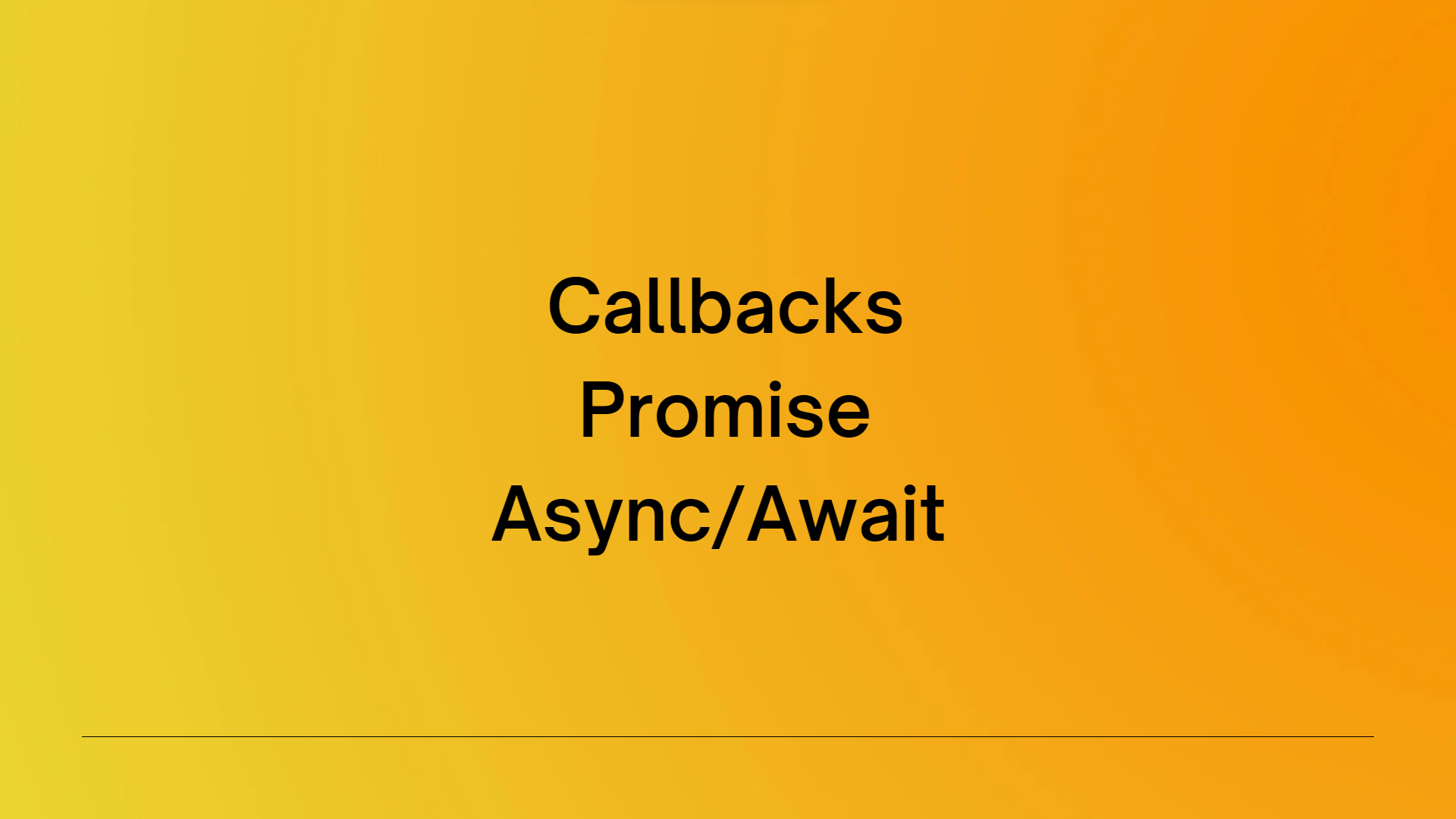
JavaScript’s asynchronous nature is a cornerstone of its versatility. Enabling developers to execute tasks concurrently without blocking the main thread. In this article we will explore into three essential techniques for handling asynchronous javascript operations: Callbacks, Promises and the more recent Async/Await.
Table of Contents
Understanding Callbacks in JavaScript
Callbacks the bedrock of asynchronous programming in JavaScript are functions passed as arguments and executed upon the completion of another function. They play a crucial role in scenarios like event handling, timers and asynchronous tasks such as making HTTP requests.
function fetchData(callback) {
setTimeout(() => {
const data = "Callback Data";
callback(data);
}, 1000);
}
function processData(data) {
console.log("Processing data:", data);
}
fetchData(processData);Pros of Callbacks
- Simplicity : Callbacks are straightforward and easy to understand.
- Widespread Support : Callbacks are a foundational concept and are supported in almost all JavaScript environments.
Cons of Callbacks
- Callback Hell : Asynchronous operations nested within callbacks can lead to callback hell. making the code harder to read and maintain.
- Error Handling : Error handling in callbacks can be challenging especially when dealing with multiple asynchronous operations.
Understanding Promises in JavaScript
Promises emerged to alleviate the challenges associated with callbacks. They represent the eventual completion or failure of an asynchronous operation providing a cleaner and more readable approach compared to callbacks.
function fetchData() {
return new Promise((resolve, reject) => {
setTimeout(() => {
const data = "Promise Data";
resolve(data);
}, 1000);
});
}
fetchData()
.then((data) => {
console.log("Processing data:", data);
})
.catch((error) => {
console.error("Error:", error);
});Creating and consuming a promise involves the Promise constructor and methods like .then() and .catch() for handling resolution and rejection
Pros of Promises
- Readability : Promises offer improved code readability by allowing a more linear and sequential flow.
- Chaining : Promises facilitate chaining multiple asynchronous operations together making code organization more elegant.
- Error Handling : Error handling is enhanced through the use of .catch() providing a centralized place for error management.
Cons of Promises
- Learning Curve : Some developers may find the syntax of promises less intuitive initially.
- Not Synchronous : While promises provide a cleaner structure they still involve chaining which can be less intuitive than synchronous code.
Understanding Async/Await in JavaScript
Async/Await introduced more recently builds on promises to provide a synchronous-looking syntax for asynchronous code. It uses the async and await keywords to streamline the handling of promises.
async function fetchData() {
return new Promise((resolve) => {
setTimeout(() => {
const data = "Async/Await Data";
resolve(data);
}, 1000);
});
}
async function processData() {
try {
const data = await fetchData();
console.log("Processing data:", data);
} catch (error) {
console.error("Error:", error);
}
}
processData();Pros of Async/Await
- Synchronous-Like Syntax : Async/Await provides a syntax that closely resembles synchronous code improving code readability.
- Error Handling : The use of try-catch blocks simplifies error handling making it more similar to synchronous code.
- Flexibility : Async/Await can be used in loops and with conditional statements offering more flexibility in code structure.
Cons of Async/Await
- Requires Promises Understanding : A solid understanding of promises is necessary for effective use of Async/Await.
- Not Supported Everywhere : Async/Await is not supported in older JavaScript environments limiting its use in certain scenarios.
Conclusion
Choosing between Callbacks, Promises and Async/Await involves considering the trade-offs and requirements of your specific project. Callbacks are foundational Promises provide a cleaner approach with chaining and Async/Await simplifies asynchronous code further. Making it more accessible for many developers. The right choice often depends on factors like code complexity, readability goals and the development team’s familiarity with the different concepts.
What is the significance of asynchronous JavaScript nature?
JavaScript’s asynchronous nature is crucial for enabling developers to execute tasks concurrently without blocking the main thread. This versatility allows for responsive and efficient web applications.
Can I mix these asynchronous techniques in a single project?
Yes, it’s possible to mix these techniques within a project based on specific use cases. For example you can use Promises inside functions utilizing Async/Await enhancing flexibility and readability.